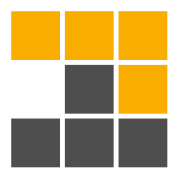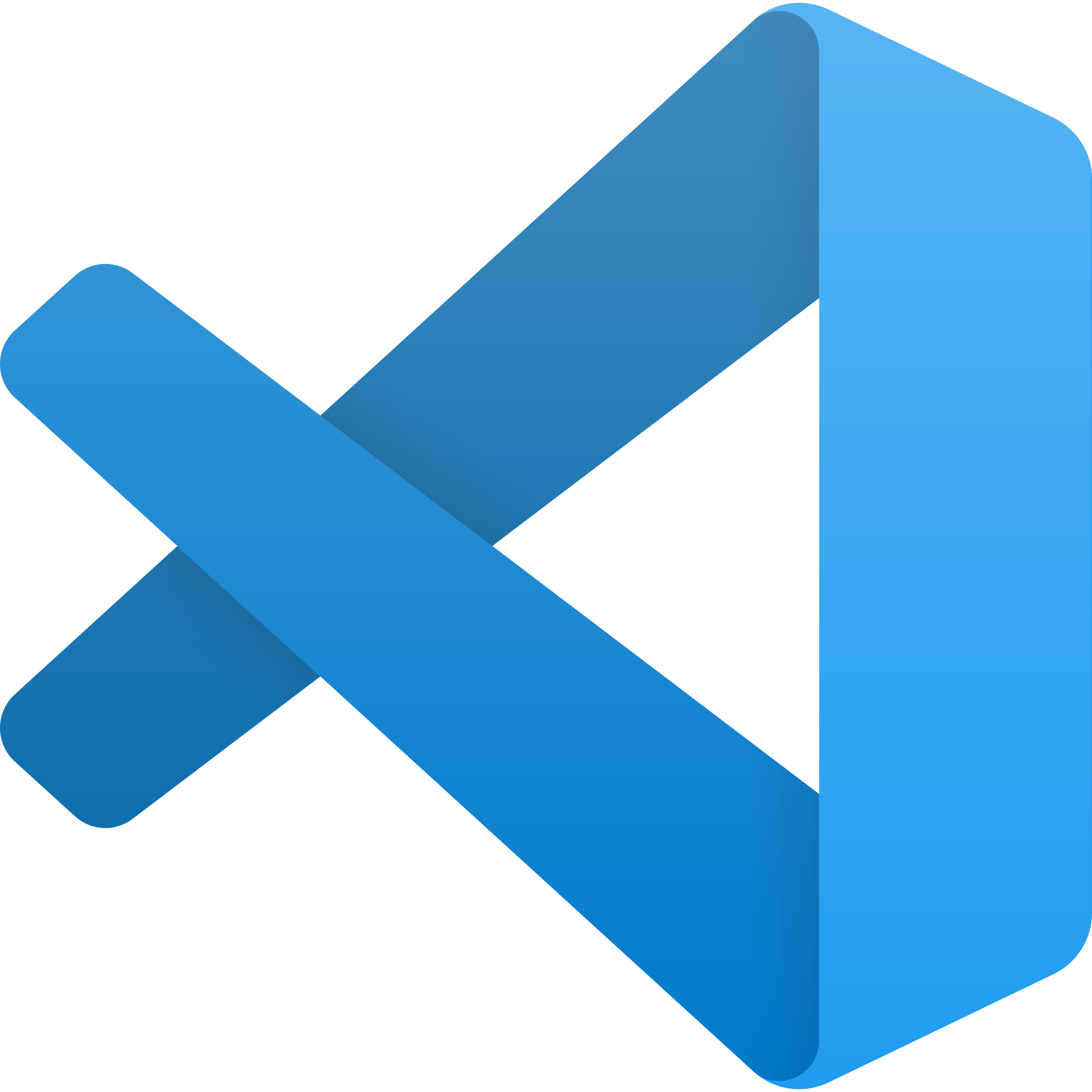VS Code Extension for better DX with pnpm.
- Type
Ctrl(Command) + Shift + Pto open workbench commands input. - Type
ext install - Search
pnpm-vscode-helper
Also, you can use Ctrl(Command) + Shift + X to open VS Code Extension Tab, and search for pnpm-vscode-helper.
- pnpm configuration hover & completions.
- pnpm workspace configuration hover & completions.
- select from your workspace packages and run scripts with easy filtering.
- upgrade or remove your workspace root / workspace packages dependencies.
- publish your plain node package(as multirepo) and workspace packages(as monorepo) with interactive prompt.
- navigate to a workspace package from its dependent by
workspace:protocol.
Configure extension features.
See Configure for more details.
pnpm-vscode-helper.create-npm-rc-configpnpm-vscode-helper.create-pnpm-workspace-config
Create .npmrc / pnpm-workspace.yaml file in current project root, with pnpm specified configuration and default value.
-
pnpm-vscode-helper.install-workspace-root-depsInstall workspace root dependencies only(as pnpm doesnot support this, we collect dependencies from workspace root and install them).
-
pnpm-vscode-helper.install-selected-packages-depsSelect a set of packages, and install dependencies for them.
-
pnpm-vscode-helper.select-workspace-packageSelect a workspace package, and then select script to execute and filtering type.
- script selection items come from selected package's
package.jsonfile and workspace-only extra scripts(seeWorkspace.ExtraWorkspaceScripts). - filtering types come from the filtering syntax supported by pnpm now:
- self
- withDependencies
- withDependents
- dependenciesOnly
- dependentsOnly
- script selection items come from selected package's
-
pnpm-vscode-helper.publish-node-packageThis command will ask you for the release type(
major,minor, ...), and some publish related opitions(git-checks,tag, ...) , and update the bumped version inpackage.json'sversionfield, then runpnpm publishwith arguments composed from prompt result.- you can choose release type which follows
semvertype, or input new version manually. - we ask
tag,access,git-checks, for final command arguments.
- you can choose release type which follows
-
pnpm-vscode-helper.publish-workspace-packageSimilar to the
publish-node-packagecommand, but this command requires you to select a workspace package to release.
-
pnpm-vscode-helper.remove-workspace-root-depsThis command collects all deps included in root
packages.json, and display quick pick prompt for you to select from.Selected dependencies will be removed by
pnpm removecommand.This command is also avaliable in non-workspace project.
-
pnpm-vscode-helper.remove-workspace-package-depsSimilar to
remove-workspace-root-deps, but this command requires you to select a workspace package first.
-
pnpm-vscode-helper.built-in-upgradeThis command will update dependencies of your selected package by
pnpm updatecommand, related options will also be prompted for arguments composing.- Options including:
- recursive
- latest
- workspace
- dev
- prod
- interactive
- Options including:
-
pnpm-vscode-helper.create-extra-workspace-scripts -
pnpm-vscode-helper.remove-extra-workspace-scriptsThis extra scripts command helps you to create pre-configured npm scripts, which will used by
select-workspace-packagecommand.This can be useful when you want to run some scripts which only exist in dependencies or dependents of selected package.
- In
.npmrc, this extension provides completion for both key and value(only pnpm specified configurations are included). - In
pnpm-workspace.yaml, this extension provides key completions and hovers. - In
package.json, the dependency item withworkspace:protocol will haveClick to open workspace package foldercodelen, you can click it to open target package.
-
pnpm-vscode-helper.toggle-codelen-statusToggle codelen status.