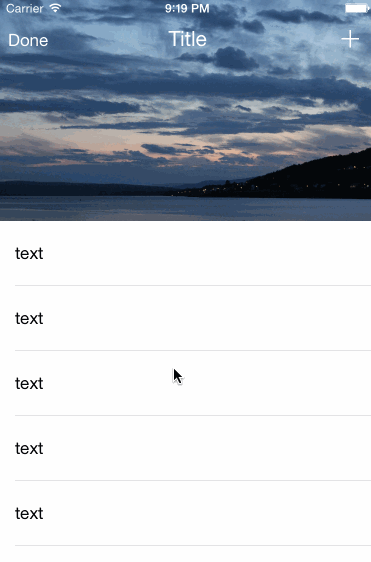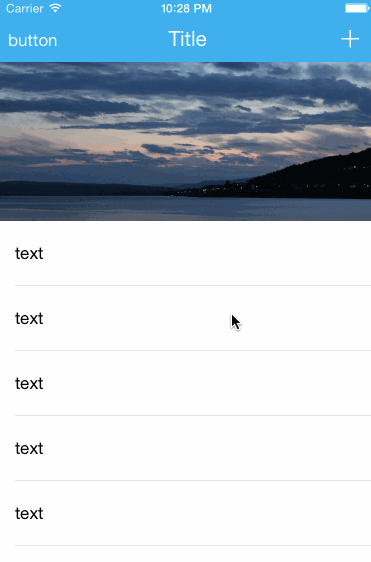https://github.com/ltebean/LTNavigationBar/tree/swift3.0
It is hard to change the appearance of UINavigationBar dynamically, so I made this lib to make the job easy.
First, import this lib:
#import "UINavigationBar+Awesome.h"The category includes lots of method that helps to change UINavigationBar's appearance dynamically:
@interface UINavigationBar (Awesome)
- (void)lt_setBackgroundColor:(UIColor *)backgroundColor;
- (void)lt_setElementsAlpha:(CGFloat)alpha;
- (void)lt_setTranslationY:(CGFloat)translationY;
- (void)lt_reset;
@endYou can call the various setter wherever you want, like:
[self.navigationController.navigationBar lt_setBackgroundColor:[UIColor blueColor]];And usually in viewWillDisappear, you should call this method to avoid any side effects:
- (void)viewWillDisappear:(BOOL)animated
{
[super viewWillDisappear:animated];
[self.navigationController.navigationBar lt_reset];
}See the example for details~