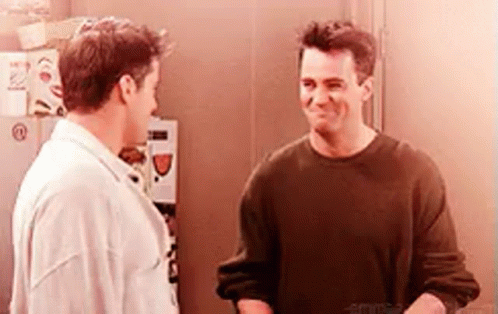About the project:
Tech Stack:
BookYourPandit.com is a website where you can easily find and book pandits online for your home pujas and religious ceremonies. This platform simplifies the booking process by providing a user-friendly interface where you can search for pandits, view their profiles, and book their services online.🌟
-
Easy Booking: BookYourPandit.com offers a convenient and hassle-free booking experience. You can quickly search for pandits based on your location and requirements, making it easy to find the right pandit for your puja. 📅
-
Pandit Profiles: The website provides detailed profiles for each pandit, allowing you to learn more about their background, expertise, and experience. These profiles help you make an informed decision when selecting a pandit for your ceremony. 🧘♂️
-
Service Selection: BookYourPandit.com offers a wide range of services to cater to various religious ceremonies and pujas. Whether you need a pandit for a specific puja or a general ceremony, you can easily find the appropriate service on the platform. 🛐
-
User Reviews: The website features a feedback system that enables users to rate and review the pandits they have booked. This feedback system helps maintain the quality of service and allows you to make better-informed decisions when choosing a pandit. ⭐
-
Online Payments: BookYourPandit.com allows you to make payments securely and conveniently through the website. You can complete the entire booking process, including payment, without the need for any offline transactions. 💳
BookYourPandit.com is built using the following technologies:
- Frontend: React.js & Tailwind CSS
- Backend: Node.js, Express
- Database: MongoDB
- Payment Integration: Stripe API
To run BookYourPandit.com locally, follow these steps:
- Node.js (version 18.16.0 or higher)
- npm (version 9.5.1 or higher)
- Clone the repository to your local machine.
- Navigate to the
frontendfolder:cd frontend. - Install the required dependencies:
npm install --force. - Start the frontend server:
npm run dev. - Open your web browser and visit
http://localhost:3000to access the BookYourPandit.com website. 🌐
- Navigate to the
serverfolder:cd server. - Install the required dependencies:
npm install --force. - Start the backend server:
nodemon server.js.
Now you should have both the frontend and backend servers running locally. 🚀
If you're new to open source or need help getting started with Git and GitHub, you can refer to the following resources:
- Watch this video to get started, if you have no clue about open source 📹
- Forking a Repo 🍴
- Cloning a Repo 🖥️
- How to create a Pull Request 📥
- Getting started with Git and GitHub 🐙
We welcome contributions from the open-source community to enhance BookYourPandit.com. If you would like to contribute, please follow these guidelines:
- Take a look at the Existing Issues or create your own Issues! 😄
- Wait for the Issue to be assigned to you after which you can start working on it.
- Fork the Repo and create a Branch for the Issue that you are working on.
- Create a Pull Request which will be promptly reviewed, and suggestions will be added to improve it.
- Add Screenshots to help us understand your contribution better. 📷
- Having difficulty contributing? Read the Contribution Guide for a detailed explanation. 📚
1. Start by making a Fork of the BookYourPandit repository. Click on the Fork symbol at the top right corner. 🍴
2. Clone your new fork of the repository in the terminal/CLI on your computer with the following command:
git clone https://github.com/KIET7UKE/BookYourPandit.com3. Navigate to the newly created PetMe project directory:
cd BookYourPandit.com4. Set upstream command:
git remote add upstream https://github.com/KIET7UKE/BookYourPandit.com.git5. Create a new branch:
git checkout -b YourBranchName6. Sync your fork or your local repository with the origin repository:
- In your forked repository, click on "Fetch upstream"
- Click "Fetch and merge"
7. Make your changes to the source code.
8. Stage your changes and commit:
package.json or package-lock.json file
git add . or git add *. Instead, stage your changes for each file/folder
git add publicgit commit -m "<your_commit_message>"9. Push your local commits to the remote repository:
git push origin YourBranchName10. Create a Pull Request! 📥
11. Congratulations! You've made your first contribution to BookYourPandit! 🎉
Sahil Sharma |
If you encounter any issues or have any questions or suggestions regarding BookYourPandit.com, please feel free to contact our support team at [email protected]. We appreciate your feedback and will strive to assist you as promptly as possible. 📧
Thanks a lot for spending your time helping BookYourPandit.com grow. Thanks a lot! Keep rocking 🍻
This project is licensed under the MIT License. 📜
Thank you for choosing BookYourPandit.com. We hope this platform enhances your experience of booking pandits for your religious ceremonies.🙏✨