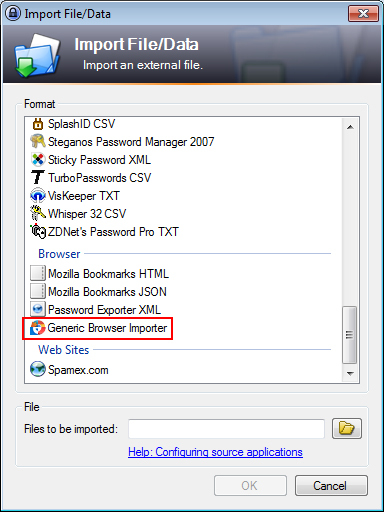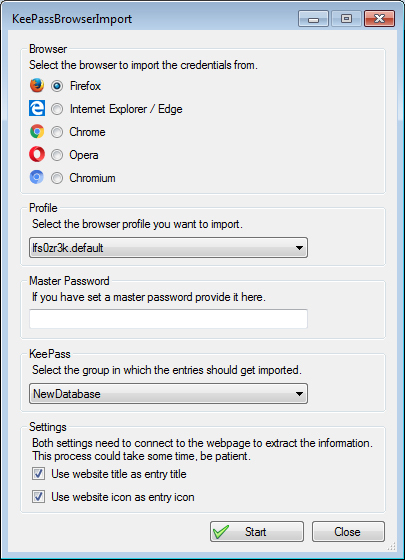KeePassBrowserImporter is a plug-in for KeePass 2.x which lets you import credentials from various browsers.
Note: Currently only Windows is supported. This plugin will not work on *nix platforms. For Firefox you can copy your profile to a Windows machine and import the credentials there.
- Download from https://github.com/JanisEst/KeePassBrowserImporter/releases
- Copy the plug-in (KeePassBrowserImporter.plgx) into the KeePass program directory
- Start KeePass and open a database
- In KeePass, go to the import menu and select the "Generic Browser Importer" provider
- Select the browser you want to import credentials from and start the import.