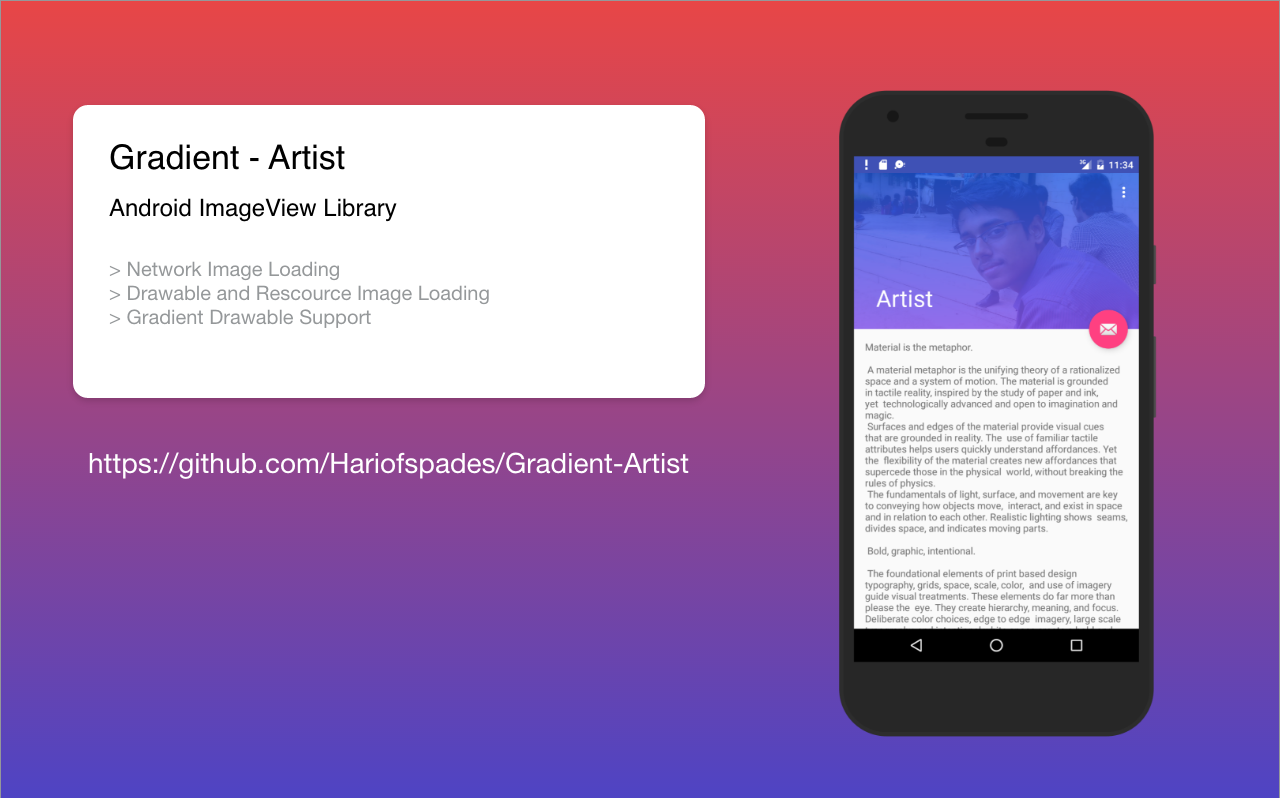Note : Learn to create your own library @medium
Gradient-Artist library will allow you to use gradient overly on top of the image. It uses Glide for network image loading
- Entertainment Apps to insert cover image and wallpapers
- Travel Apps to display locations
- Take full control of the gradient creation
- Load image from URL, drawable and other resources
- Support it by clicking the ⭐ button on the upper right of this page. ✌️
Gradient-Artist Library can be included in any Android application.
Gradient-Artist Library supports Android 2.3 (Gingerbread) and later.
Add this in your build.gradle
compile 'com.hariofspades.gradientartist:gradientartist:0.0.1'Creating Gradient (drawable/alpha_gradient.xml)
<?xml version="1.0" encoding="UTF-8"?>
<shape xmlns:android="http://schemas.android.com/apk/res/android" android:shape="rectangle" >
<gradient
android:angle="270"
android:endColor="#DD8E54E9"
android:startColor="#CC225AE0"
android:type="linear" />
<corners
android:radius="0dp"/>
</shape>Adding Gradient-Artist FAB in to the XML
<com.hariofspades.gradientartist.GradientArtistBasic
android:layout_width="match_parent"
android:layout_height="match_parent"
android:id="@+id/gradientImage"
app:gradient="@drawable/alpha_gradient"
app:imagePlaceholder="@drawable/weather"
app:imageError="@drawable/weather"/>Breaking down the attributes
app:gradient - gradient drawable app:imagePlaceholder - Placeholder for network image app:imageError - Error placeholder for network image
Load from Network - Java
GradientArtistBasic gradient=(GradientArtistBasic) findViewById(R.id.gradientImage);
gradient.setUrlImage("https://img1.etsystatic.com/002/0/6449624/il_fullxfull.382134677_so6e.jpg",R.drawable.weather,
R.drawable.weather, ImageView.ScaleType.CENTER_CROP);Load from Drawable - Java
GradientArtistBasic gradient=(GradientArtistBasic) findViewById(R.id.gradientImage);
gradient.setDrawableImage(R.drawable.me,R.drawable.weather,R.drawable.weather,
ImageView.ScaleType.CENTER_CROP);Load from Resource - Java
GradientArtistBasic gradient=(GradientArtistBasic) findViewById(R.id.gradientImage);
gradient.setResImage(R.mipmap.ic_launcher,ImageView.ScaleType.CENTER_CROP);Setting Gradient
Drawable myGradient = ContextCompat.getDrawable(this,R.drawable.alpha_gradient);
gradient.setGradient(myGradient);setUrlImage - image url, image error, image placeholder, ScaleType
setDrawableImage - Drawable, image error, image placeholder, ScaleType
setResImage - Res ID, ScaleType
##Happy Coding!!
Copyright (C) 2016 Hari Vignesh Jayapalan
Copyright (C) 2011 Android Open Source Project
Licensed under the Apache License, Version 2.0 (the "License");
you may not use this file except in compliance with the License.
You may obtain a copy of the License at
http://www.apache.org/licenses/LICENSE-2.0
Unless required by applicable law or agreed to in writing, software
distributed under the License is distributed on an "AS IS" BASIS,
WITHOUT WARRANTIES OR CONDITIONS OF ANY KIND, either express or implied.
See the License for the specific language governing permissions and
limitations under the License.