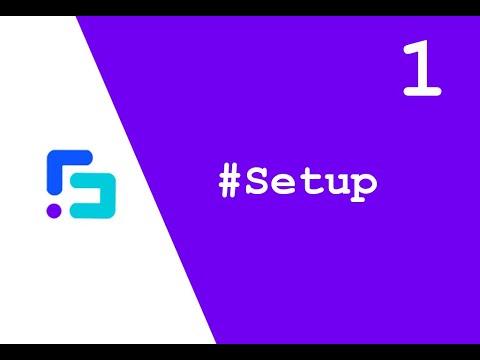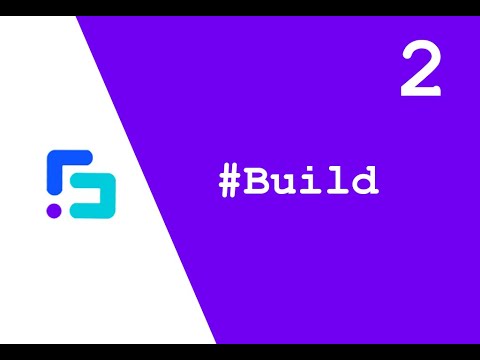-
Notifications
You must be signed in to change notification settings - Fork 124
Home
Seamus McMorrow edited this page Feb 5, 2018
·
9 revisions
GWT Material is an open source project under Apache 2 License. The project aims GWT Developers to easily develop web / mobile responsive apps without hassle. It is built on Google Material Design specifications using Materializecss as core library.
- This lesson will help you setup a fresh gwt-material-app using [https://github.com/GwtMaterialDesign/gwt-material-archetype] (gwt-material-archetype) on Intelij IDEA or Eclipse IDE.
- On this tutorial, you will learn how to build the overall layout of gwt-material applications that includes the NavBar, Sidenav, Container and FAB (Floating Acton Button)