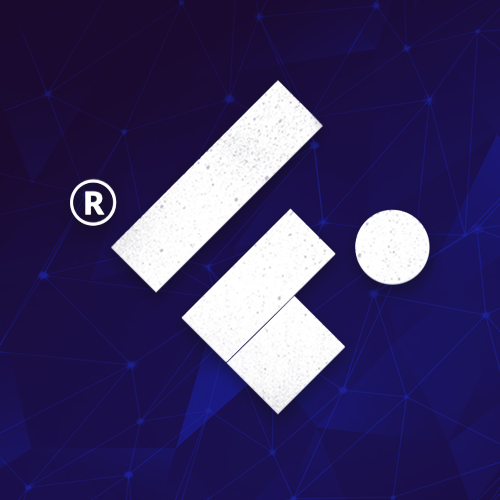This package aims to create an implemetation of Kotlin's and Swift's Result class and own operators.
Inspired by `multiple_result` package, the `dartz` package and the `fpdart` package.
Explore the docs »
Report Bug
·
Request Feature
Table of Contents
Overruns are common in design, and modern architectures always designate a place to handle failures.
This means dramatically decreasing try/catch usage and keeping treatments in one place.
But the other layers of code need to know about the two main values [Success, Failure]. The solution lies in the
Result class pattern implemented in Kotlin and Swift and now also in Dart via this package(result_dart).
This project is distributed under the MIT License. See LICENSE for more information.
This version aims to reduce the Result boilerplate by making the Failure type Exception by default. This will free the Result from having to type Failure, making the declaration smaller.
// Old
Result<int, Exception> myResult = Success(42);
// NEW
Result<int> myResult = Success(42);
if there is a need to type it, use ResultDart<Success, Failure>:
// Old
Result<int, String> myResult = Success(42);
// NEW
ResultDart<int, String> myResult = Success(42);
To get result_dart working in your project follow either of the instructions below:
a) Add result_dart as a dependency in your Pubspec.yaml:
dependencies:
result_dart: x.x.xb) Use Dart Pub:
dart pub add result_dart
In the return of a function that you want to receive an answer as Sucess or Failure, set it to return a Result type;
Result getSomethingPretty();then add the Success and the Failure types.
Result<String> getSomethingPretty() {
}
In the return of the above function, you just need to use:
// Using Normal instance
return Success('Something Pretty');
// import 'package:result_dart/functions.dart'
return successOf('Something Pretty');
// Using extensions
return 'Something Pretty'.toSuccess();or
// Using Normal instance
return Failure(Exception('something ugly happened...'));
// import 'package:result_dart/functions.dart'
return failureOf('Something Pretty');
// Using extensions
return 'something ugly happened...'.toFailure();The function should look something like this:
Result<String> getSomethingPretty() {
if(isOk) {
return Success('OK!');
} else {
return Failure(Exception('Not Ok!'));
}
}
or when using extensions, like this:
Result<String> getSomethingPretty() {
if(isOk) {
return 'OK!'.toSuccess();
} else {
return Exception('Not Ok!').toFailure();
}
}
IMPORTANT NOTE: The
toSuccess()andtoFailure()methods cannot be used on aResultobject or aFuture. If you try, will be throw a Assertion exception.
Returns the result of onSuccess for the encapsulated value
if this instance represents Success or the result of onError function
for the encapsulated value if it is Failure.
void main() {
final result = getSomethingPretty();
final String message = result.fold(
(success) {
// handle the success here
return "success";
},
(failure) {
// handle the failure here
return "failure";
},
);
}Returns the success value as a throwing expression.
void main() {
final result = getSomethingPretty();
try {
final value = result.getOrThrow();
} on Exception catch(e){
// e
}
}
Returns the value of [Success] or null.
void main() {
final result = getSomethingPretty();
result.getOrNull();
}
Returns the encapsulated value if this instance represents Success
or the result of onFailure function for
the encapsulated a Failure value.
void main() {
final result = getSomethingPretty();
result.getOrElse((failure) => 'OK');
}
Returns the encapsulated value if this instance represents
Success or the defaultValue if it is Failure.
void main() {
final result = getSomethingPretty();
result.getOrDefault('OK');
}
Returns the value of [Failure] or null.
void main() {
final result = getSomethingPretty();
result.exceptionOrNull();
}Returns a new Result, mapping any Success value
using the given transformation.
void main() {
final result = getResult()
.map((e) => MyObject.fromMap(e));
result.getOrNull(); //Instance of 'MyObject'
}Returns a new Result, mapping any Error value
using the given transformation.
void main() {
final result = getResult()
.mapError((e) => MyException(e));
result.exceptionOrNull(); //Instance of 'MyException'
}Returns a new Result, mapping any Success value
using the given transformation and unwrapping the produced Result.
Result<String, MyException> checkIsEven(String input){
if(input % 2 == 0){
return Success(input);
} else {
return Failure(MyException('isn`t even!'));
}
}
void main() {
final result = getNumberResult()
.flatMap((s) => checkIsEven(s));
}Returns a new Result, mapping any Error value
using the given transformation and unwrapping the produced Result.
void main() {
final result = getNumberResult()
.flatMapError((e) => checkError(e));
}Returns the encapsulated Result of the given transform function
applied to the encapsulated a Failure or the original
encapsulated value if it is success.
void main() {
final result = getNumberResult()
.recover((f) => Success('Resolved!'));
}Change the [Success] value.
void main() {
final result = getSomethingPretty().pure(10);
String? mySuccessResult;
if (result.isSuccess()) {
mySuccessResult = result.getOrNull(); // 10
}
}Change the [Failure] value.
void main() {
final result = getSomethingPretty().pureError(10);
if (result.isFailure()) {
result.exceptionOrNull(); // 10
}
}Swap the values contained inside the [Success] and [Failure] of this [Result].
void main() {
Result<String, int> result =...;
Result<int, String> newResult = result.swap();
}Some results do not need a specific return. Use the Unit type to signal an empty return.
Result<Unit>NOTE: use import 'package:result_dart/functions.dart'
Sometimes it is necessary to return the parameter of the function as in this example:
final result = Success(0);
String value = result.when((s) => '$s', (e) => e);
print(string) // "0";We can use the identity function or its acronym id to facilitate the declaration of this type of function that returns its own parameter and does nothing else:
final result = Success(0);
// changed `(e) => e` by `id`
String value = result.when((s) => '$s', id);
print(string) // "0";AsyncResult<S, E> represents an asynchronous computation.
Use this component when working with asynchronous Result.
AsyncResult has some of the operators of the Result object to perform data transformations (Success or Failure) before executing the Future.
All Result operators is available in AsyncResult
AsyncResult<S, E> is a typedef of Future<Result<S, E>>.
AsyncResult<String> fetchProducts() async {
try {
final response = await dio.get('/products');
final products = ProductModel.fromList(response.data);
return Success(products);
} on DioError catch (e) {
return Failure(ProductException(e.message));
}
}
...
final state = await fetch()
.map((products) => LoadedState(products))
.mapLeft((failure) => ErrorState(failure))
- ✅ Result implementation.
- ✅ Result`s operators(map, flatMap, mapError, flatMapError, swap, when, fold, getOrNull, exceptionOrNull, isSuccess, isError).
- ✅ AsyncResult implementation.
- ✅ AsyncResult`s operators(map, flatMap, mapError, flatMapError, swap, when, fold, getOrNull, exceptionOrNull, isSuccess, isError).
- ✅ Auxiliar functions (id, identity, success, failure).
- ✅ Unit type.
Contributions are what make the open source community such an amazing place to learn, inspire, and create. Any contributions you make are greatly appreciated.
If you have a suggestion that would make this better, please fork the repo and create a pull request. You can also simply open an issue with the appropriate tag. Don't forget to give the project a star! Thanks again!
- Fork the Project
- Create your Feature Branch (
git checkout -b feature/AmazingFeature) - Commit your Changes (
git commit -m 'Add some AmazingFeature') - Push to the Branch (
git push origin feature/AmazingFeature) - Open a Pull Request
Remember to include a tag, and to follow Conventional Commits and Semantic Versioning when uploading your commit and/or creating the issue.
Flutterando Community
Thank you to all the people who contributed to this project, whithout you this project would not be here today.
Built and maintained by Flutterando.