-
Notifications
You must be signed in to change notification settings - Fork 5.7k
Updating FTC Software
This tutorial shows how to update FTC software:
- Driver Station (DS) and Robot Controller (RC) apps
- Firmware for REV Control Hub and REV Expansion Hub
- Operating Systems for REV Control Hub and REV Driver Hub
- Software tools (REV Hardware Client, Software Manager)
Links are provided at the sidebar (right side of this page) and further below, but first, Windows users should install the REV Hardware Client (RHC).
If your desktop or laptop computer is not running Windows, see the sidebar or scroll down to the update links.
This is a desktop app, or software tool, that simplifies the updates listed above. Prepare here, and save time at the update links below.
To install, use the following steps on a 64-bit PC or laptop running Windows 7 or newer. Apple/Mac users should skip this step.
Not sure about 64-bit? In Windows Explorer, right-click "Computer" (Win 7) or "This PC" (Win 10), choose Properties, see "System type".
- Connect the computer to the internet, and download RHC here. Just click the orange Download button and choose your computer's Downloads folder to store the file.
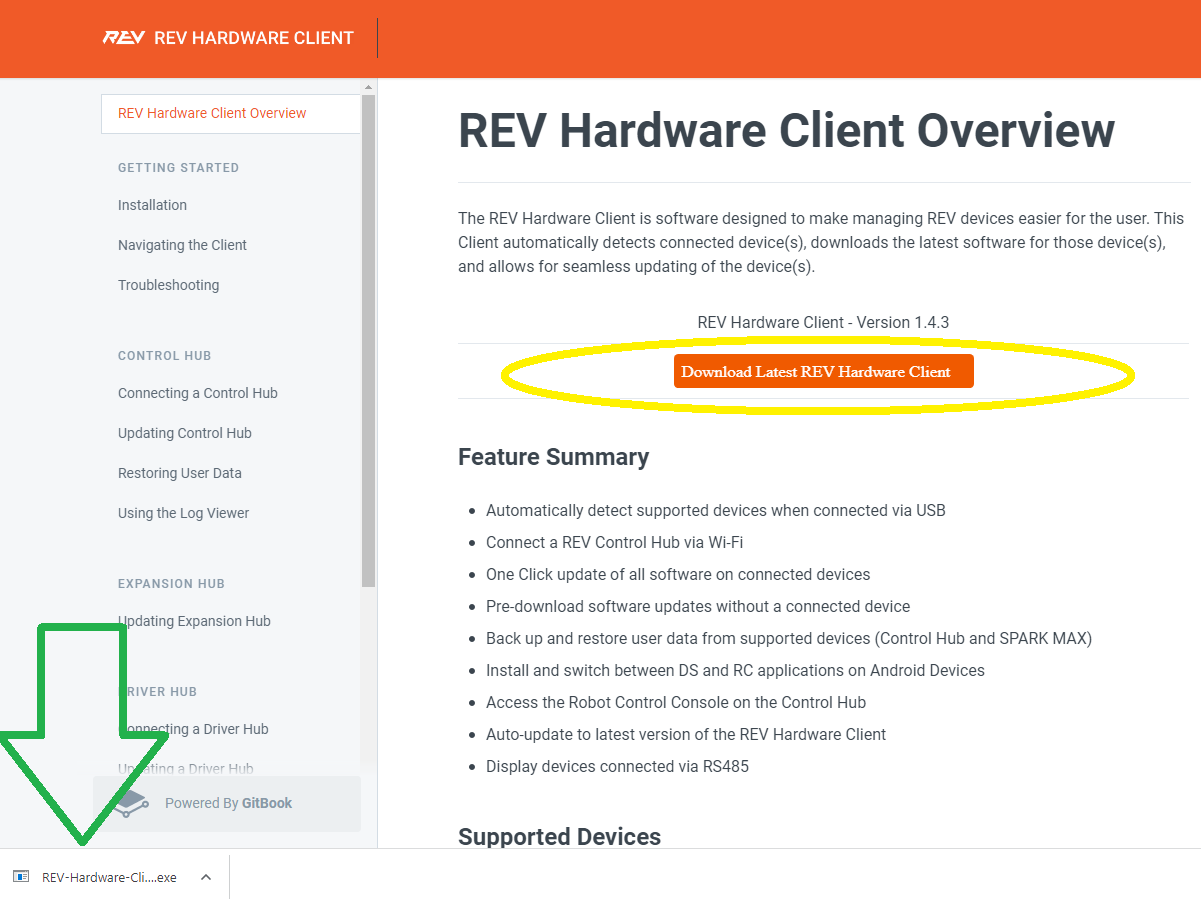
- See the downloaded file shown at lower left (green arrow). Click that filename to begin installing the RHC app; then follow the prompts. When that's complete, the RHC icon will appear on your computer's desktop.
If the computer is not 64-bit, RHC installation will fail with an appropriate error message.
- Open the RHC app. This is a good time to pre-download various pieces of FTC software you might need soon.
Why download now? Later, this computer might be connected via Wi-Fi to a Robot Controller, not to the internet. Or a good internet connection might not be available when urgently needed (Murphy's Law).
Click on the Downloads tab (top left). Under "Available Files" is a list of software for FTC and other software for a different program called FRC.
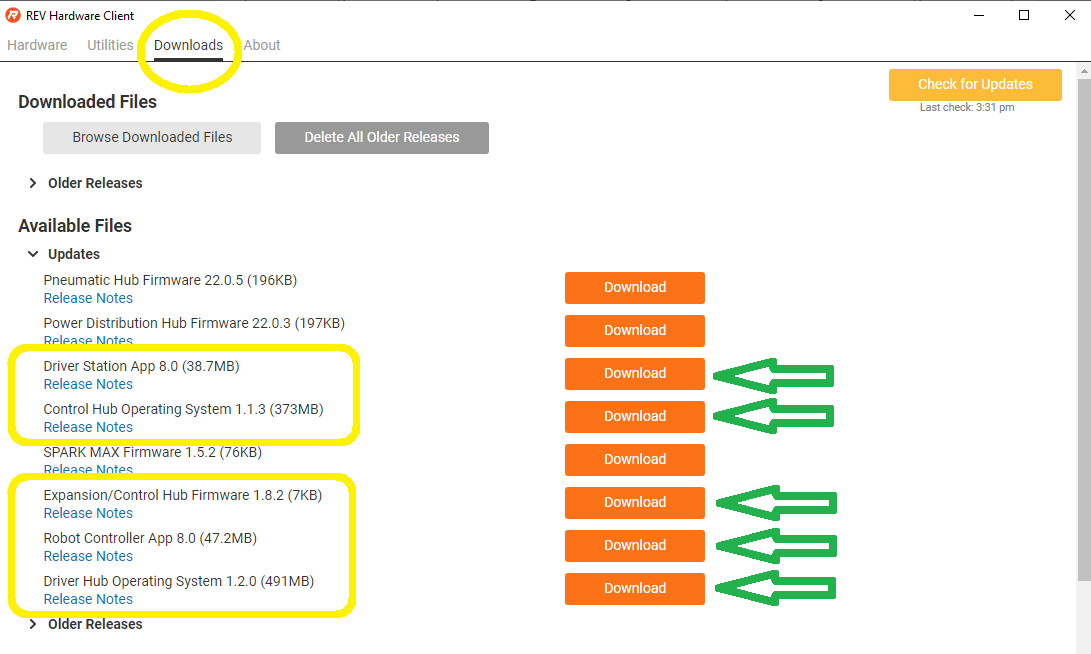
Click the orange Download button, only for the 5 FTC items (yellow rectangles). This may take a few minutes; the OS files are large.
You don't need to track where these files are stored; they will be available to the RHC app when needed for device update.
When complete, these 5 items will appear under the heading "Downloaded Files".
That's all for now! You will use these files later, when updating various FTC devices as described below.
More info about the RHC is here at REV Robotics' excellent documentation site.
-
Driver Station: DS app
-
Robot Controller: RC app
-
REV Control Hub and REV Expansion Hub firmware
-
Operating System: REV Control Hub OS
-
Operating System: REV Driver Hub OS
-
Software tools: REV Hardware Client, Software Manager
Questions, comments and corrections to [email protected]
.
-
TensorFlow 2023-2024
