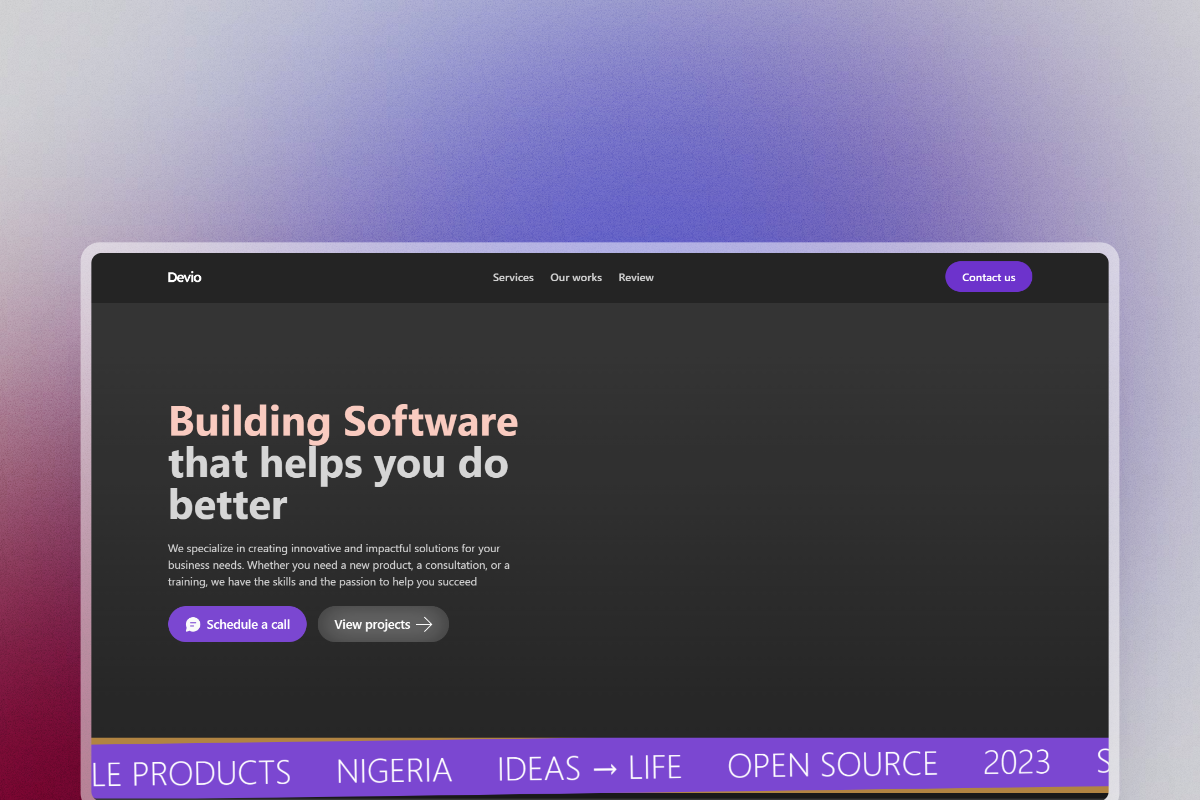The official repository for the Devmotion landing page.
Built with Astro🚀
Inside repository, you'll see the following folders and files:
/
├───.vscode
├───public
└───src
├───assets
│ └───images
├───components
├───icons
├───layouts
├───pages
└───utils
Astro looks for .astro or .md files in the src/pages/ directory. Each page is exposed as a route based on its file name.
The src/components/ directory for our components. Astro uses the Snowpack module bundler, which means that each component is its own module. This allows us to use the same component in multiple pages without worrying about collisions.
The src/layouts/ directory contains the layout components for our site. Layouts are special components that wrap other components, and are used to create a consistent layout across multiple pages.
The src/assets/ directory is where we keep our static assets like images.
The src/utils/ directory is where we keep our utility functions. These are functions that are used across multiple components, like a function that lets you create class names conditionally while merging of tailwind classes when needed.
The src/icons/ directory is where we keep our SVG icons. These icons are used across multiple components and are automatically optimized by the astro-icon library.
Any static assets that doesn't need optimization, like favicon, can be placed in the public/ directory.
All commands are run from the root of the project, from a terminal:
| Command | Action |
|---|---|
npm install |
Installs dependencies |
npm run dev |
Starts local dev server at localhost:4321 |
npm run build |
Build your production site to ./dist/ |
npm run preview |
Preview your build locally, before deploying |
npm run astro ... |
Run CLI commands like astro add, astro check |
npm run astro -- --help |
Get help using the Astro CLI |
If you want to contribute to this project, please read the CONTRIBUTING.md file.