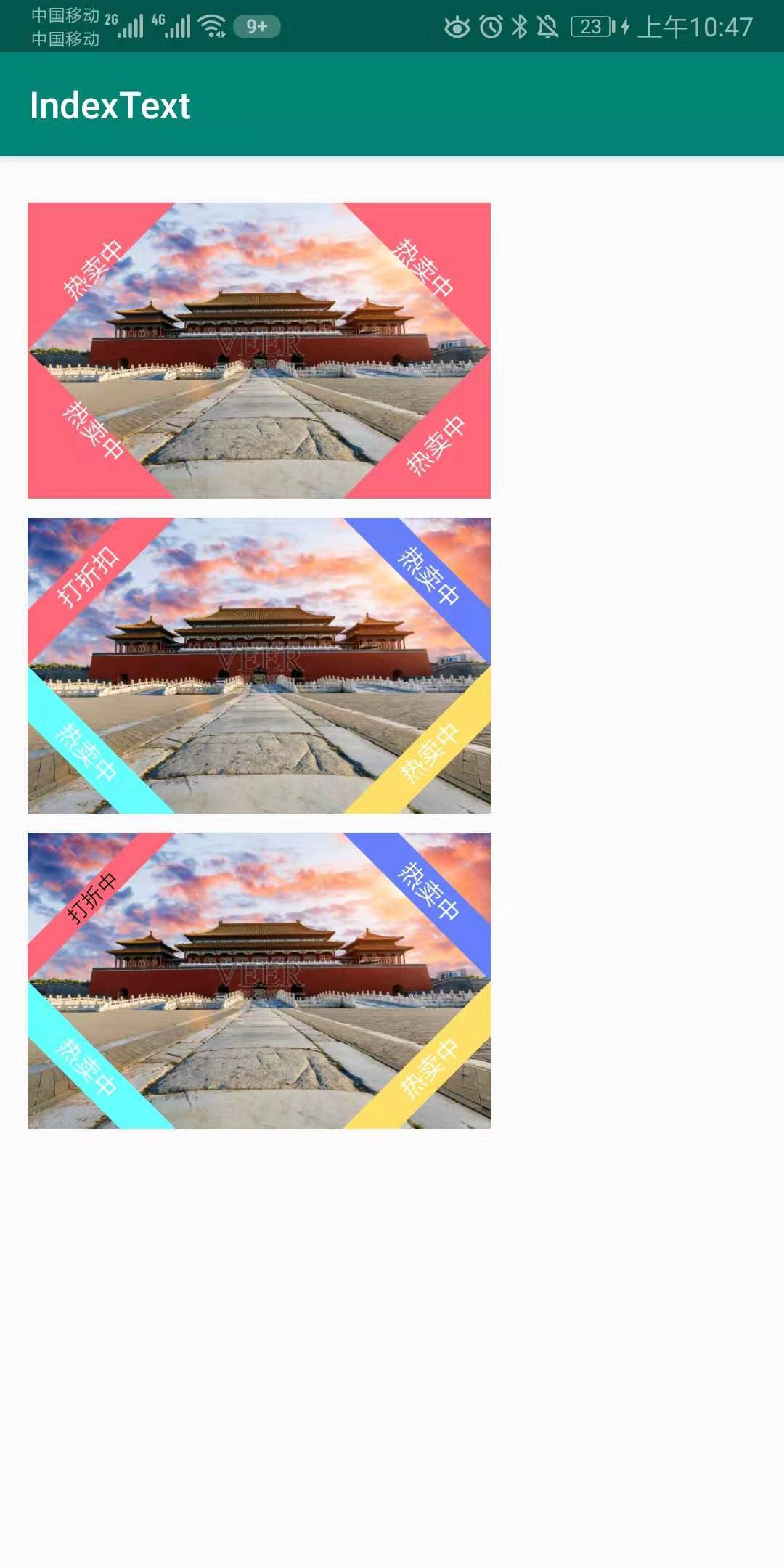斜角标示
| API名称 | 介绍 |
|---|---|
| myBackgroundColor | 斜角背景颜色 |
| mySlantedHeight | 斜角高度 |
| myText | 字体展示 |
| tagModel | 样式模式共八种 |
| myTextSize | 字体大小 |
| myTextColor | 字体颜色 |
#使用方法
testView.setText("打折中")
.setMode(TAG_LEFT_BAR)
.setBackground(Color.parseColor("#ff6677"))
.setTextColor(Color.parseColor("#000000"))
.setSlantedHeight(50)
.setTextSize(29);
或直接在布局中
<com.example.mylibrary.mySlantedTextView
android:layout_width="80dp"
android:layout_height="80dp"
android:layout_alignParentTop="true"
android:layout_alignParentRight="true"
app:myBackgroundColor="#667fff"
app:mySlantedHeight="30dp"
app:myText="热卖中"
app:myTextColor="#ffffff"
app:myTextSize="16sp"
app:tagModel="right_bar" />