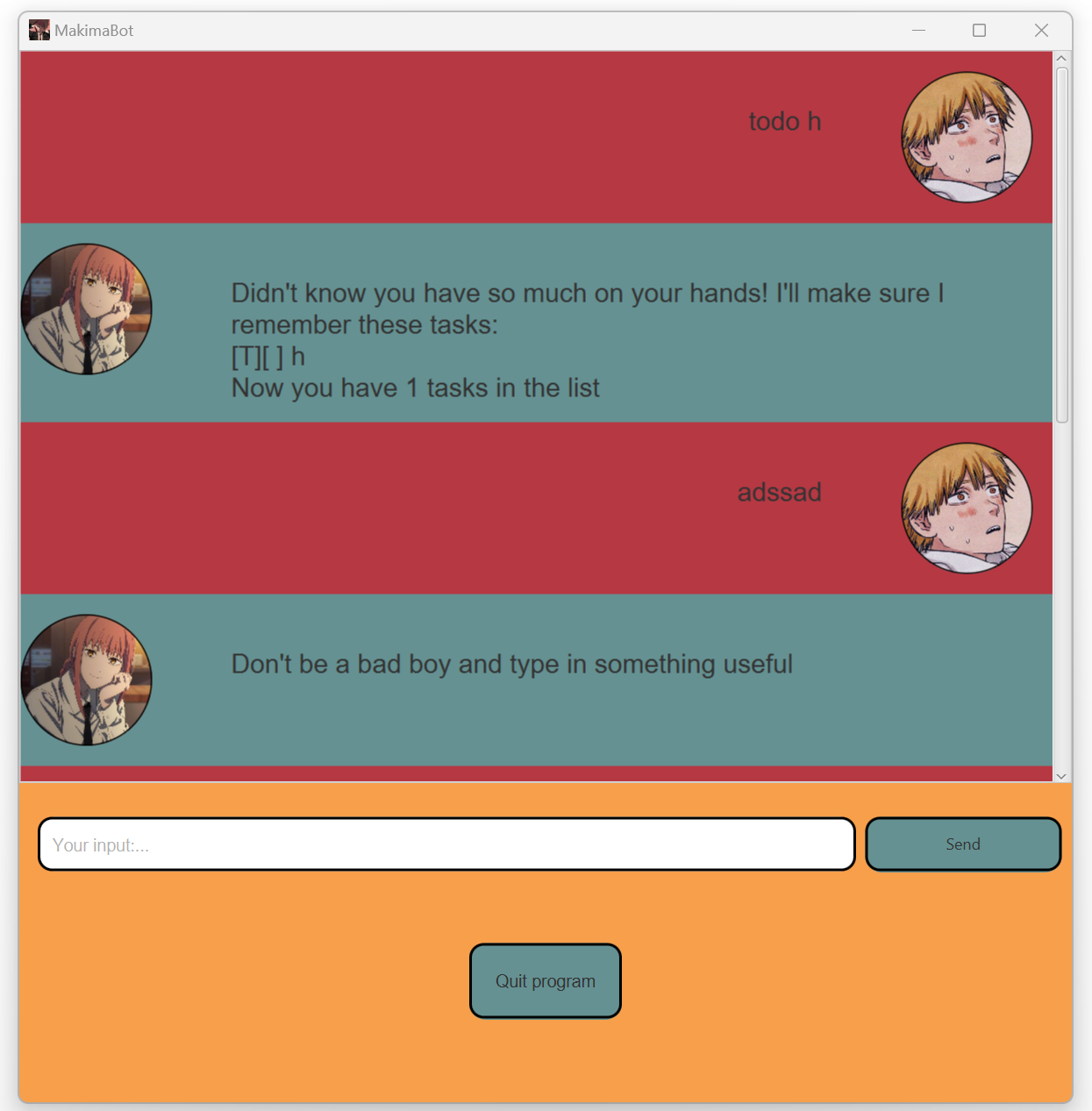MakimaBot is a chatbot that enables you to manage their tasks easily in a compact app. A Graphical User Interface (GUI) is provided for ease of usage.
MakimaBot allows you to quickly tasks such as deadline, event and todo.
MakimaBot can quickly filter any matching description of tasks that you have saved.
Main Page
Given the index of the task, mark it as done.
Format: mark <index>
Example:
mark 1
Given the index of the task, mark it as undone.
Format: unmark <index>
Example:
unmark 1
Given the index of the task, delete the task from the list of tasks.
Format: delete <index>
Example:
delete 1
List all the tasks that are saved.
Format: list
Finds the list of tasks that has descriptions that matches your input.
Format: find <description>
Example:
find hello world
Creates and add a todo task to the list of tasks. Todo tasks are generally non-specific.
Format: todo <description>
Example:
todo i hate CS
Creates and add a deadline task to the list of tasks.
Time Format Supported:
h:mm a:1:30 PM,12:15 AM,7:45 PMHH:mm:14:30,09:45,21:15hh:mm a:01:30 PM,12:15 AM,07:45 PMHH:mm:ss:14:30:00,09:45:23,21:15:59HHmm:1430,0945,2115h:mma:1:30PM,12:15AM,7:45PMhh:mma:01:30PM,12:15AM,07:45PMh:a:1:PM,12:AM,7:PM
Format: deadline <description> /by <date> <time>
Example:
deadline submit nothing /by 20/05/2026 1400
Creates and add an event task to the list of tasks. Multiple formats are supported as shown below.
Time Format Supported:
h:mm a:1:30 PM,12:15 AM,7:45 PMHH:mm:14:30,09:45,21:15hh:mm a:01:30 PM,12:15 AM,07:45 PMHH:mm:ss:14:30:00,09:45:23,21:15:59HHmm:1430,0945,2115h:mma:1:30PM,12:15AM,7:45PMhh:mma:01:30PM,12:15AM,07:45PMh:a:1:PM,12:AM,7:PM
Format:
event <description> /from <day> /to <day>event <description> /from <date> <time> /to <date> <time>event <description> /from <date> <time> /to <time>
Example:
event career fair /from Monday /to Sundayevent hackathon /from Monday 2:PM /to Sunday 4:AMevent gaming competition /from Monday 2:PM /to 4:PM
Quit MakimaBot
Format: bye