-
Notifications
You must be signed in to change notification settings - Fork 222
New issue
Have a question about this project? Sign up for a free GitHub account to open an issue and contact its maintainers and the community.
By clicking “Sign up for GitHub”, you agree to our terms of service and privacy statement. We’ll occasionally send you account related emails.
Already on GitHub? Sign in to your account
Find in files #259
Comments
|
需要些什么处理?查找和替换? |
对的,类似于弹出一个批处理的UI,然后,添加一些简单的编辑选项,对文件夹内所有的文本进行批量处理,这是一个非常伟大的功能,无论以后文本编译类的软件有多么的先进好用,而你的软件会在他们的电脑中,有着无法取代的地位。 |
|
只能做个皮,对下面三个工具进行包装:
自己写个工具不能保证性能。 |
谢谢..... |
|
我也非常喜欢你写的Notepad2工具,很轻量,很好用,但是美中不足的就是不能自带的批量查找和替换指定目录及子目录里面的所有文件。建议作者大牛增加这个功能,那就完美了。类似于sublime的在文件夹中查找替换的功能,非常感谢,盼回复 |
|
可以先用 https://tools.stefankueng.com/grepWin.html |
不不不,你误会我们了,我们对你寄予厚望,我们希望你可以代替notepad++,如果可以,你可以改掉你的名字,因为太2了,这是你的软件,以你的方式命名,不是notepad1,notepad2,notepad3,你可以尊重你那些先驱者,但是,别忘记这是你的东西,世间万物尤甚于此,优胜劣汰,有些东西应该被提起,但是不该被铭记,就像notepad++一样 |
大牛,我和gbaoye的意思就是希望你的notepad2工具能够强大到代替其他的开发工具。 在文件夹中查找的时候列出匹配到的关键词,替换的时候告诉我哪些替换了,可以新开个对话窗口之类的列表就可以。 |
|
谢谢,简而言之就是 Find in files,有这个功能,就可以100%满足我作为php,html,JS 甚至C++和java的开发了,希望保持目前快速打开文件的性能,不要加太多臃肿的功能上去,我就是喜欢用notepad2打开文件,瞬间打开的感觉。感谢并支持你zufuliu。 |
|
好像SciTE就有这个功能 |
|
个人愚见: 专门的事情留给专门的软件做,继续保持 |
|
This feature depends on issue #382. |
|
有人有兴趣试一下 CI Artifacts,给一些反馈吗? |
|
https://github.com/zufuliu/FindInFiles is "Find in Files" prototype (in C#), we can use this as workaround (e.g. ship with v4.24.03) before porting the code to C/C++. Here is the program (requires .NET Desktop Runtime 8) and screenshot: FindInFiles-20240127.zip @Sergy2001, @lifenjoiner any of you interested in porting the code to Notepad2, major works:
I think we can use main window as find result window (adding "Find in Files" mode in addition to normal and "Paste Board" modes, launch Notepad2 in this mode after click "Find in Files"), this would have less changes than put Scintilla window on the "Find in Files" dialog, and we can add more controls (to expose more options) on the dialog. |
Latest build is available at https://github.com/zufuliu/FindInFiles/actions, just unpack |
|
喔~ 您又花这么大力气专门写了一个程序!Respect ~ 我的想法是这样的: 通过参数 顺便说一下:用户甚至可以配置其他外部工具,这将是灵活的。 Switching into BTW: Even, users may configure their other external tools, that will be flexible. |
|
The prototype is just 300 lines (C#), and already works for most task, the drawback is it's depends on .NET. |
|
For grepWin, choose "content" mode (UI: right bottom; CLI: /content) will be a bit better, although still no highlight. BTW:
|
It's also C# (WPF + ICSharpCode.AvalonEdit?). DocFetcher requires Java, AstroGrep requires .NET Framework 4.5 (should not a problem for most user). I can convert my prototype to .NET Framework + Json.NET to remove the dependecy on .NET Desktop Runtime. |
|
Standalone 27 KB |
notepad4 支持传出当前编辑文件的父级目录地址么? %cd% ?还是批处理的元字符? 最关键的是notepad4能否考虑实现调用外部程序并传递当前路径作为一个参数 @zufuliu |
|
Neither is supported, only system environment variables are supported when using "Tools -> Run Command...": Lines 506 to 507 in 2309bc4
|
这样还是太不方便,可以和metapath一样加一个按钮和菜单项吗? |


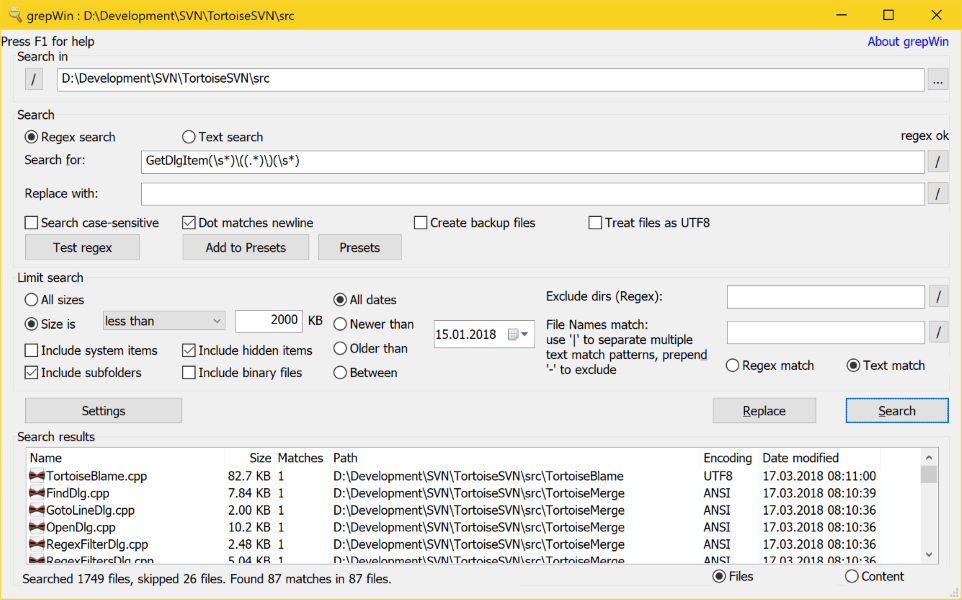
简单而快速的批处理任务,在文本编辑软件中,有着无法取代的位置。
The text was updated successfully, but these errors were encountered: