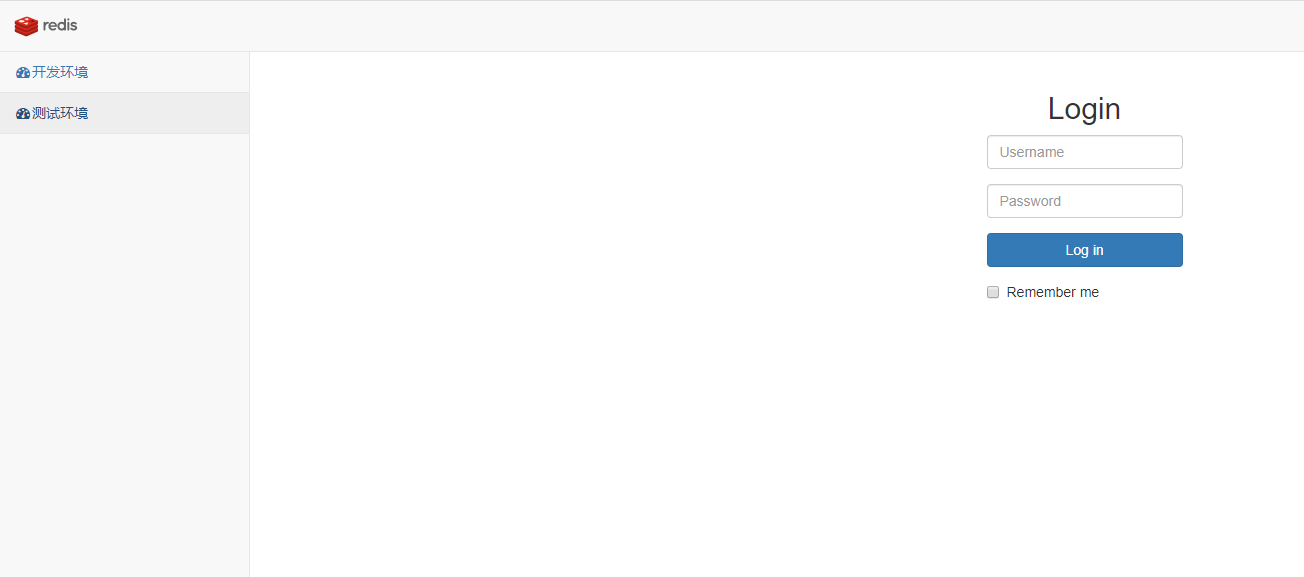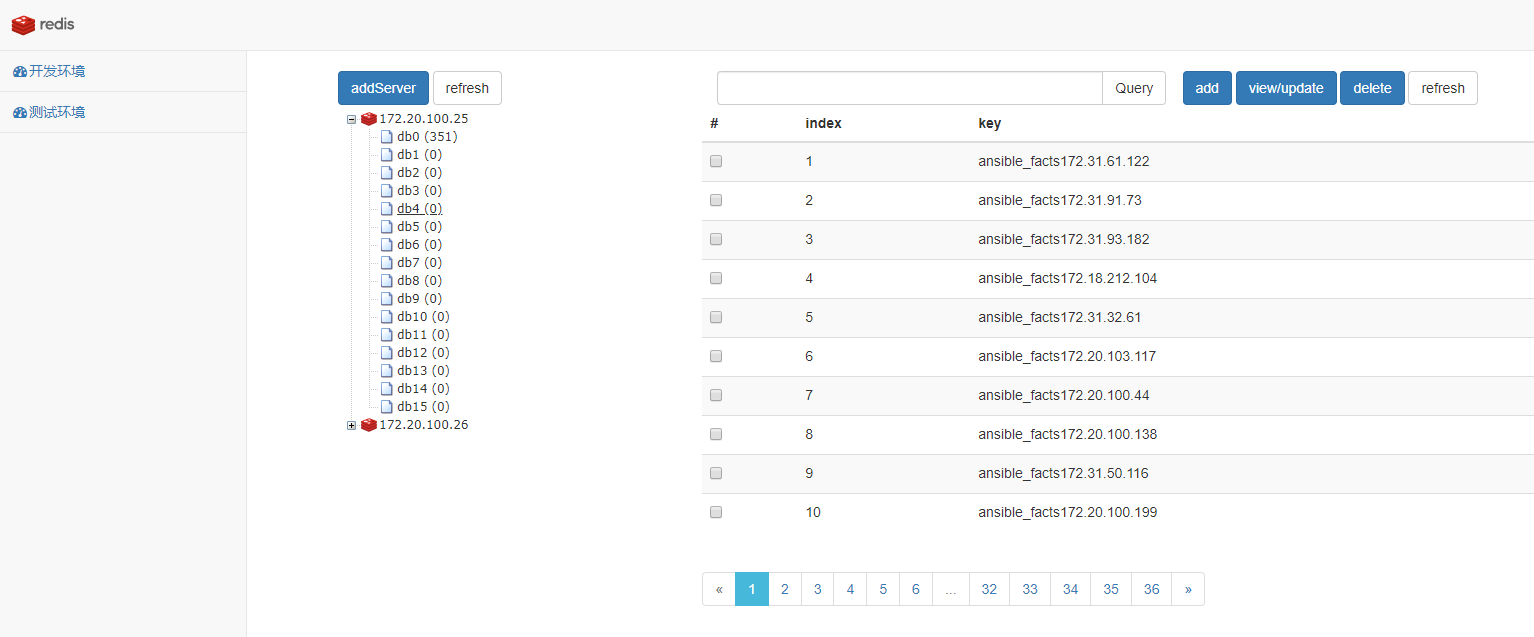This is a redis client web tool written based on Openresty lor Lua framework and lua-resty-redis. It's my objective to build the most convenient redis client web tool in the world. In the first place, it will facilitate in editing redis data, such as: add, update, delete, search, cut, copy, paste etc.
Multiple Redis version adaptive
- Manage redis server, support server password authentication
- Manage redis data
- New redis data: string, list, hash, set, sorted set
- Delete redis data
- Update redis data
- Search redis data by key
- Support paging query redis data
- Support multiple language, now support English
First Step: edit file:'./app/config/config.lua' :
redis_pool= {
redis1 = {
host = "127.0.0.1",
port = 6379,
db_index = 0,
password = "",
timeout = 1000,
keepalive = 60000,
pool_size = 1000,
group = "dev"
},
redis2 = {
host = "127.0.0.1",
port = 6379,
db_index = 0,
password = "",
timeout = 1000,
keepalive = 60000,
pool_size = 1000,
group = "test"
}
}
Second Step: edit file:'./app/config/config.lua' :
-- ####Security Manager
manager = {
username = 'admin',
password = 'admin'
}
Third Step: deploy project
docker-compose up -d
Last Step: visit redis-admin
open your brower and visit: http://localhost:8848/redis
then, enter username and password what you set in file 'application.properties'
Please Note: trunk is current development branch.