-
Notifications
You must be signed in to change notification settings - Fork 1.4k
New issue
Have a question about this project? Sign up for a free GitHub account to open an issue and contact its maintainers and the community.
By clicking “Sign up for GitHub”, you agree to our terms of service and privacy statement. We’ll occasionally send you account related emails.
Already on GitHub? Sign in to your account
installation project missing on MSVC? #1992
Comments
|
Unfortunately, I don't see reasonable ways to "install" a package on Windows natively so |
|
its suppose that the latest Visual studio comes with vcpkg integrated, sorry for asking this but I am not used to it, can I use it? I just want the compiled files, headers, etc from my build. I went to the download page and I tried to download the "Windows core engine" but both 32 and 64 links say "not found". edit: |
Does |
yeah, it just copies the right files (lib, dll, headers etc) depending on the build into the install directory |
|
I discovered this issue too. |
I was able to compile Unicorn 2.0.1.post1 using CMAKE with MSVC on Windows but I could not find any way to install it, looks like there is no "INSTALL" project in the solution:
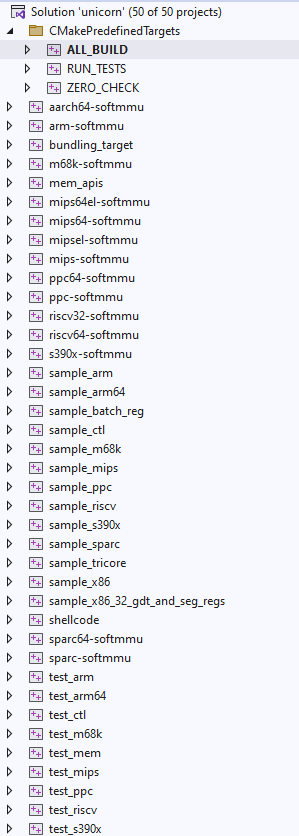
I did enable the installation option in CMAKE:
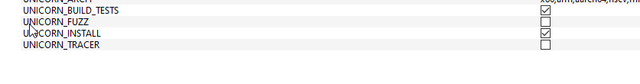
or maybe am i missing something?
The text was updated successfully, but these errors were encountered: