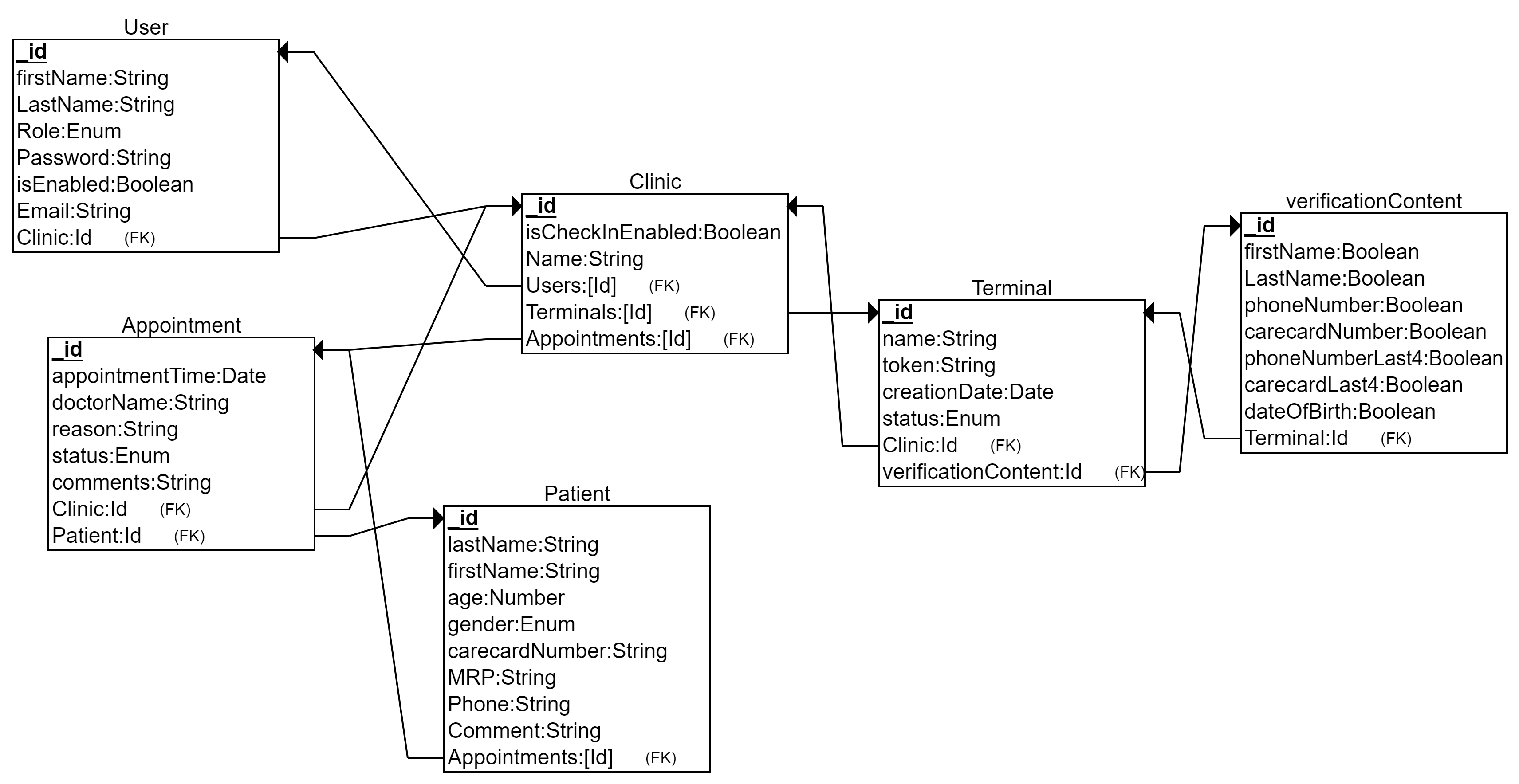-
Install necessary dependencies:
$ npm install -
Configure MongoDB connection:
-
You can use database named "test" already created with existing connection string. (skip to step 3, and use the preset accounts in Development Accounts section)
-
If you would like to create a new database:
-
Modify the connection string in .env file:
DB_CONNECTION = [your connection string ex. mongodb+srv://xxxxxxxx] -
Do step 4 to run the program first, it will generate a system admin account:
-
You can log in the front end with the system admin account just created:
email: [email protected] password: password
-
-
-
Download MongoDB Compass for database management:
-
Run the program:
$ npm start
email: [email protected]
password: 123456
email: [email protected]
password: password
email: [email protected]
password: 1234567
- Base URL: http://localhost:3333/api/
- Swagger document can be found at: http://localhost:3333/api-docs/