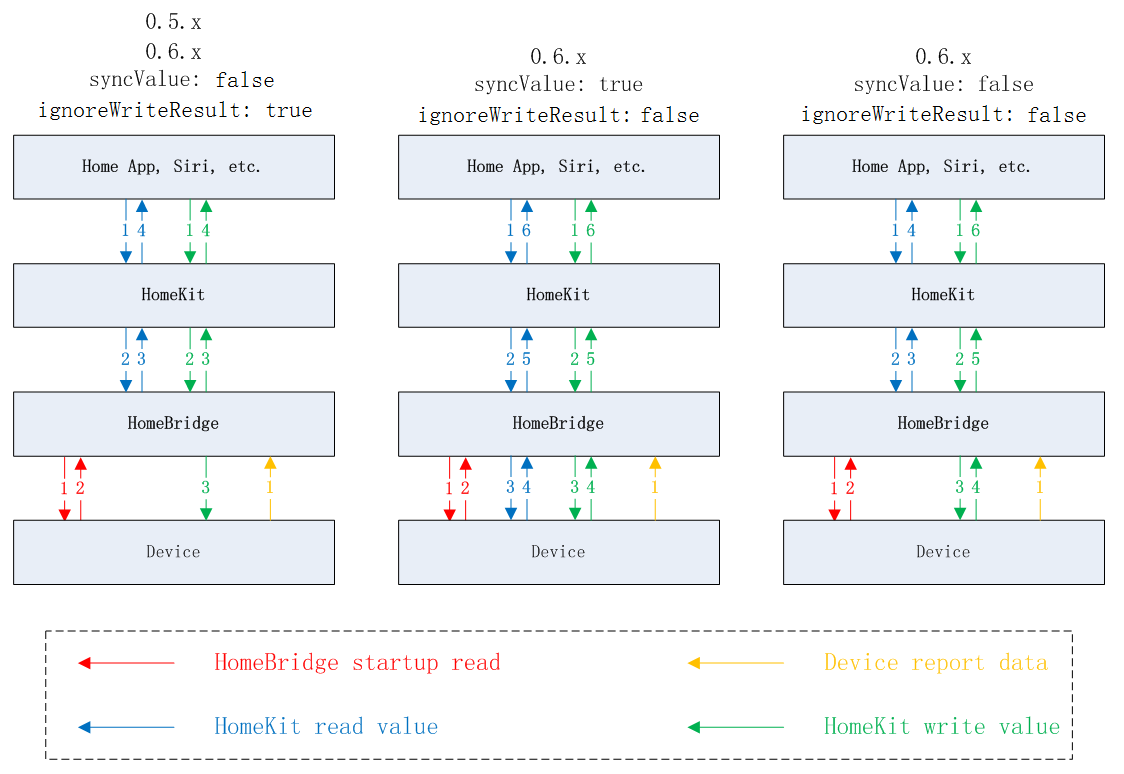- WallButton new Name for both and double is now just one Button (left click > one click, right click > two click, both click > long click)
- removed virtuell Switches
to do
- Fakegato Integration
- Integration of Gateway Sound
git clone https://github.com/theo-69/homebridge-mi-aqara-platform.git
cd homebridge-mi-aqara-platform
sudo npm link
homebridge plugin for XiaoMi Aqara plugin.
Thanks for all previous developer and testers.
Note: I have only a part of these devices, so some devices don't have tested. If you find bugs, please submit them to issues.
Please update to node 8.11.3
This repository contains the Aqara plugin for homebridge.
Aqara is a ZigBee gateway with a few sensors.
| Device Name | Protocol Model Value | |
|---|---|---|
| 1 | Gateway | gateway gateway.v3 |
| 2 | ContactSensor | magnet |
| 3 | MotionSensor | motion |
| 4 | Button | switch |
| 5 | TemperatureAndHumiditySensor | sensor_ht |
| 6 | SingleSwitch | ctrl_neutral1 |
| 7 | DuplexSwitch | ctrl_neutral2 |
| 8 | SingleSwitchLN | ctrl_ln1 ctrl_ln1.aq1 |
| 9 | DuplexSwitchLN | ctrl_ln2 |
| 10 | SingleWallButton | 86sw1 sensor_86sw1.aq1 |
| 11 | DuplexWallButton | 86sw2 sensor_86sw2.aq1 |
| 12 | PlugBase | plug |
| 13 | PlugBase86 | 86plug ctrl_86plug |
| 14 | MagicSquare | cube sensor_cube |
| 15 | SmokeDetector | smoke sensor_smoke |
| 16 | NatgasDetector | natgas sensor_natgas |
| 17 | ElectricCurtain | curtain |
| 18 | ContactSensor2 | sensor_magnet sensor_magnet.aq2 |
| 19 | MotionSensor2 | sensor_motion.aq2 |
| 20 | Button2 | sensor_switch sensor_switch.aq2 |
| 21 | TemperatureAndHumiditySensor2 | weather.v1 weather |
| 22 | WaterDetector | sensor_wleak.aq1 |
| 23 | UnlockedSensor | lock.aq1 |
| 24 | AcPartner | acpartner.v3 |
- Make sure your IOS version is ios11 or later.
- Make sure you have gateway v2 or acpartner v3. gateway v1 has limited space so can't support this feature.
- Update gateway firmware to 1.4.1_155.0143(gateway v2), 1.4.1_148.019(acpartner v3) or later.
- Install HomeBridge, please follow it's README.
If you are using Raspberry Pi, please read Running-HomeBridge-on-a-Raspberry-Pi. - Make sure you can see HomeBridge in your iOS devices, if not, please go back to step 1.
- Download homebridge-mi-aqara to your HomeBridge path or installation through NPM (not working yet):
npm install -g homebridge-mi-aqara-platform
| Name | Required | Value Type | Description | Value Example | |
|---|---|---|---|---|---|
| 1 | platform | True | String | It must be 'MiAqaraPlatform' | |
| 2 | gateways | True | Object | set gateway information. | { "6409802da3b3": "02i44k56zrgg578b" } |
| 3 | bindAddress | False | String | specified network. | "10.0.0.1" |
| 4 | defaultValue | False | Object | set device default value. |
For more information about config, Please refer to file sampleConfig.json.
Open aqara gateway's settings, enable local network protocol.
Please follow the steps in this thread: http://wiki.yinhh.com/Wiki.jsp?page=Homebridge-mi-aqara or http://bbs.xiaomi.cn/t-13198850. It's in Chinese so you might need a translator to read it.
**On iOS:
- Open the app
- Select the gateway
- Press the top right
(…)Settings button - Select
About - Tap five times in the blank area to reveal the hidden menu items
- Below the version numbers, choose the first:
局域网通信协议(LAN Communication Protocol) - Toggle the
局域网通协议(LAN Communication Protocol) switch to on - Take note of the alphanumeric code beside
密码(Password) - Press
OK - Go back to the previous menu (About) and select the next option:
网关信息(Gateway Information) - Take note of the MAC address at
mac=
To control the devices, put gateway's MAC address (lower case without colon) and password (keep original and case sensitive) to ~/.homebridge/config.json.
{
"platforms": [{
"platform": "MiAqaraPlatform",
"gateways": {
"6409802da3b3": "02i44k56zrgg578b"
}
}]
}
If you have more than one gateways, fill them in right order, like below. Or better option use second instance with homebridge.
{
"platforms": [{
"platform": "MiAqaraPlatform",
"gateways": {
"6409802da3b3": "02i44k56zrgg578b",
"f0b4299a5b2b": "2F92E7DA90C66B86",
"f0b4299a77dd": "syu3oasva3uqd5qd"
}
}]
}
If your device (which running homebridge) has multiple network, please add the bindAddress configuration item to decide to listen which network, like below.
{
"platforms": [{
"platform": "MiAqaraPlatform",
"bindAddress": "10.0.0.1",
"gateways": {
"6409802da3b3": "02i44k56zrgg578b"
}
}]
}
If you want to specify the default value, such as specify the name of the accessory, hide the accessory, any other configs. You can add a defaultValue mapping table to your config.json.
The config supported are as follows:
| Name | Value Type | Description | Default Value | Recommended Value | Value Example | |
|---|---|---|---|---|---|---|
| 1 | name | String | set accessory name. | DeviceAccessoryType_device SID last four bits | "living room temperature" | |
| 2 | serviceType | String | set accessory type for Switch or Lightbulb. Currently only supported: SingleSwitch, DuplexSwitch, SingleSwitchLN, DuplexSwitchLN. |
"Switch" | "Switch" | "Lightbulb" |
| 3 | disable | Boolean | disable accessory | false | the accessories that do not need to be set to true, such as virtual press. | true |
| 4 | syncValue | Boolean | accessory will synchronization value when homebridge call the get function, if it's true. | false | fasle | false |
| 4 | ignoreWriteResult | Boolean | if set to true, the result of control is not detected. | true | If your network is awful, it's recommended to be set true. | false |
| 4 | disableNoResponse | Boolean | use jump back the last value to replace show NoResponse, you can set it true. | false | false | true |
The rules are as follows:
{
"platforms": [{
"platform": "MiAqaraPlatform",
"gateways": {
"6409802da3b3": "02i44k56zrgg578b",
"f0b4299a5b2b": "2F92E7DA90C66B86",
"f0b4299a77dd": "syu3oasva3uqd5qd"
},
"defaultValue": {
"device1 sid": {
"DeviceAccessoryType1": {
"config1": "config1 value"
}
},
"device2 sid": {
"DeviceAccessoryType1": {
"config1": "config1 value"
"config2": "config2 value"
},
"DeviceAccessoryType2": {
"config1": "config1 value"
}
}
}
}]
}
examples:
{
"platforms": [{
"platform": "MiAqaraPlatform",
"gateways": {
"6409802da3b3": "02i44k56zrgg578b",
"f0b4299a5b2b": "2F92E7DA90C66B86",
"f0b4299a77dd": "syu3oasva3uqd5qd"
},
"defaultValue": {
"158d0001000001": {
"ContactSensor_ContactSensor": {
"name": "entrance door"
}
},
"158d0001000002": {
"MotionSensor2_MotionSensor": {
"name": "study room motion sensor"
},
"MotionSensor2_LightSensor": {
"name": "study room light sensor"
}
}
}
}]
}
The rules of A DeviceAccessoryType:
DeviceName_HomeBridgeAccessoryType(_ExtraMessage)
detail:
| Device Name | DeviceAccessoryType | |
|---|---|---|
| 1 | Gateway | Gateway_Lightbulb Gateway_LightSensor Gateway_Switch_JoinPermission |
| 2 | ContactSensor | ContactSensor_ContactSensor |
| 3 | MotionSensor | MotionSensor_MotionSensor |
| 4 | Button | Button_StatelessProgrammableSwitch |
| 5 | TemperatureAndHumiditySensor | TemperatureAndHumiditySensor_TemperatureSensor TemperatureAndHumiditySensor_HumiditySensor |
| 6 | SingleSwitch | SingleSwitch_Switch |
| 7 | DuplexSwitch | DuplexSwitch_Switch_Left DuplexSwitch_Switch_Right |
| 8 | SingleSwitchLN | SingleSwitchLN_Switch |
| 9 | DuplexSwitchLN | DuplexSwitchLN_Switch_Left DuplexSwitchLN_Switch_Right |
| 10 | SingleWallButton | SingleWallButton_StatelessProgrammableSwitch |
| 11 | DuplexWallButton | DuplexWallButton_StatelessProgrammableSwitch |
| 12 | PlugBase | PlugBase_Outlet |
| 13 | PlugBase86 | PlugBase86_Outlet |
| 14 | MagicSquare | MagicSquare_StatelessProgrammableSwitch_Flip90 MagicSquare_StatelessProgrammableSwitch_Flip180 MagicSquare_StatelessProgrammableSwitch_Move MagicSquareStatelessProgrammableSwitchTapTwiceParser MagicSquare_StatelessProgrammableSwitch_ShakeAir MagicSquare_StatelessProgrammableSwitch_Rotate MagicSquare_Switch_VirtualFlip90 MagicSquare_Switch_VirtualFlip180 MagicSquare_Switch_VirtualMove MagicSquare_Switch_VirtualTapTwice MagicSquare_Switch_VirtualShakeAir |
| 15 | SmokeDetector | SmokeDetector_SmokeSensor |
| 16 | NatgasDetector | NatgasDetector_SmokeSensor |
| 17 | ElectricCurtain | ElectricCurtain_WindowCovering |
| 18 | ContactSensor) | ContactSensor2_ContactSensor |
| 19 | MotionSensor | MotionSensor2_MotionSensor MotionSensor2_LightSensor |
| 20 | Button | Button_StatelessProgrammableSwitch Button2_Switch_VirtualSinglePress Button2_Switch_VirtualDoublePress |
| 21 | TemperatureAndHumiditySensor) | TemperatureAndHumiditySensor2_TemperatureSensor TemperatureAndHumiditySensor2_HumiditySensor |
| 22 | WaterDetector | WaterDetector_LeakSensor |
| 23 | UnlockedSensor | UnlockedSensor_MotionSensor |
| 24 | AcPartner | AcPartner_Switch_JoinPermission |
About Global:
Some similar configurations and repeated multiple copies are boring things. So I provided a global writing method.
The following two methods of writing are equivalent:
....
"158d0001000008": {
"DuplexSwitch_Switch_Left": {
"name": "master bedroom room light",
"serviceType": "Lightbulb"
},
"DuplexSwitch_Switch_Right": {
"name": "study room light",
"serviceType": "Lightbulb"
}
}
....
....
"158d0001000008": {
"Global": {
"serviceType": "Lightbulb"
},
"DuplexSwitch_Switch_Left": {
"name": "master bedroom room light"
},
"DuplexSwitch_Switch_Right": {
"name": "study room light"
}
}
....
In the same way, the following two kinds of writing are alse equivalent:
....
"158d0001000003": {
"Button_StatelessProgrammableSwitch": {
"name": "living room button"
}
}
....
....
"158d0001000003": {
"Global": {
"disable": true
},
"Button_StatelessProgrammableSwitch": {
"name": "living room button",
"disable": false
}
}
....
It also provides a higher level of way, the following three kinds of writing are alse equivalent:
{
"platforms": [{
"platform": "MiAqaraPlatform",
"gateways": {
"6409802da3b3": "02i44k56zrgg578b",
"f0b4299a5b2b": "2F92E7DA90C66B86",
"f0b4299a77dd": "syu3oasva3uqd5qd"
},
"defaultValue": {
"158d0001000007": {
"SingleSwitch_Switch": {
"name": "living room light",
"ignoreWriteResult": true
}
},
"158d0001000008": {
"DuplexSwitch_Switch_Left": {
"name": "master bedroom room light",
"ignoreWriteResult": true
},
"DuplexSwitch_Switch_Right": {
"name": "study room light",
"ignoreWriteResult": true
}
}
}
}]
}
{
"platforms": [{
"platform": "MiAqaraPlatform",
"gateways": {
"6409802da3b3": "02i44k56zrgg578b",
"f0b4299a5b2b": "2F92E7DA90C66B86",
"f0b4299a77dd": "syu3oasva3uqd5qd"
},
"defaultValue": {
"158d0001000007": {
"SingleSwitch_Switch": {
"name": "living room light",
"ignoreWriteResult": true
}
},
"158d0001000008": {
"Global": {
"ignoreWriteResult": true
},
"DuplexSwitch_Switch_Left": {
"name": "master bedroom room light"
},
"DuplexSwitch_Switch_Right": {
"name": "study room light"
}
}
}
}]
}
{
"platforms": [{
"platform": "MiAqaraPlatform",
"gateways": {
"6409802da3b3": "02i44k56zrgg578b",
"f0b4299a5b2b": "2F92E7DA90C66B86",
"f0b4299a77dd": "syu3oasva3uqd5qd"
},
"defaultValue": {
"Global": {
"ignoreWriteResult": true
},
"158d0001000007": {
"SingleSwitch_Switch": {
"name": "living room light"
}
},
"158d0001000008": {
"DuplexSwitch_Switch_Left": {
"name": "master bedroom room light"
},
"DuplexSwitch_Switch_Right": {
"name": "study room light"
}
}
}
}]
}
If you want to specify the default name of the device, add a mapping table to your config.json like this.
{
"platforms": [{
"platform": "MiAqaraPlatform",
"gateways": {
"6409802da3b3": "02i44k56zrgg578b",
"f0b4299a5b2b": "2F92E7DA90C66B86",
"f0b4299a77dd": "syu3oasva3uqd5qd"
},
"defaultValue": {
"158d0001000001": {
"ContactSensor_ContactSensor": {
"name": "entrance door"
}
},
"158d0001000002": {
"MotionSensor2_MotionSensor": {
"name": "study room motion sensor"
},
"MotionSensor2_LightSensor": {
"name": "study room light sensor"
}
},
"158d0001000004": {
"TemperatureAndHumiditySensor_TemperatureSensor": {
"name": "living room temperature"
},
"TemperatureAndHumiditySensor_HumiditySensor": {
"name": "living room humidity"
}
}
}
}]
}
If you like to use Light Bulb type for Light Switch to make grandma Siri happy, you can set the following in the config.
Currently only supported: SingleSwitch, DuplexSwitch, SingleSwitchLN, DuplexSwitchLN.
If you changed serviceType config, Please clear register accessories.
{
"platforms": [{
"platform": "MiAqaraPlatform",
"gateways": {
"6409802da3b3": "02i44k56zrgg578b",
"f0b4299a5b2b": "2F92E7DA90C66B86",
"f0b4299a77dd": "syu3oasva3uqd5qd"
},
"defaultValue": {
"158d0001000007": {
"SingleSwitch_Switch": {
"name": "living room light",
"serviceType": "Lightbulb"
}
},
"158d0001000008": {
"Global": {
"serviceType": "Lightbulb"
},
"DuplexSwitch_Switch_Left": {
"name": "master bedroom room light"
},
"DuplexSwitch_Switch_Right": {
"name": "study room light"
}
},
"158d10010000001": {
"DuplexSwitch_Switch_Left": {
"name": "master bedroom room light",
"serviceType": "Lightbulb"
},
"DuplexSwitch_Switch_Right": {
"name": "study room light"
}
}
}
}]
}
If you want to disable accessories, you can add disable attribute to config.
{
"platforms": [{
"platform": "MiAqaraPlatform",
"gateways": {
"6409802da3b3": "02i44k56zrgg578b",
"f0b4299a5b2b": "2F92E7DA90C66B86",
"f0b4299a77dd": "syu3oasva3uqd5qd"
},
"defaultValue": {
"158d0001000007": {
"SingleSwitch_Switch": {
"name": "living room light",
"serviceType": "Lightbulb"
}
},
"158d0001000008": {
"DuplexSwitch_Switch_Left": {
"name": "master bedroom room light",
"serviceType": "Lightbulb",
"disable": false
},
"DuplexSwitch_Switch_Right": {
"name": "study room light",
"serviceType": "Lightbulb",
"disable": true
}
},
"158d0001000004": {
"TemperatureAndHumiditySensor_TemperatureSensor": {
"name": "living room temperature"
},
"TemperatureAndHumiditySensor_HumiditySensor": {
"name": "living room humidity",
"disable": true
}
},
"158d0001000012": {
"Global": {
"disable": true
}
},
"158d0001000015": {
"Global": {
"disable": true
},
"MagicSquare_StatelessProgrammableSwitch_Flip90": {
"name": "study room magic square flip90",
"disable": false
}
}
}
}]
}
If you want to accessory value exact, you can set syncValue is true.
when syncValue is true, accessory will synchronization value when homebridge call the get function. At the same time, it's going to waste more time.
when syncValue is false, accessory will use the device last reported value. It's going to respond quickly.
{
"platforms": [{
"platform": "MiAqaraPlatform",
"gateways": {
"6409802da3b3": "02i44k56zrgg578b",
"f0b4299a5b2b": "2F92E7DA90C66B86",
"f0b4299a77dd": "syu3oasva3uqd5qd"
},
"defaultValue": {
"158d0001000007": {
"SingleSwitch_Switch": {
"name": "living room light",
"serviceType": "Lightbulb",
"syncValue": true
}
}
}
}]
}
If you control device always timeout, but in fact it's already working.
you can set ignoreWriteResult is true.
{
"platforms": [{
"platform": "MiAqaraPlatform",
"gateways": {
"6409802da3b3": "02i44k56zrgg578b",
"f0b4299a5b2b": "2F92E7DA90C66B86",
"f0b4299a77dd": "syu3oasva3uqd5qd"
},
"defaultValue": {
"Global": {
"ignoreWriteResult": true
},
"158d0001000007": {
"SingleSwitch_Switch": {
"name": "living room light",
"serviceType": "Lightbulb",
"syncValue": true
}
}
}
}]
}
If you don't like "No Response", you can set disableNoResponse is true.
When the device is no pesponse and disableNoResponse is true, the accessory value will auto jump back to before the control.
{
"platforms": [{
"platform": "MiAqaraPlatform",
"gateways": {
"6409802da3b3": "02i44k56zrgg578b",
"f0b4299a5b2b": "2F92E7DA90C66B86",
"f0b4299a77dd": "syu3oasva3uqd5qd"
},
"defaultValue": {
"Global": {
"disableNoResponse": true
},
"158d0001000007": {
"SingleSwitch_Switch": {
"name": "living room light",
"serviceType": "Lightbulb",
"syncValue": true
}
}
}
}]
}
If you want to use Aqara lock,you need add some configuration like this
{
"platforms": [{
"platform": "MiAqaraPlatform",
"gateways": {
"6409802da3b3": "02i44k56zrgg578b",
"f0b4299a5b2b": "2F92E7DA90C66B86",
"f0b4299a77dd": "syu3oasva3uqd5qd"
},
"defaultValue": {
"LockDeviceID": {
"UserID": {
"name": "UserName"
}
}
}
}]
}
UserID is user identification from lock.The value can get from Aqara Lock Plugin in MIHOME APP,The user ID contains the ID type. The integer value obtained by dividing the user ID by 65536 is the ID type. The ID type value is: 1 fingerprint, 2 password, 3 proximity card, 5 check-in password.Example:
{
"platforms": [{
"platform": "MiAqaraPlatform",
"gateways": {
"6409802da3b3": "02i44k56zrgg578b",
"f0b4299a5b2b": "2F92E7DA90C66B86",
"f0b4299a77dd": "syu3oasva3uqd5qd"
},
"defaultValue": {
"158d0001dd0289": {
"65536": {
"name": "Administrator"
},
"65537": {
"name": "Finger"
},
"196608": {
"name": "Card"
}
}
}
}]
}
Button/Button2 StatelessProgrammableSwitch support SinglePress, DoublePress, LongPress.
SingleButton86/DuplexButton86(Left, Right, Both) StatelessProgrammableSwitch only support SinglePress.
MagicSquare(Flip90, Flip180, Move, TapTwice, ShakeAir, Rotate) StatelessProgrammableSwitch only support SinglePress.
homebridge -D
cd ~/.homebridge/accessories/
mv cachedAccessories cachedAccessories_`date '+%Y%m%d_%H%M%S'`.bak
echo [] > cachedAccessories
- 1.0.2 removed fake Switch, changes DualWallSwitch left click > one click, right click > two click, both click > long click
- 1.0.1 minimal changes
- 1.0.0 first release after Fork