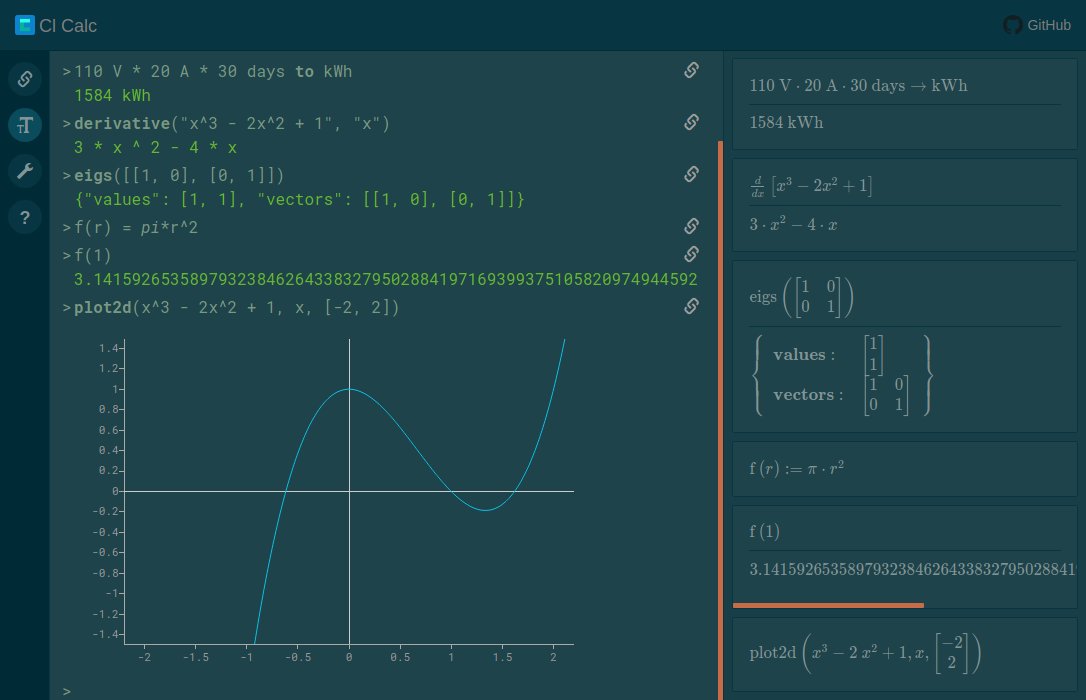Use CL Calc at: clcalc.net
Detailed CL Calc Help: clcalc.net/help.html
Cl Calc is an open-source, lightweight, command-line style web-based calculator. It is built as a fully static website and hosted through GitHub Pages. As the result of being completely static, Cl Calc performs all calculations on the client side.
Cl Calc can be installed as a progressive web application (PWA) and can work fully offline.
Cl Calc uses MathJS library for expression parsing and evaluation and thus all MathJS features are available in Cl Calc.
Some of the Cl Calc features include:
- Arbitrary precision (long arithmetic) math expression evaluation.
- Variety of built-in mathematical, scientific, programming and utility functions. This includes algebra, arithmetic, combinatorics, probability, matrix, statistics, trigonometry, logical, encoding, hash functions and more.
- User defined variables and functions.
- Many built-in datatypes, including complex numbers, fractions, vectors, matrices and colors.
- Base64 Encoding, Unicode, hexadecimal and binary numbers support.
- Persistent links to store or share your calculations (links are not stored on any server - all information is encoded directly into the link).
- Pretty-printing math expressions with TeX.
Documentation is available here.
If you are completely new to Cl Calc you may want to check this small Quick Start guide.
Get the sources from the GitHub:
git clone https://github.com/ovk/clcalc.git
cd clcalc
Install the dependencies:
npm install
To build the production version of the Cl Calc static website:
npm run dist
This will create dist directory with generated HTML, CSS, JavaScript files and images.
To run development web server:
npm run dev
By default, the development web server will be hosting dist directory contents at http://localhost:8080.
Host, port and some other settings can be adjusted in webserver Gulp task configuration in gulpfile.js.
Development build generates source maps and doesn't minify JavaScript and HTML files.
Live reload is enabled as well.
Before running tests, perform either production or development build first (as per the Build section above).
To run tests:
npm test
This will execute tests in Chrome and Firefox in parallel by default.
This can be adjusted in karma.conf.js file.
This will also generate code coverage data available under coverage directory.
Cl Calc is licensed under the MIT license.