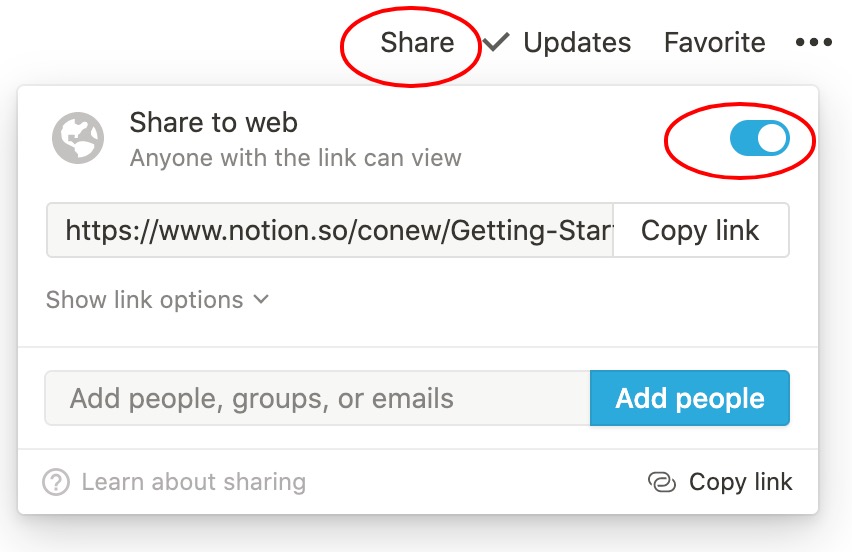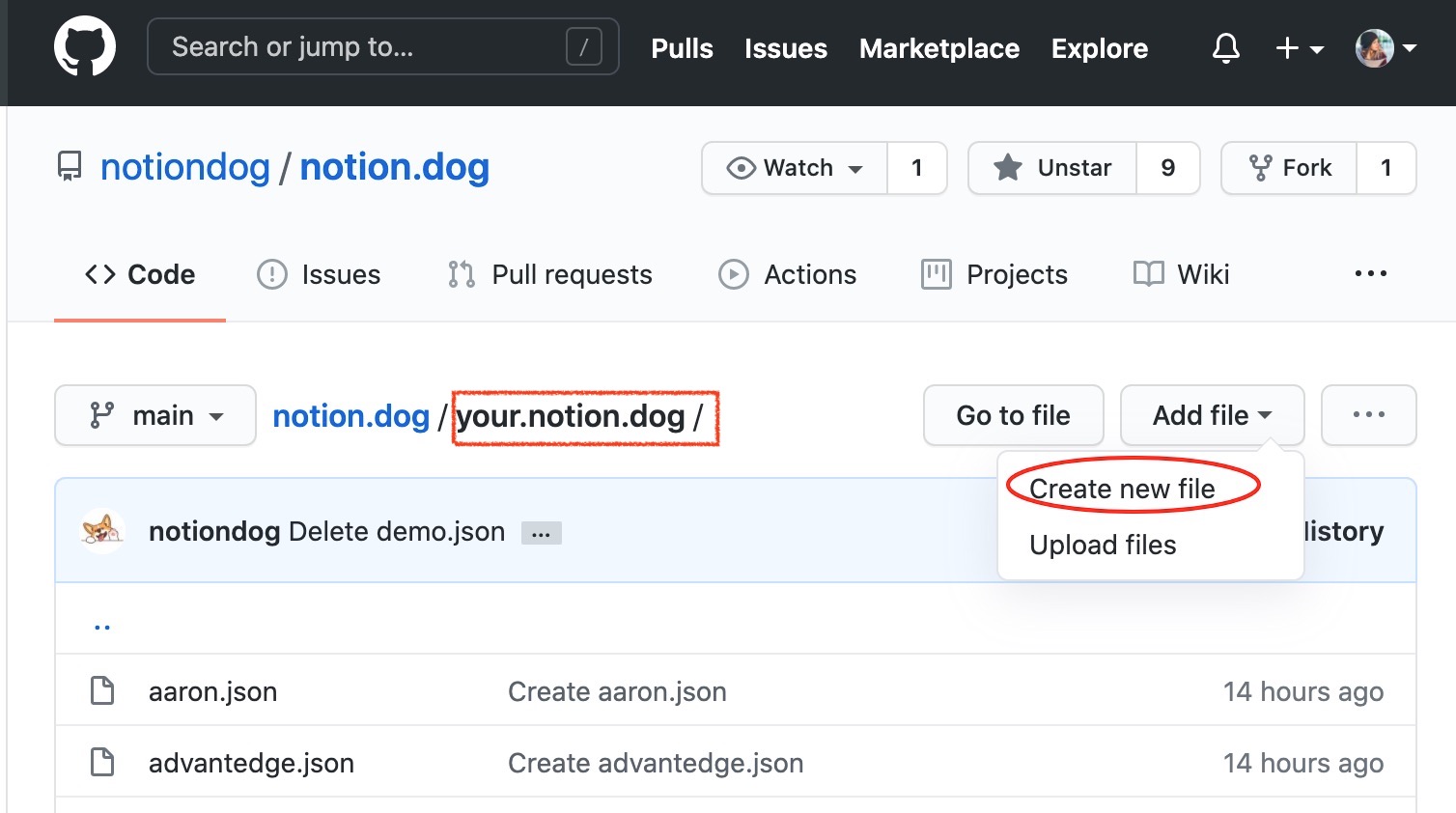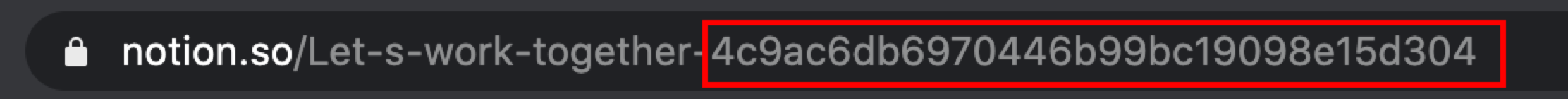Turn your Notion pages into fast, functional websites in minutes with free subdomain, custom google fonts, custom javascript code, pretty URLs, search engine optimization, CDN, and more.
NotionDog is the easiest way to build simple, powerful websites with nothing but Notion. Especially when you have no money and no own domain at all. 😇
YES, it's FREE! 😇😇
https://supplementspod.notion.dog
https://japanese-sites.notion.dog
- Fast: Optimized, statically generated, and hosted on a CDN. NotionDog is the easiest way to build simple, powerful websites with nothing but Notion.
- SEO-Friendly: NotionDog automatically creates sitemap and robots.txt for your website.
- Automatic SSL
- Custom Javascript Code : You can insert custom Javascript code such as Google Analytics into your site!
- Free: Yes, NotionDog is totally FREE!
- Pretty URL: You can use URL slugs for your Notion website. For example, https://amyrogers.notion.dog/about is stands for https://www.notion.so/About-me-42eb85e3c570457b90d7f5e681315acb
- Automatically Night Mode
- Custom Google Font
To get a short and sleek subdomain for your own Notion website follow these 4 Steps:
Star This Repo ! 😉 😉
Enable Public Access on your desired pages through Notion's Share menu.
Now determine your notion.dog subdomain: either choose your username or the name according to your Notion website (for example, either foo.notion.dog or bar.notion.dog would be possible).
🏮 Add a JSON data file named [your-subdomain].json into the your.notion.dog folder of this repo.
examples:
- juliana.json (single page website https://juliana.notion.dog)
- amyrogers.json (mulitple pages website with Pretty URL https://amyrogers.notion.dog).
💡 When your JSON file is named foo.json, the finally URL would be https://foo.notion.dog.
✏️ Configue everything in your JSON file, such as home page, URL slugs,custom google fonts, custom javascript code, page title, meta description and more. Please refer to the demo file amyrogers.json to figure out how to get it done , it's easy to understand. 😉
📌 IMPORTANT: please make sure your JSON file is valid and correct in JSON syntax before you move forward! A JSON Checker would be help.
How to add JSON file into the target folder?
Where is my Notion page ID?
It's
the last 32 charactersof your sharing notion page URL.
How to configure my site in JSON file?
To finish the procedure, make a pull request in this GitHub repository that adds your subdomain JSON file to the the your.notion.dog folder.
Your website should go live within 24 hours (keep an eye on your pull request in case of a naming conflict or a incorrect JSON syntax).
Q: Can I use my own domain(such as example.com) rather than myname.notion.dog?
A: Not now, maybe later. 😉