There are two ways to do this:
- Click the Marketplace button in the main toolbar:
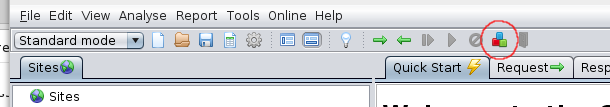
- Hover your cursor over the add-on you are curious about:

- Click the Marketplace button in the main toolbar:
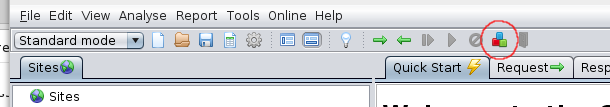
- The Installed tab now displays a column including the current version. This adds clarity if/when an update is available as the hover text displays the details for the update:
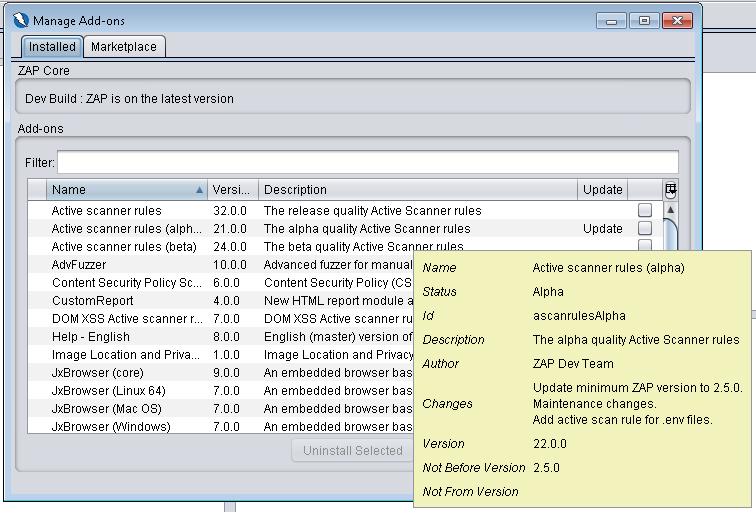
- From the Help menu select "Support Info..."
- Copy the entire contents or find the specific add-on you're interested in.
