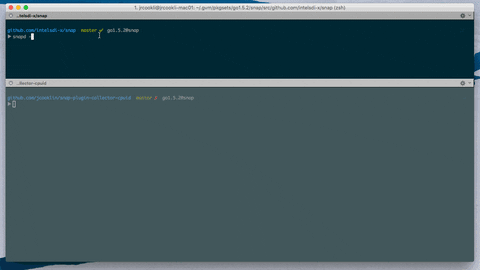Creating a Go based plugin for snap through a stripped down example
- Choose a repository and plugin name
- It is suggested that your name include the following convention snap-plugin-[plugin-type]-[plugin-name]
- For example: snap-plugin-collector-foo
- Plugin types: collector, processor, publisher
- Implement the CollectorPlugin interface (cpuid.go)
// Collector plugin
type CollectorPlugin interface {
Plugin
CollectMetrics([]PluginMetricType) ([]PluginMetricType, error)
GetMetricTypes(PluginConfigType) ([]PluginMetricType, error)
}```
```go
type Plugin interface {
GetConfigPolicy() (*cpolicy.ConfigPolicy, error)
}GetMetricTypes([]PluginMetricType) ([]PluginMetricType, error)communicates what metrics the plugin collects through returning an array of plugin.PluginMetricType- Through the
plugin.PluginMetricTypewe are providing thenamespaceandversionof the metric(s) our plugin will provide
- Through the
// GetMetricTypes returns the metrics this plugin provides through an array of plugin.PluginMetricType
func (c *CPUID) GetMetricTypes(_ plugin.PluginConfigType) ([]plugin.PluginMetricType, error) {
return []plugin.PluginMetricType{
plugin.PluginMetricType{
Namespace_: []string{"jcooklin", "cpuid", "VendorIdentificationString"},
Version_: 1,
},
}, nil
}-
CollectMetrics(mts []plugin.PluginMetricType) ([]plugin.PluginMetricType, error)returns the requested metrics- The argument to
CollectMetricsis an array ofplugin.PluginMetricTypewhere theNamespacefield communicates what metric is being requested - The result of
CollectMetricsis also an array ofplugin.PluginMetricTypewhere the fieldsData,TimeStampandSourcecommunicate the value, time of collection and source of the metric
// CollectMetrics returns []plugin.PluginMetrictType - The argument to
func (c *CPUID) CollectMetrics(mts []plugin.PluginMetricType) ([]plugin.PluginMetricType, error) { hostname, _ := os.Hostname() for idx, m := range mts { switch m.Namespace_[len(m.Namespace_)-1] { case "VendorIdentificatorString": mts[idx].Data_ = cpuid.VendorIdentificatorString mts[idx].Timestamp_ = time.Now() mts[idx].Source_ = hostname } } return mts, nil } ```
GetConfigPolicy() (*cpolicy.ConfigPolicy, error)returns the required config policy, if any, for the metrics provided by the plugin- This plugin does not require a config policy so an empty cpolicy is returned
// GetConfigPolicy returns the policy for this plugin
func (c *CPUID) GetConfigPolicy() (*cpolicy.ConfigPolicy, error) { return cpolicy.New(), nil } ``` * Note: a config policy provides the plugin author a mechanism which forces the users of the plugin to provide configuration detail such as username, password, address, port, etc when their plugin is used
- Start the plugin (main.go)
plugin.Start(m *PluginMeta, c Plugin, requestString string)starts the plugin
func main() { c := &cpuid.CPUID{} plugin.Start( cpuid.Meta(), c, os.Args[1], )
}
* `cpuid.Meta()` returns `*PluginMeta`
```go
func Meta() *plugin.PluginMeta {
return plugin.NewPluginMeta(
name,
version,
pluginType,
[]string{plugin.SnapGOBContentType},
[]string{plugin.SnapGOBContentType})
}
- Prerequisite
- Go is properly installed and configured
- Snap binaries
snapd,snapctland the plugin file publisher plugin are available- Download the latest snap release or build [snap]((https://github.com/intelsdi-x/snap) yourself
- Use 'go get' to get the plugin
go get github.com/jcooklin/snap-plugin-collector-cpuid
Note The rest of the commands below are run from the root of the snap-plugin-collector-cpuid which should now be located at $GOPATH/src/github.com/jcooklin/
- Build the plugin
make
- Start snapd
snapd -t 0 -l 1
-
-t 0disables plugin trust -
-l 1starts snapd with debug logging -
Load plugins
snapctl plugin load build/rootfs/snap-plugin-collector-cpuid
snapctl plugin load ../../intelsdi-x/snap/build/plugin/snap-publisher-file
Note: You may need to reference a different path for the snap-publisher-file. For instance, if you downloaded a release.
- Start task
snapctl task create -t example/task.json
- Watch task
snapctl task watch <TASK_ID>