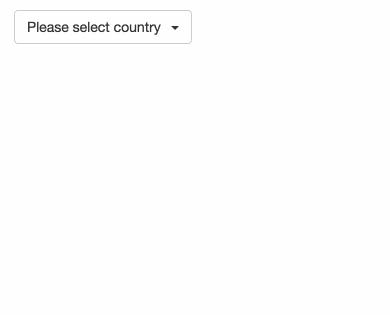A lightwieght jQuery plugin for creating Bootstrap 3 compatible country select boxes with flags.
###Demo http://blazeworx.github.io/flagstrap
###Usage
####Basic
<form class="form-horizontal">
<div class="form-group">
<label>Select Country</label><br>
<div class="flagstrap" data-input-name="country"></div>
</div>
</form><script>
$('.flagstrap').flagStrap();
</script>####Options
#####Using Data Attributes
This example will create a Flagstrap Dropdown giving the input field the name of country with all countries available and Germany pre selected and in a scrollable dropdown with max-height of 250px.
<form>
<div class="form-group">
<label>Select Country</label><br>
<div id="flagstrap2"
data-input-name="country2"
data-selected-country="DE"
data-button-size="btn-md"
data-button-type="btn-default"
data-scrollable-height="250px"
data-scrollable="true">
</div>
</div>
</form><script>
$('#flagstrap2').flagStrap();
</script>#####Using Instance Options
This example will create a Flagstrap Dropdown giving the input field the name of country with only Australia, USA and Canada as available options and no pre selection.
<form class="form-horizontal">
<div class="form-group">
<label>Select Country</label><br>
<div id="flagstrap3"></div>
</div>
</form><script>
$('#flagstrap3').flagStrap({
countries: {
"AU": "Australia",
"GB": "United Kingdom",
"US": "United States"
},
inputName: 'country',
buttonSize: "btn-lg",
buttonType: "btn-primary",
labelMargin: "20px",
scrollable: false,
scrollableHeight: "350px",
onSelect: function(value, element) {
//
},
placeholder: {
value: "",
text: "Please select a country"
}
});
</script>| Name | Type | Default | Description |
|---|---|---|---|
| inputName | string | uniquely generated | the `name` attribute for the actual `select` input |
| inputId | string | uniquely generated | the `id` attribute for the actual `select` input |
| buttonSize | string | "btn-md" | The bootstrap button size `class` for this drop down |
| buttonType | string | "btn-default" | The bootstrap button type `class` for this drop down |
| labelMargin | string | "20px" | The `margin` between `flag` and `text label` |
| scrollable | boolean | false | Scrollable or full height drop down |
| scrollableHeight | string | "250px" | `max-height` for the scrollable drop down |
| countries (optional) | object | (all) | Only show specific countries Example: {"GB": "United Kingdom", "US": "United States"} will only show the USA and UK. |
| onSelect (optional) | function | null | This callback gets called each time the select is changed. It receives two parameters, the new value, and the select element. |
| placeholder | bool|object | {value: "", text: "Please select a country"} | Set the placeholder value and text. To disable the placeholder define as (boolean) false. |
This project was created by Alex Carter. I owe many thanks to the following people who have helped make flagstrap even better.