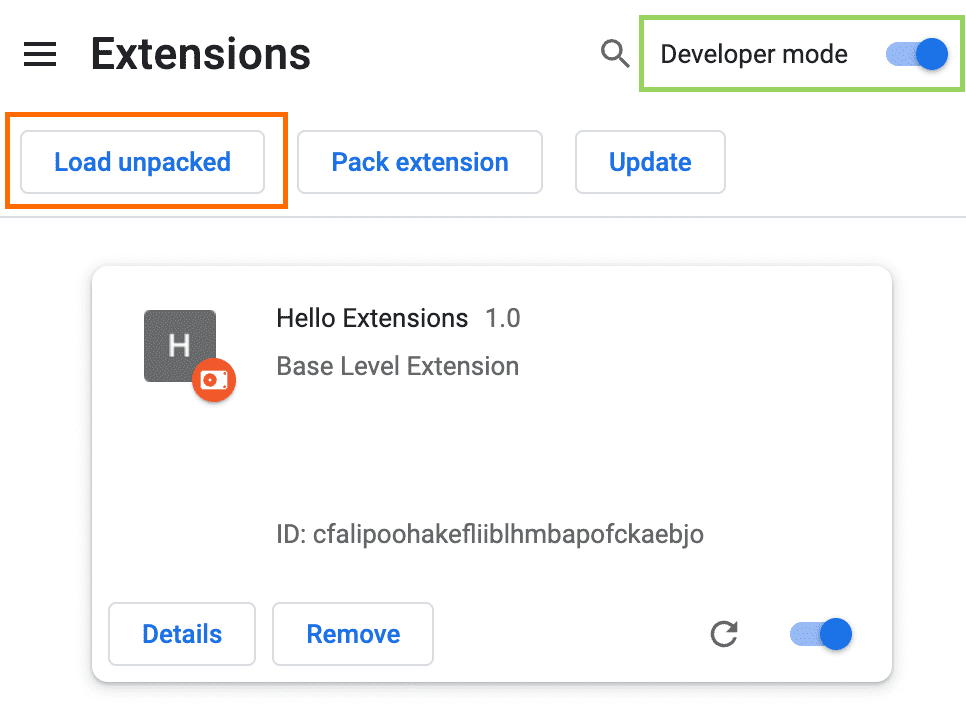First off, thank you for considering contributing to Duo Explained! It's people like you that make Duo Explained such a great tool to increase your language skills.
Following these guidelines helps to communicate that you respect the time of the developers managing and developing this open-source project. In return, they should reciprocate that respect in addressing your issue, assessing changes, and helping you finalize your pull requests.
Please ask first before starting work on any significant new features.
It's never a fun experience to have your pull request declined after investing a lot of time and effort into a new feature. To avoid this from happening, we request that contributors create a feature request to first discuss any new ideas. Your ideas and suggestions are welcome!
Please ensure that the tests are passing when submitting a pull request. If you're adding new features, please include tests.
We love to receive contributions from our community — you! There are many ways to contribute, from writing tutorials or blog posts, improving documentation, submitting bug reports, feature requests, or even writing code that can be incorporated into Duo Explained.
Feel free to use the issue tracker for support questions
- Be Respectful: This project adheres to a Contributor Code of Conduct. By participating, you are expected to uphold this code.
- Responsibilities:
- Create issues for any major changes and get community feedback.
- Keep feature versions small.
- Testing: Ensure that your changes are tested.
If you are new to contributing to open-source projects, we recommend starting by looking through these beginner-friendly issues:
- Beginner Issues: Issues which require only a few lines of code and a test or two.
- Help Wanted Issues: More involved issues that require additional expertise.
Working on your first Pull Request? You can learn how from this free series How to Contribute to an Open Source Project on GitHub
For something that is bigger than a one or two line fix:
- Fork the repository.
- Create a branch with your changes.
- Ensure that your code follows the current code style and tests have been added.
- Submit a pull request.
To load an unpacked extension in developer mode:
- Go to the Extensions page by entering
chrome://extensionsin a new tab. (By designchrome://URLs are not linkable.)- Alternatively, click the Extensions menu puzzle button and select Manage Extensions at the bottom of the menu.
- Or, click the Chrome menu, hover over More Tools, then select Extensions.
- Enable Developer Mode by clicking the toggle switch next to Developer mode.
- Click the Load unpacked button and select the extension directory.
Go back to the code and change it.
After saving the file, to see this change in the browser you also have to refresh the extension. Go to the Extensions page and click the refresh icon next to the on/off toggle:
The following table shows which components need to be reloaded to see changes:
| Extension component | Requires extension reload |
|---|---|
| The manifest | Yes |
| Service worker | Yes |
| Content scripts | Yes (plus the host page) |
| The popup | No |
| Options page | No |
| Other extension HTML pages | No |
To debug the extension, you can use the Chrome DevTools. To open the DevTools, right-click on the extension icon and select Inspect popup.
To debug content scripts, you can access the browser's console by right-clicking on the page and selecting Inspect.
As a rule of thumb, changes are obvious fixes if they do not introduce any new functionality or creative thinking. As long as the change does not affect functionality, some likely examples include the following:
- Spelling / grammar fixes
- Typo correction, white space and formatting changes
- Comment clean up
- Bug fixes that change default return values or error codes stored in constants
- Adding logging messages or debugging output
- Changes to ‘metadata’ files like .gitignore, build scripts, etc.
- Moving source files from one directory or package to another
If you find a security vulnerability, do not open an issue. Instead, email us directly at [email protected] or [email protected].
To file a bug report:
- Check existing issues to avoid duplicates.
- Open a new issue and include:
- What you did.
- What you expected to see.
- What you actually saw.
If you have a feature you'd like to see, open an issue to describe:
- The feature you would like to see.
- Why you need it.
- How it should work.
We value features that align with our project philosophy: lightweight, robust, and versatile.
After submitting a pull request:
- The core team will review your contribution.
- We may close pull requests that do not show activity.
By contributing, you agree that your contributions will be licensed under the MIT License.