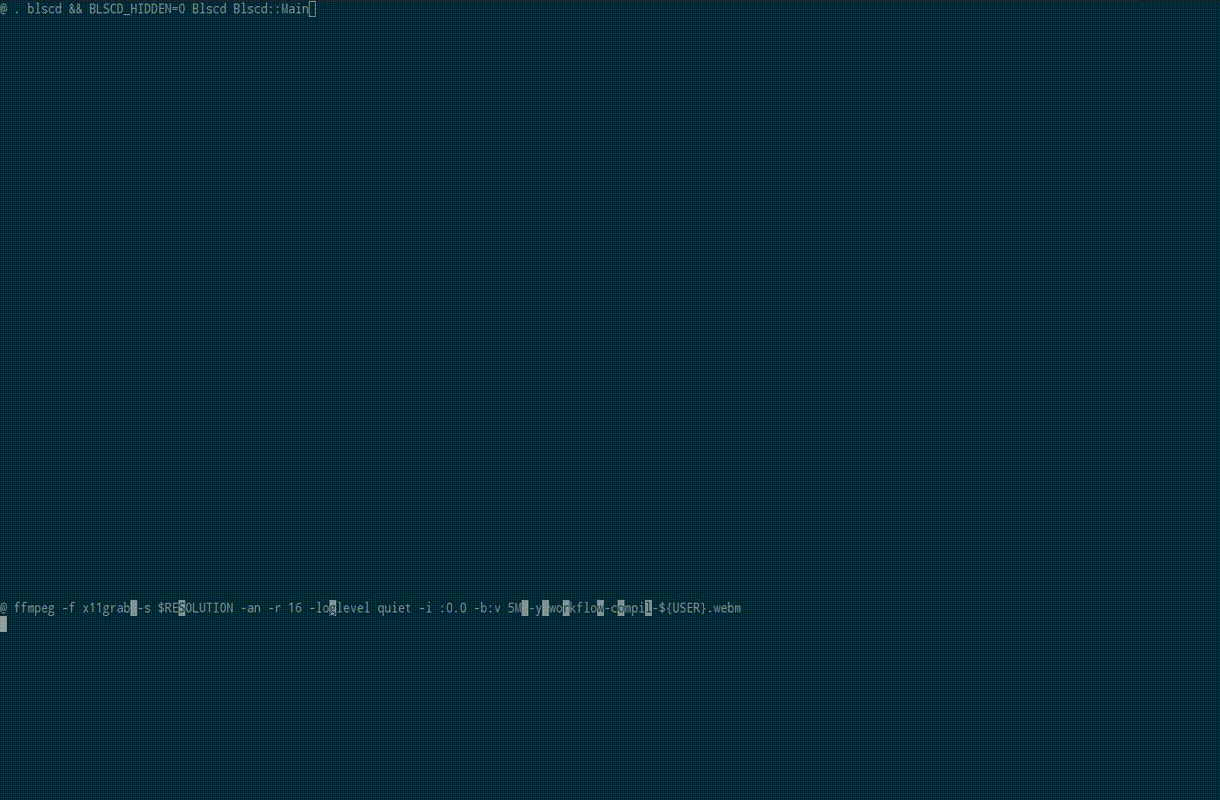blscd is a stupid ranger-like file browser/navigator (not manager) for the command line using stty(1), tput(1) and other Unix utilities.
(Simple Terminal, Droid Sans Mono 11, Solarized Dark)
Please feel free to open an issue or put in a pull request on https://github.com/D630/blscd
To download the very latest source code:
git clone --recursive https://github.com/D630/blscd
In order to use the latest tagged version, do also something like this:
cd -- ./blscd
git checkout $(git describe --abbrev=0 --tags)
Just put ./bin/blscd and ./modules/spath.sh/spath.sh on your PATH. blscd will execute spath.sh via source.
blscd has been written as pseudo-module. In an interactive bash session do:
source blscd
Blscd Blscd::Main [ -h | --help | -v | --version ]
# or
Blscd Blscd::PrintHelp
Blscd Blscd::PrintVersionWhat could also be an alias:
alias b='. blscd && BLSCD_SHOW_HIDDEN=0 Blscd Blscd::Main'Otherwise put it in a wrapper script like this:
cat >> "${HOME}/bin/blscd.sh" <<'CODE'
#!/usr/bin/env bash
source blscd
BLSCD_SHOW_HIDDEN=0 Blscd Blscd::Main "$@"
CODE
chmod 755 "${HOME}/bin/blscd.sh"BLSCD_AWK_IF Default: '\>799'
BLSCD_SHOW_HIDDEN Default: 1
BLSCD_SHOW_COL3 Default: 1
Basics
E Edit the current file in EDITOR
(fallback: vi) [edit]
S Fork SHELL in the current directory
(fallback: bash, LC_COLLATE=C) [shell]
^L Redraw the screen [redraw]
^R Reload everything [reload]
g? Open this help in PAGER [help]
(fallback: less)
q Quit [quit]
Settings
za Toggle filtering of dotfiles [toggle_hidden]
zo Toggle drawing of Column 3 [toggle_col3]
Moving and jumping
[ Move up in the parent directory [parent_up]
] Move down in the parent directory [parent_down]
D Move ten lines down [10_down]
G [ END ] Move to bottom [bottom]
J Move half page down [page_down]
K Move half page up [page_up]
U Move ten lines up [10_up]
^B [ PAGE-UP ] Move page up [page_up]
^F [ PAGE-DOWN ] Move page down [page_down]
d Move five lines down [5_down]
g- Jump to OLDPWD [chdir]
gL Jump to /var/log [chdir]
gM Jump to /mnt [chdir]
gd Jump to /dev [chdir]
ge Jump to /etc [chdir]
gg [ HOME ] Move to top [top]
gh [ g~ ] Jump to HOME [chdir]
gl Jump to /usr/lib [chdir]
gm Jump to /media [chdir]
go Jump to /opt [chdir]
gr [ g/ ] Jump to / [chdir]
gs Jump to /srv [chdir]
gu Jump to /usr [chdir]
gv Jump to /var [chdir]
h [ LEFTARROW ] Jump up [parent]
j [ DOWNARROW ] Move down [down]
k [ UPARROW ] Move up [up]
l [ RIGHTARROW ] Open file [child]
u Move five lines up [5_up]
There is no configuration file at present.
In order to change the default colors see the functions Blscd::Init and Blscd::DrawScreenTbar.
Filtering of dotfiles works via GLOBIGNORE in Blscd::GetBlscdData. You can extend it easily; man 1 bash says:
GLOBIGNORE
A colon-separated list of patterns defining the set of
filenames to be ignored by pathname expansion. If a
filename matched by a pathname expansion pattern also
matches one of the patterns in GLOBIGNORE, it is removed
from the list of matches.
Modify keybindings in function Blscd::Init. You can use following functions:
10_down
10_up
5_down
5_up
bottom
chdir DIR
child
down
edit
get_key
help
hpage_down
hpage_up
page_down
page_up
parent
parent_down
parent_up
quit
redraw
reload
shell
toggle_col3
toggle_hidden
top
up
You may configure a binding like g? and ge by doing:
BlscdKeys=(
[g]=get_key
[g?]=help
[ge]='chdir /etc'
)
If a selected file is not a directory, the child function will invoke Blscd::Opener. Modify it in Blscd::Init. By default, we have:
function Blscd::Opener { command less "$1" ; }
blscd is going to exit, if your terminal does not match the allowed height and width. See the head of Blscd::DrawScreen for this.
- Reduce the start up time of blscd by replacing all tput commands in
Blscd::Initwith ANSI escape code for your terminal. In this way, you may avoid a lot of subshells. - blscd stores directory listings and inode infos in associative arrays just for once; any filesystem event after that will be ignored. If you want to see all current entries in a directory, quit blscd or reload everything via ^R. The Status bar data at the bottom is different: it is associated with the current cursor position and the size of the terminal columns number.
blscd has been written in GNU bash on Debian GNU/Linux 9 (stretch/sid) using these programs/packages:
- GNU Awk 4.1.1, API: 1.1 (GNU MPFR 3.1.3-p5, GNU MP 6.1.0)
- GNU bash 4.3.42(1)-release
- GNU coreutils 8.23: ls, stat, stty
- ncurses 6.0.20151024: tput
And has been tested in these terminal emulators:
- XTerm(320)
- rxvt-unicode (urxvt) v9.21
- st 0.6
For opening and editing files in blscd, I used:
- Vi IMproved 7.4 (Included patches: 1-963)
- less 458 (GNU regular expressions)
blscd is not portable; it does not work in ksh, mksh or zsh. Your bash version needs to handle associative arrays and namerefs via typeset/declare.
The usage of stat is not BSD-like (grep -c stat blscd => 3). Please open and issue with the correct invocation for your system.
When using blscd in the virtual console, some tput commands may not work.
blscd is a fork and rewrite of lscd v0.1.
Similar to this project and independent from lscd is deer, which is written in zsh.