Contributing is quite easy: suggest ideas and make them done. We use GitHub issues for bug reports and feature requests.
Every good PR usually consists of:
- feature implementation :)
- documentation to describe this feature to other people
- tests to ensure everything is implemented correctly
CHANGELOG.mdupdate for framework development history
You can check these examples as good practices to follow.
Please ensure that you have read the following docs:
- Make an issue with your feature description;
- We shall discuss the design and its implementation details;
- Once we agree that the plan looks good, go ahead and implement it.
- Goto GitHub issues;
- Pick an issue and comment on the task that you want to work on this feature;
- If you need more context on a specific issue, please ask, and we will discuss the details.
You can also join our Catalyst slack to make it easier to discuss. Once you finish implementing a feature or bugfix, please send a Pull Request.
If you are not familiar with creating a Pull Request, here are some guides:
- http://stackoverflow.com/questions/14680711/how-to-do-a-github-pull-request
- https://help.github.com/articles/creating-a-pull-request/
- Install Python v3.7.0+
- Install requirements
# for MacOS users, as we need bash version >= 4.0.0, wget and gnu-based sed brew install bash wget gnu-sed # It is often useful to have one or more Python environments # where you can experiment with different combinations # of packages without affecting your main installation. # Create the virtual conda environment conda create --name catalyst_dev conda activate catalyst_dev # or ``source activate catalyst_dev`` # Install the required dependencies pip install -r requirements/requirements.txt -r requirements/requirements-dev.txt # for easy-to-go development, we suggest installing all extra dependencies # that's why the independent conda environment is preferable # Catalyst has a lot of extensions :) pip install \ -r ./catalyst/requirements/requirements.txt \ -r ./catalyst/requirements/requirements-dev.txt \ -r ./catalyst/requirements/requirements-cv.txt \ -r ./catalyst/requirements/requirements-ml.txt \ -r ./catalyst/requirements/requirements-optuna.txt \ -r ./catalyst/requirements/requirements-comet.txt \ -r ./catalyst/requirements/requirements-mlflow.txt \ -r ./catalyst/requirements/requirements-neptune.txt \ -r ./catalyst/requirements/requirements-wandb.txt \ -r ./catalyst/requirements/requirements-profiler.txt
- Break your work into small, single-purpose updates if possible. It's much harder to merge in a large change with a lot of disjoint features.
- Submit the update as a GitHub pull request against the
masterbranch. - Make sure that you provide docstrings for all your new methods and classes.
- Add new unit tests for your code (PR examples).
- (Optional) Check the codestyle. We use a pre-commit hook that runs the formatting on commit, so you don't have to.
- Make sure that your code passes the Github CI
We are using the Github CI for our test cases validation:
We also have a colab minimal CI/CD as an independent step-by-step handmade tests option. Please use it as a collaborative platform, if you have any issues during the PR.
We also have our own catalyst code-style package to help with code formatting issues, and a corresponding pre-commit hook installed.
-
You could check the codestyle for your PR with:
# to make code compatible with `catalyst` code style catalyst-make-codestyle -l 89 # to check that the code is `catalyst` code style compliant catalyst-check-codestyle -l 89
Or you can use
make check -
or To set the hook, please run (this requires
pre-commitpackage, pinned in the requirements-dev.txt):pre-commit install
Once the installation is done, all the files that are changed will be formatted automatically (and commit halted if something goes wrong, e.g there is a syntactic error). You can also run the formatting manually:
pre-commit run
If for some reason you'll want to turn the hook off temporarily, you can do that with:
SKIP=catalyst-make-codestyle git commit -m "foo"Or you can uninstall it completely with:
pre-commit uninstall
Once again, make sure that your python packages complied with requirements/requirements.txt and requirements/requirements-dev.txt to get codestyle and pre-commit run clean:
pip install -r requirements/requirements.txt -r requirements/requirements-dev.txtFor more information on pre-commit, please refer to pre-commit documentation.
Catalyst uses Google style for formatting docstrings. Length of a line inside docstrings block must be limited to 100 characters to fit into Jupyter documentation popups.
How to setup Google style documentation style in PyCharm:
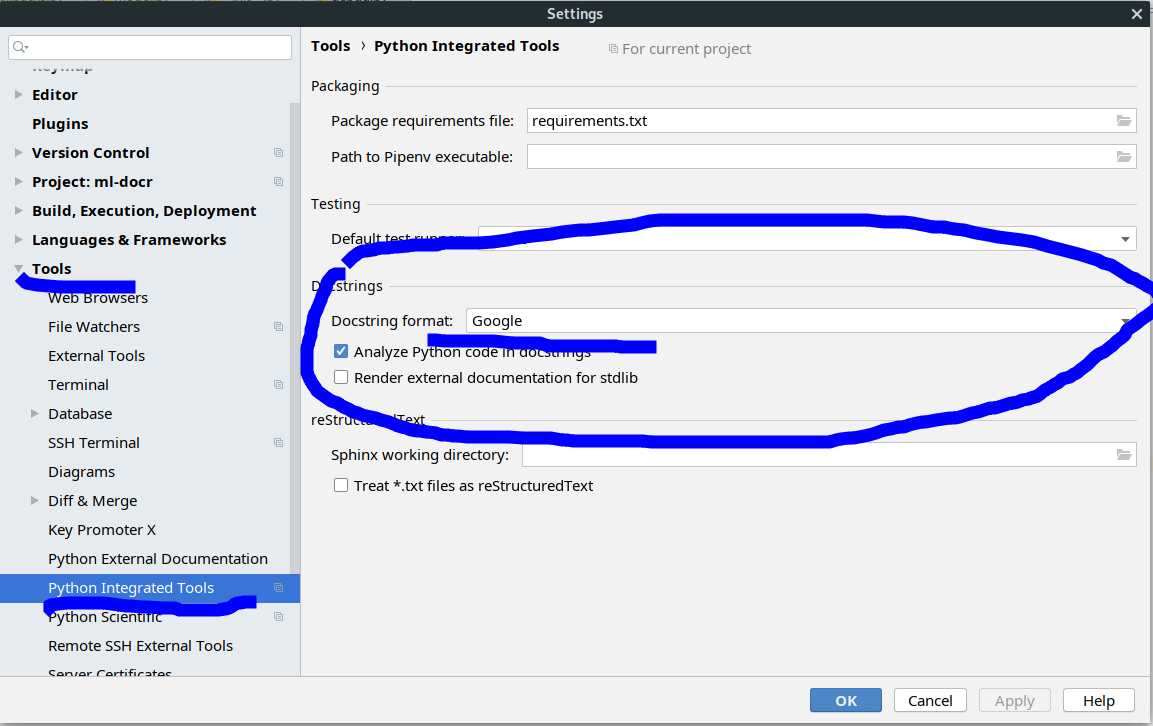
You could check the docs with:
rm -rf ./builds; REMOVE_BUILDS=0 make check-docsNow you could open them into your browser, for example with
open ./builds/index.htmlIf you have some issues with building docs - please make sure that you installed the required pip packages.
Do not forget to check that your code passes the unit tests:
pytest .Please follow PR examples for best practices.
If you have contributed a new functionality with extra dependencies, please ensure you have submitted the required tests. Please follow PR examples for best practices and review current integrations tests.