-
Notifications
You must be signed in to change notification settings - Fork 33
Home
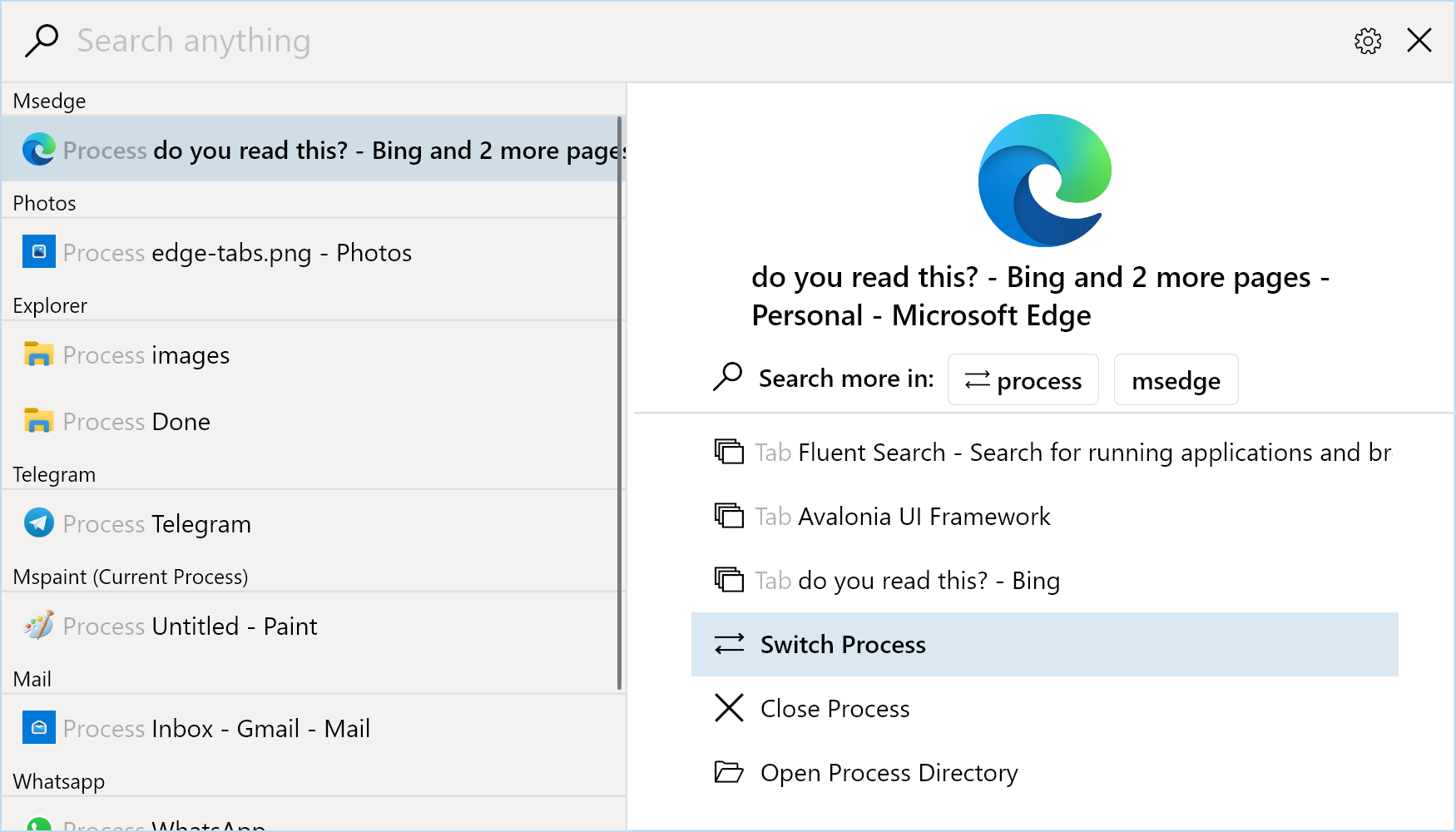
With Fluent Search, you can search for running apps, browser tabs, in-app content, files, and more. In addition, you can use Fluent Search to use your computer without a mouse.
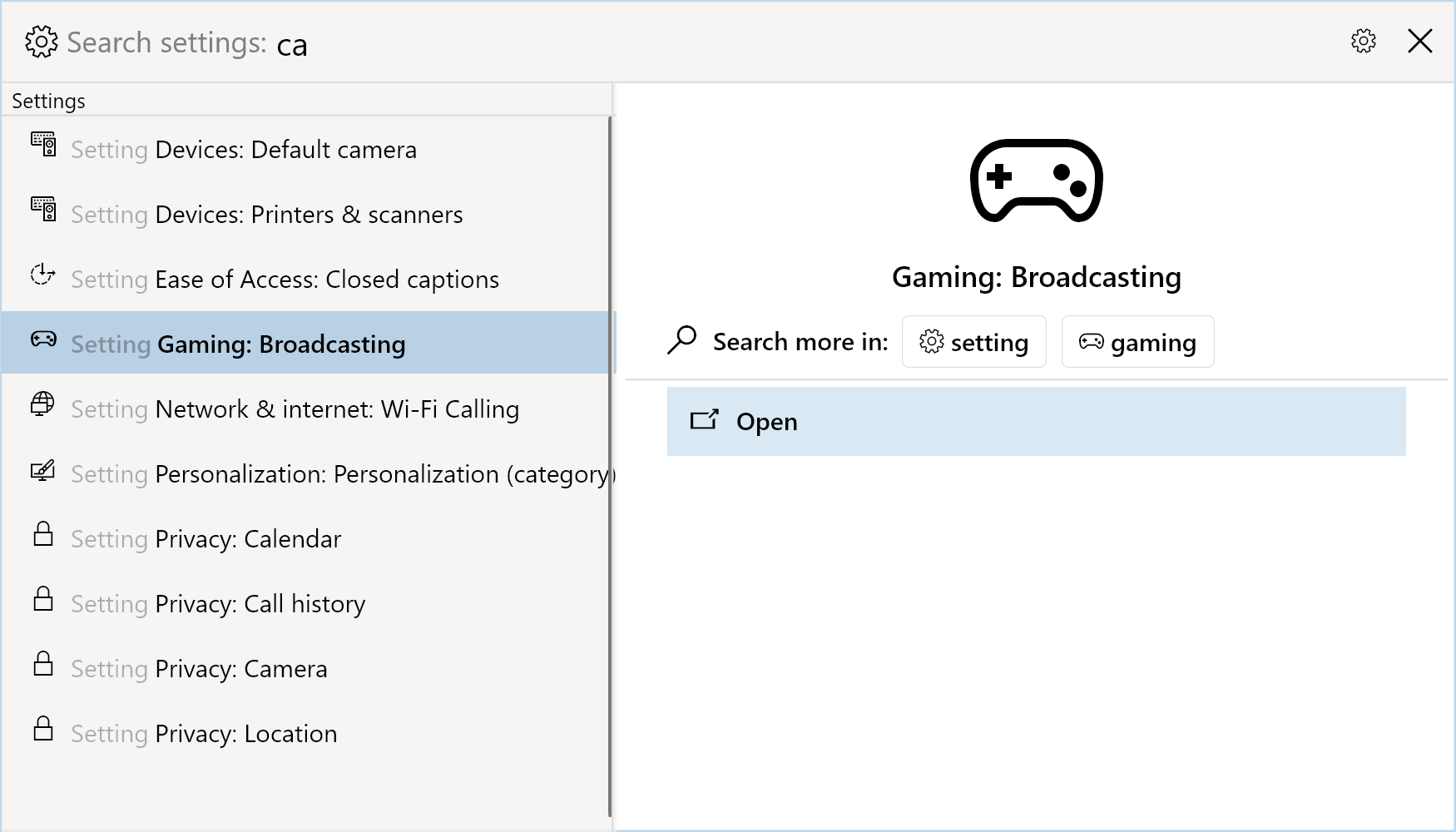
You can see a preview of search result right within the Fluent Search. Supports Text Editor, displaying Image files, and much more!
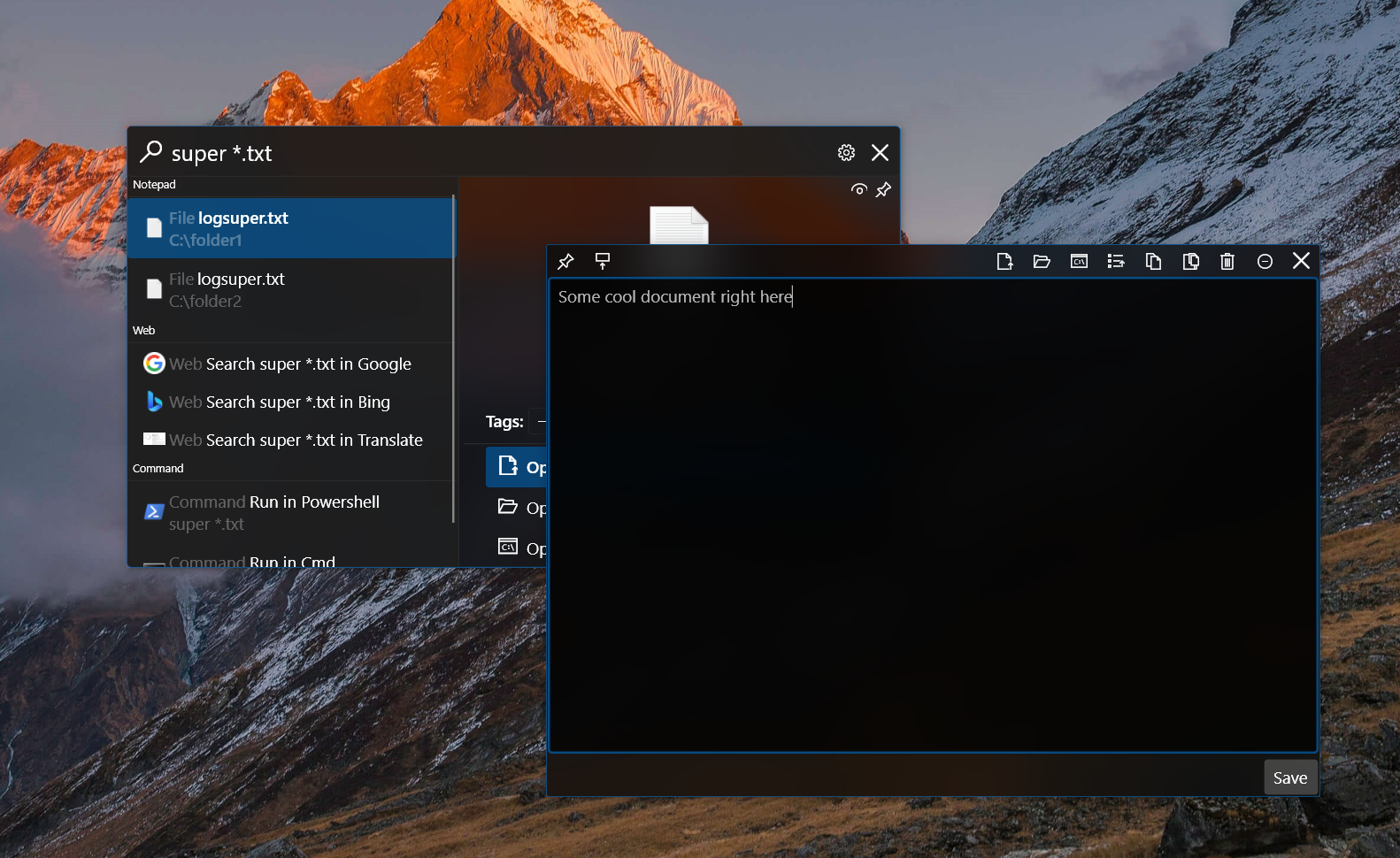
You can now apply your favorite font to all of Fluent Search windows and increase their scale. (Can use Ctrl+Plus/Minus in any window). Also, you can now make the search window not open in the center of the screen.
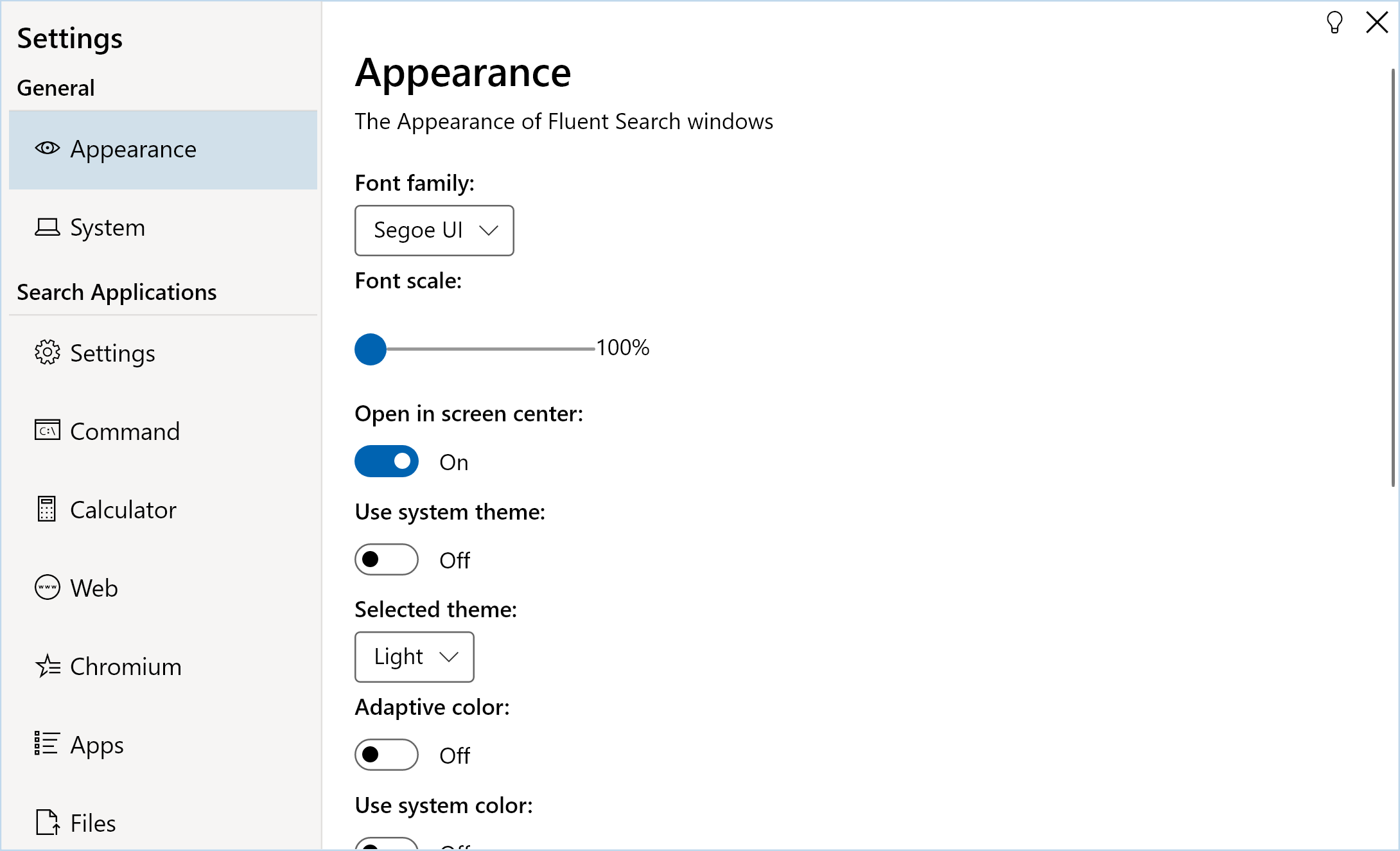
Fluent Search is improving every single day and that's being possible with the constant feedback from the users. So, if you have an idea, or want to see a feature implemented on Fluent Search, or just have anything you want to improve - Connect with Us.
We want you to feel closer to the app as you use it. Just let us know what you think.
You can connect with us on:
GitHub- You're already here 😉
Discord- Discussions & Support
Twitter- Let us know what you think
YouTube- Get the most out of Fluent Search
Blog- Know more
Support Email - Mail Us