-
Notifications
You must be signed in to change notification settings - Fork 3
New issue
Have a question about this project? Sign up for a free GitHub account to open an issue and contact its maintainers and the community.
By clicking “Sign up for GitHub”, you agree to our terms of service and privacy statement. We’ll occasionally send you account related emails.
Already on GitHub? Sign in to your account
Sweep: Make a counter system to AI calls in upsonic_on_prem/utils/ai/ai.py #67
Comments
|
💎 Sweep Pro: I'm using GPT-4. You have unlimited GPT-4 tickets. (tracking ID:
None)Tip I can email you when I complete this pull request if you set up your email here! Actions (click)
Step 1: 🔎 SearchingI found the following snippets in your repository. I will now analyze these snippets and come up with a plan. Some code snippets I think are relevant in decreasing order of relevance (click to expand). If some file is missing from here, you can mention the path in the ticket description.Step 2: ⌨️ Coding
Modify upsonic_on_prem/utils/ai/ai.py with contents: Step 3: 🔁 Code ReviewWorking on it... 🎉 Latest improvements to Sweep:
💡 To recreate the pull request edit the issue title or description. This is an automated message generated by Sweep AI. |
🚀 Here's the PR! #68See Sweep's progress at the progress dashboard! 💎 Sweep Pro: I'm using GPT-4. You have unlimited GPT-4 tickets. (tracking ID:
None)Tip I can email you next time I complete a pull request if you set up your email here! Actions (click)
Step 1: 🔎 SearchingI found the following snippets in your repository. I will now analyze these snippets and come up with a plan. Some code snippets I think are relevant in decreasing order of relevance (click to expand). If some file is missing from here, you can mention the path in the ticket description.Step 2: ⌨️ CodingModify upsonic_on_prem/utils/ai/ai.py with contents:
Check upsonic_on_prem/utils/ai/ai.py with contents: Step 3: 🔁 Code ReviewI have finished reviewing the code for completeness. I did not find errors for 🎉 Latest improvements to Sweep:
💡 To recreate the pull request edit the issue title or description. This is an automated message generated by Sweep AI. |
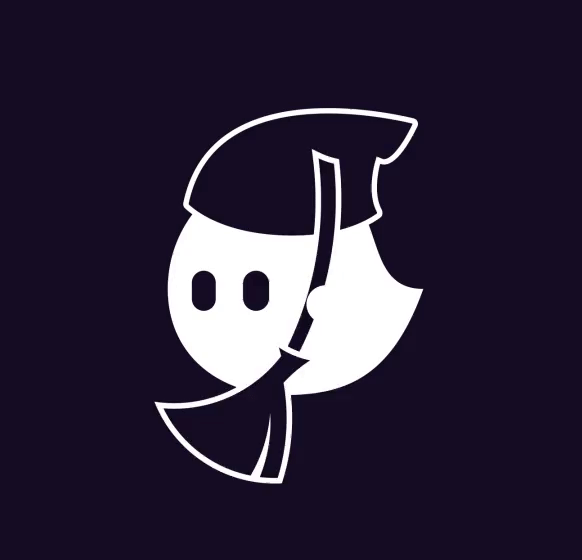
I want to track which models are using in what frequency. Make a counter and create debug log in every 10 call.
Checklist
upsonic_on_prem/utils/ai/ai.py✓ 0ff6bcc Editupsonic_on_prem/utils/ai/ai.py✓ EditThe text was updated successfully, but these errors were encountered: