Backpack React Native section list component.
| Day | Night |
|---|---|
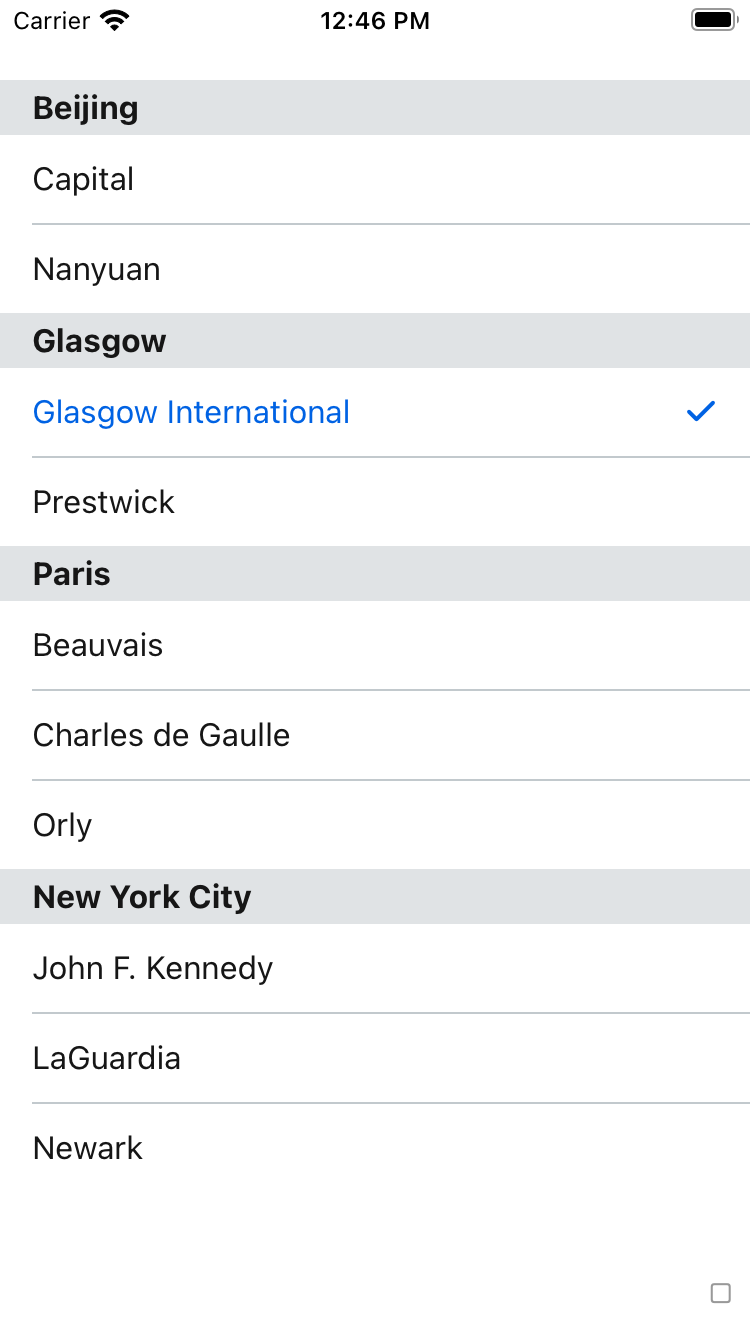 |
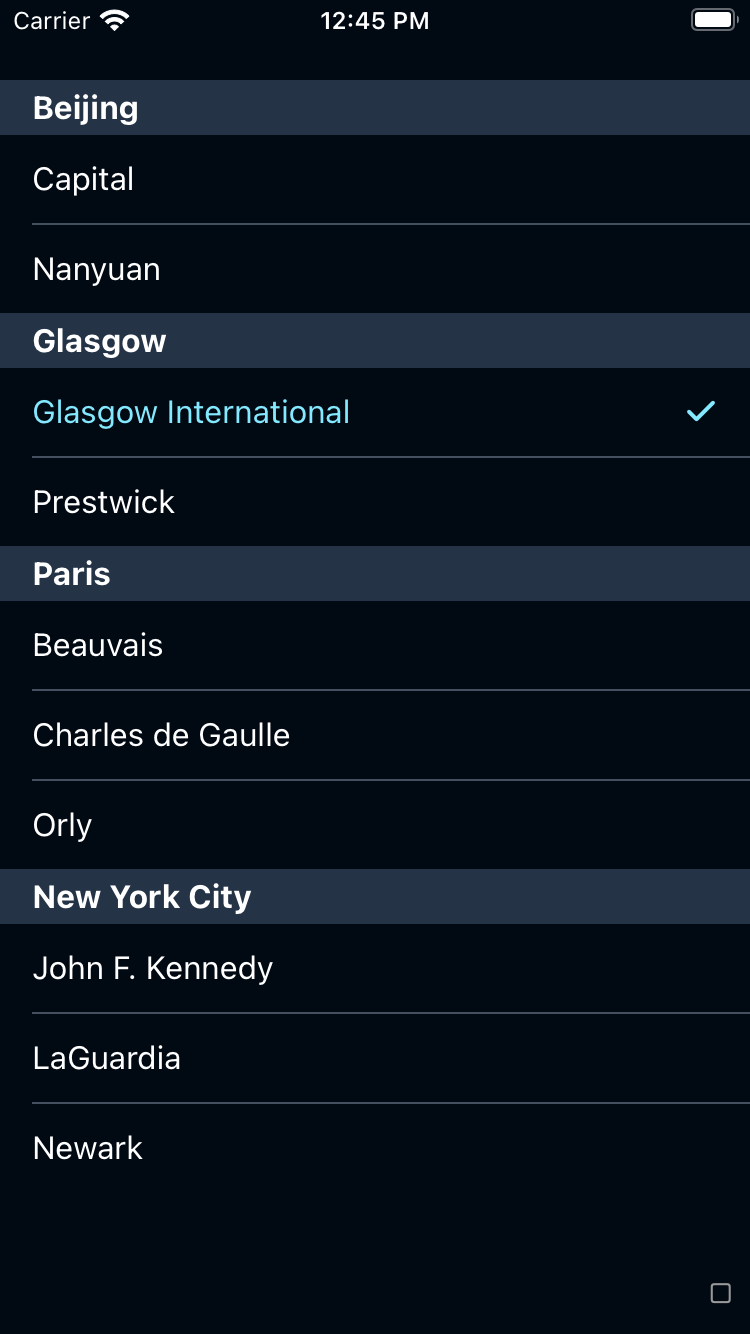 |
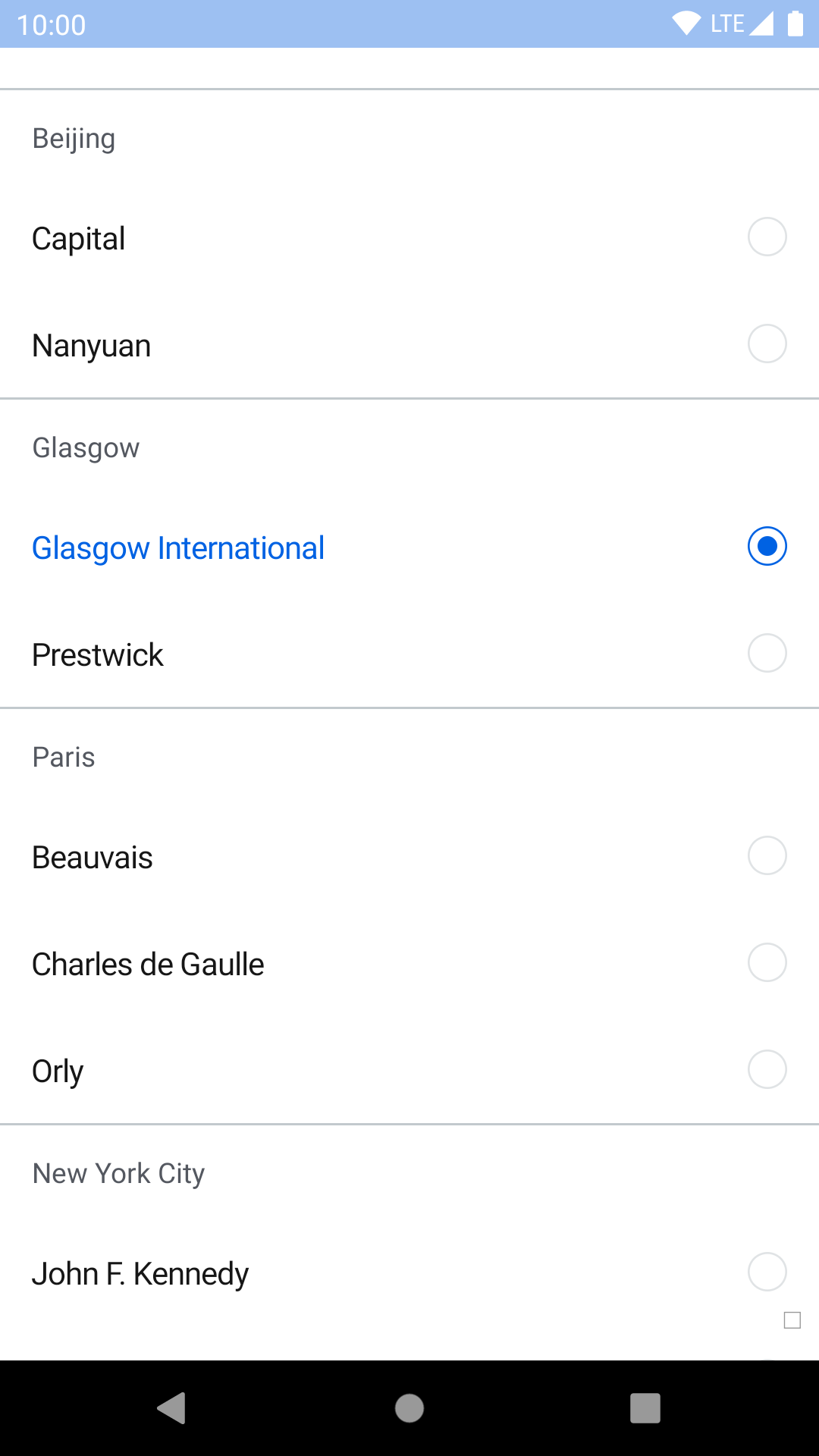 |
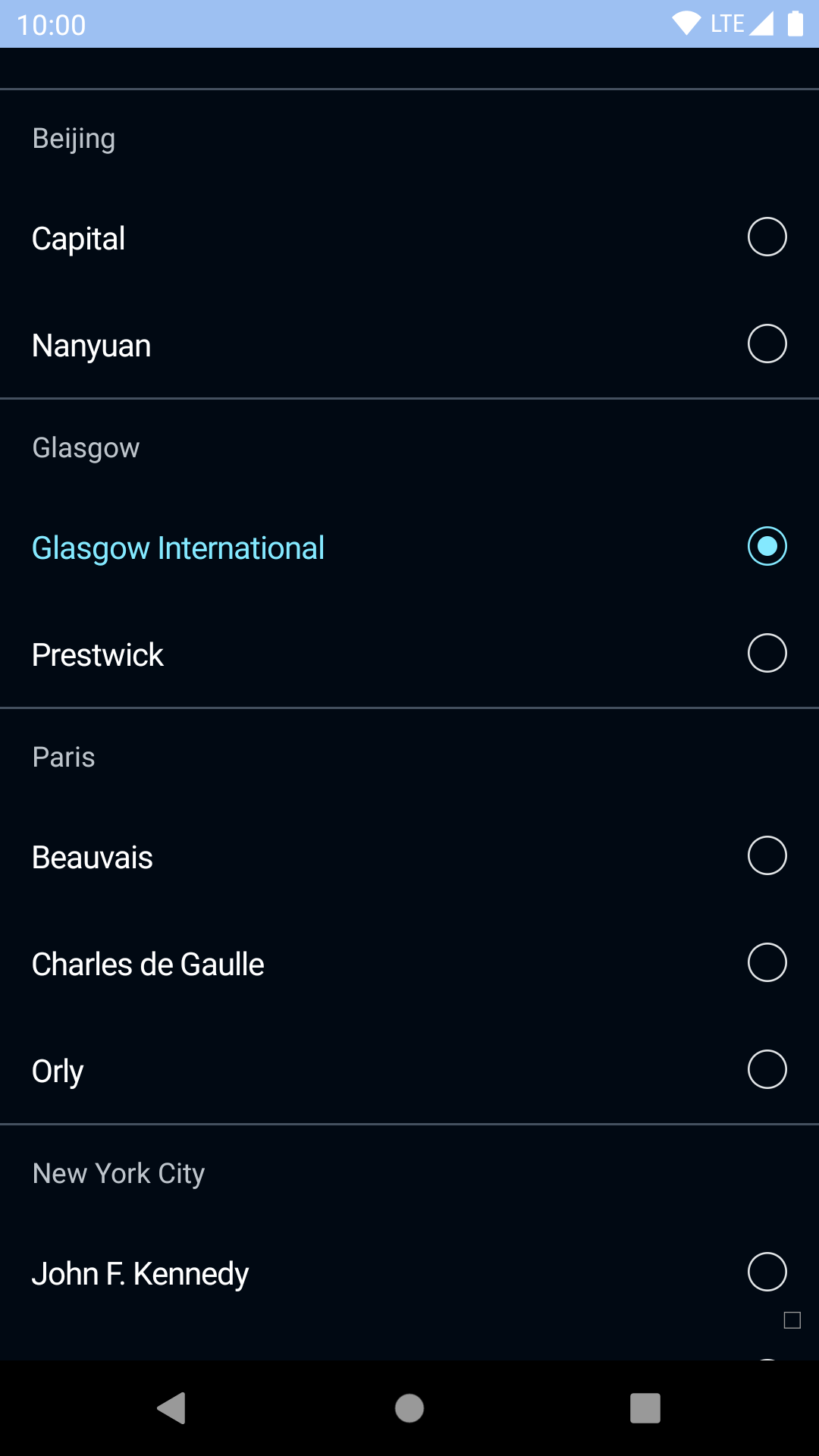 |
| Day | Night |
|---|---|
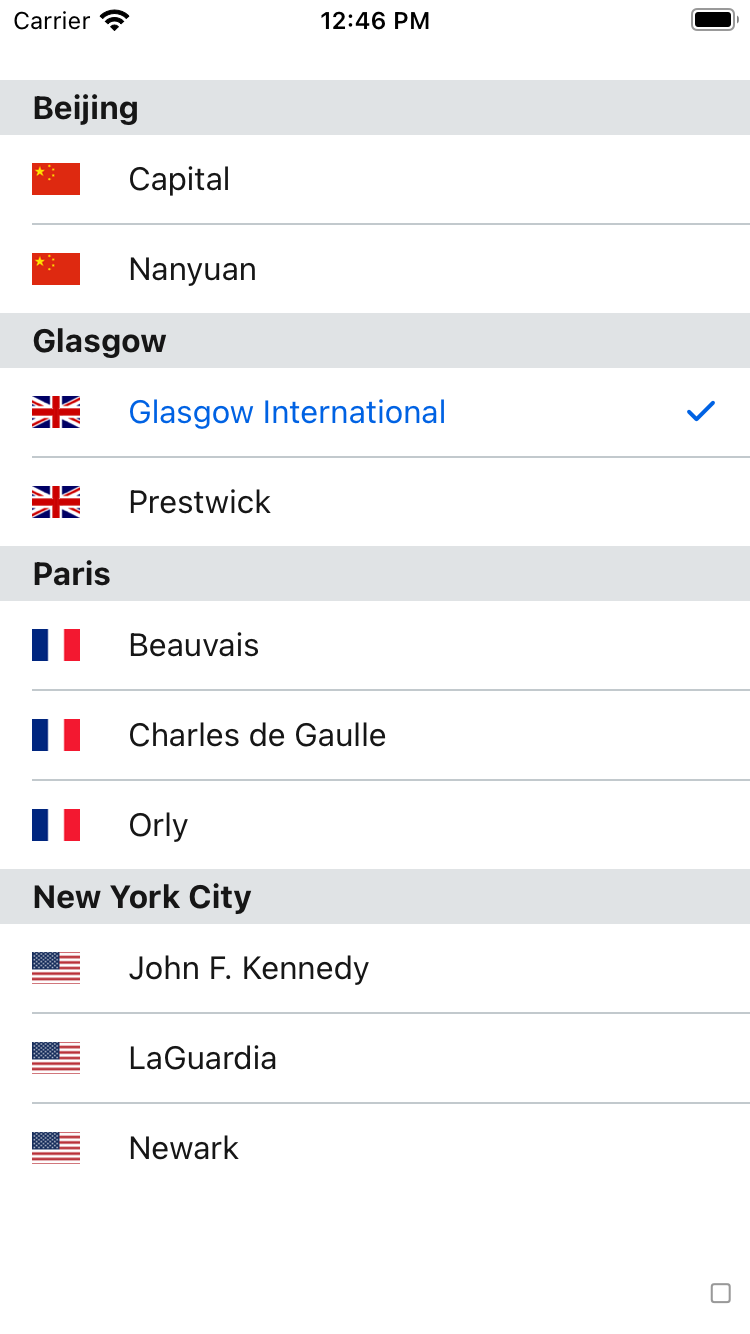 |
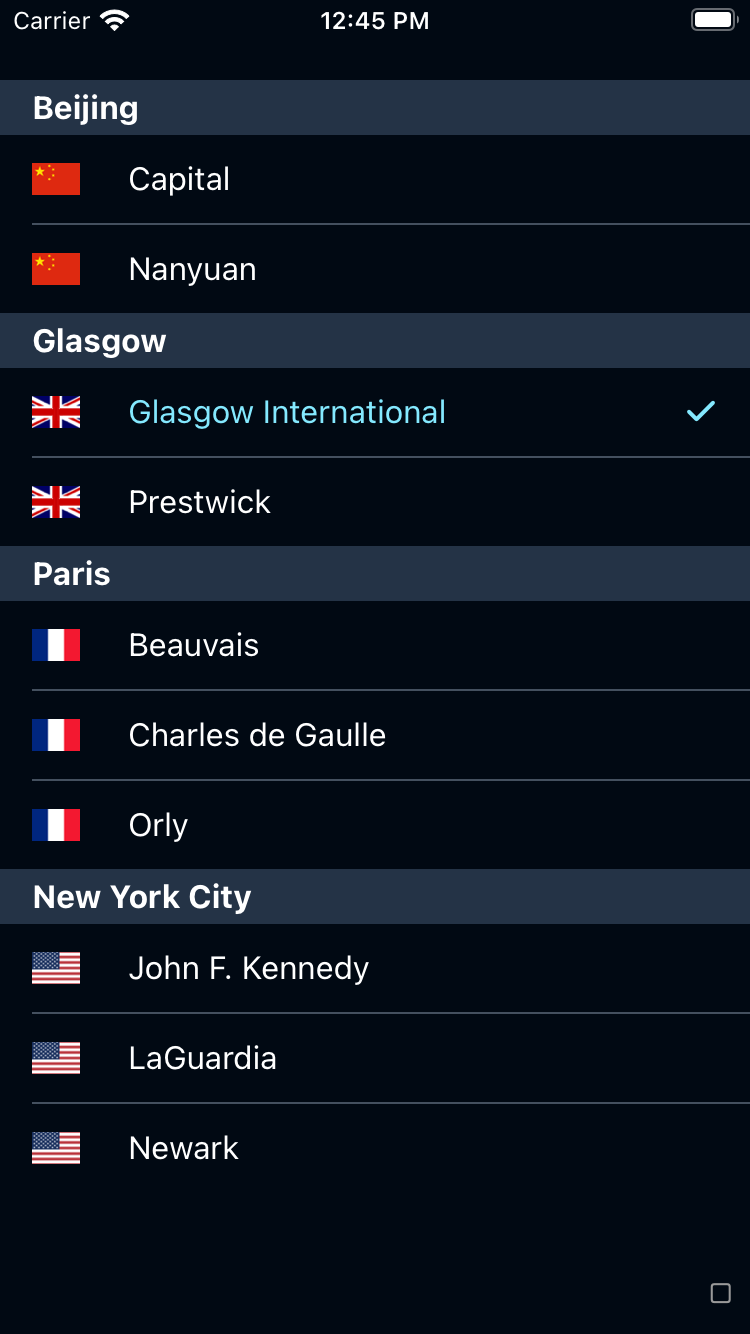 |
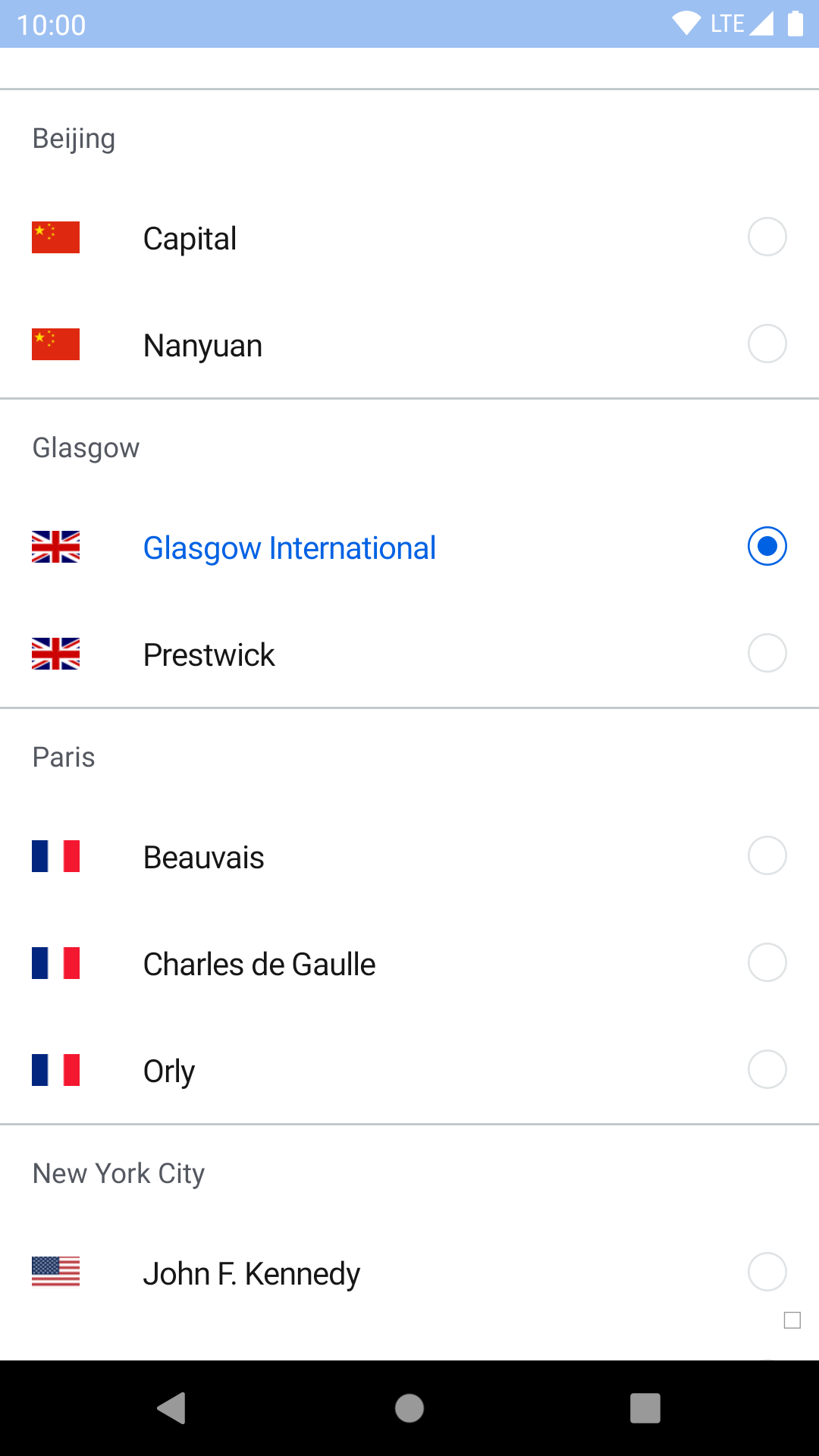 |
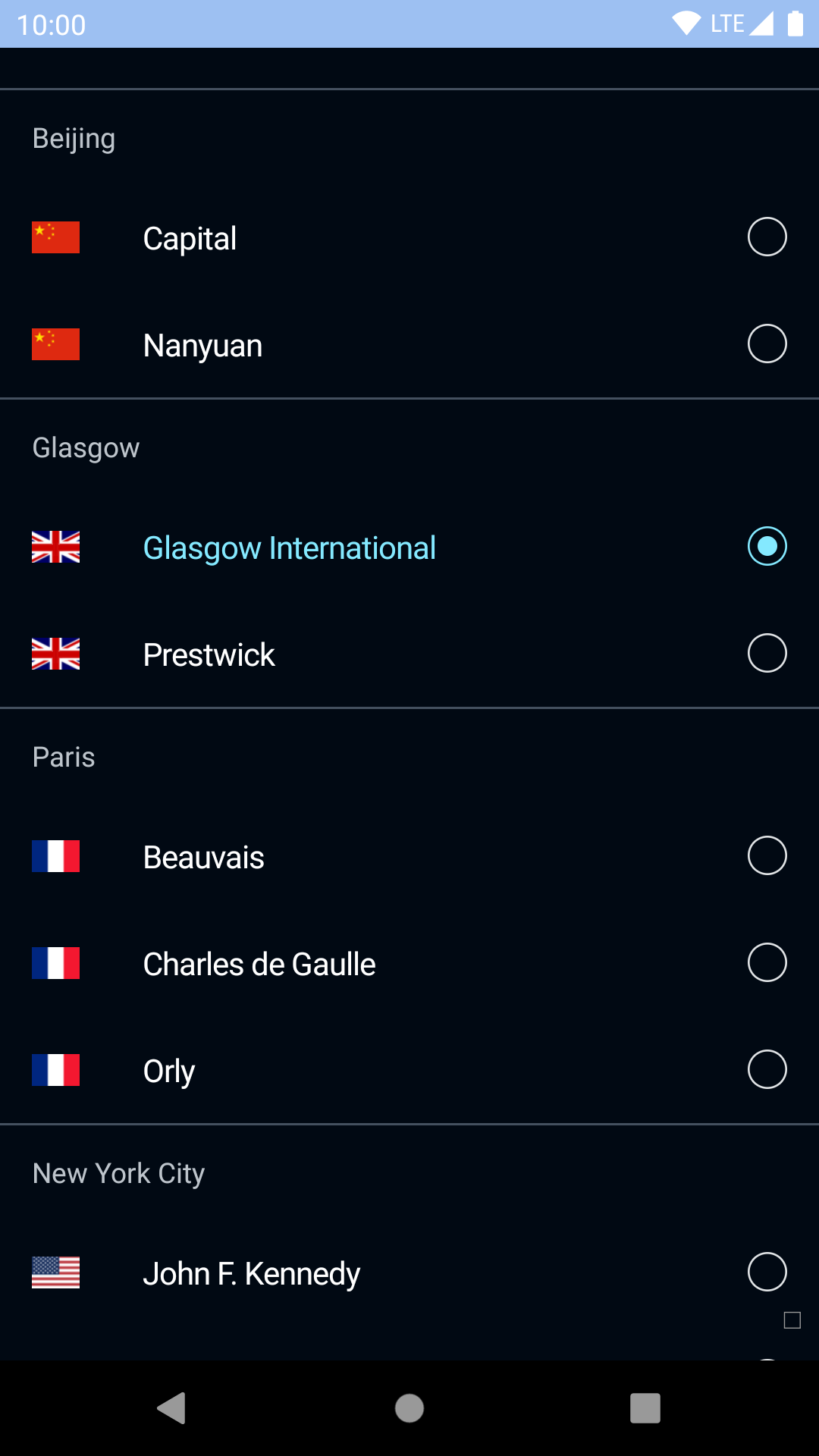 |
| Day | Night |
|---|---|
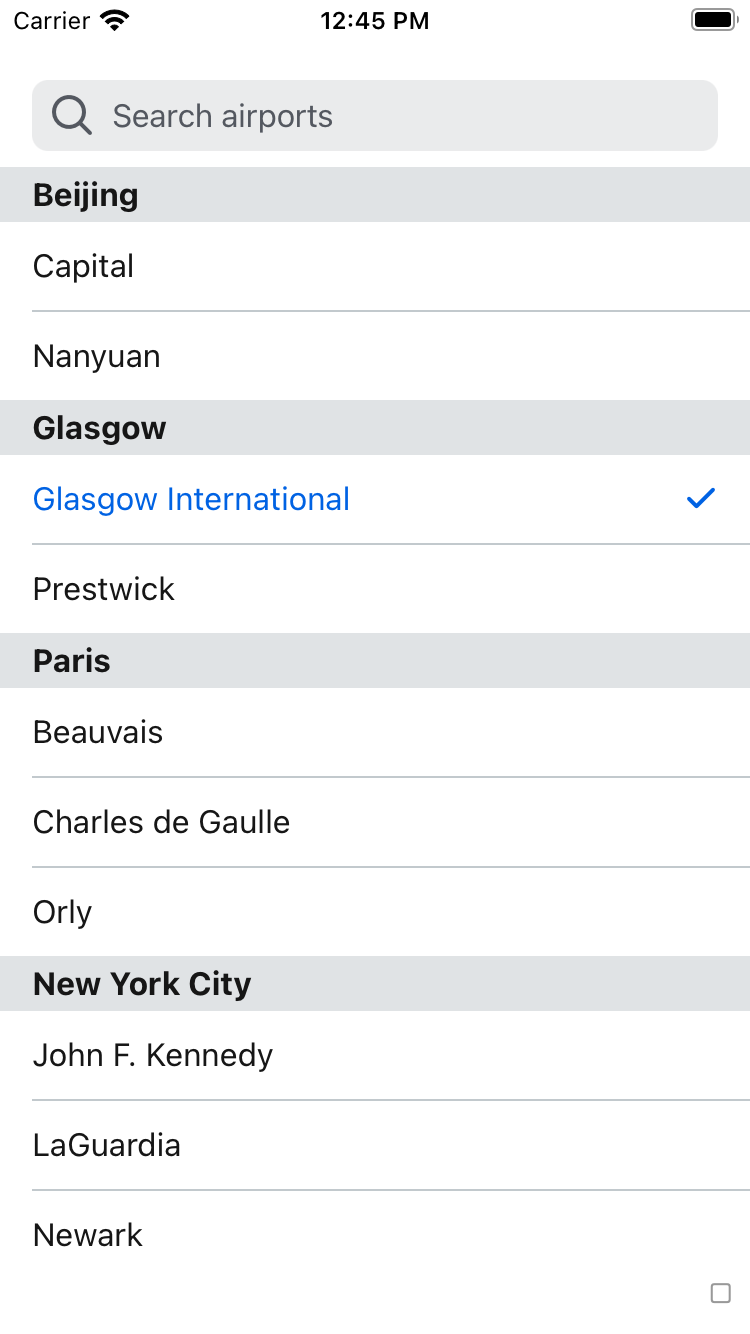 |
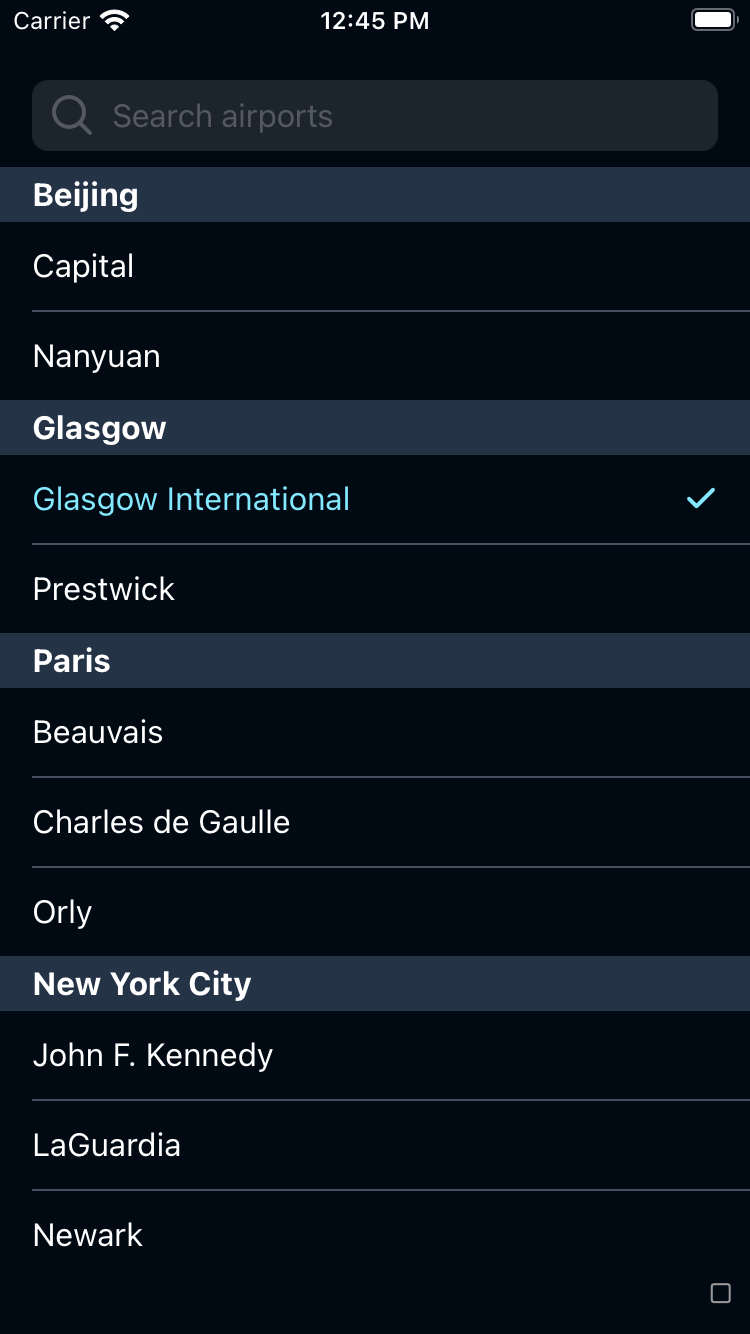 |
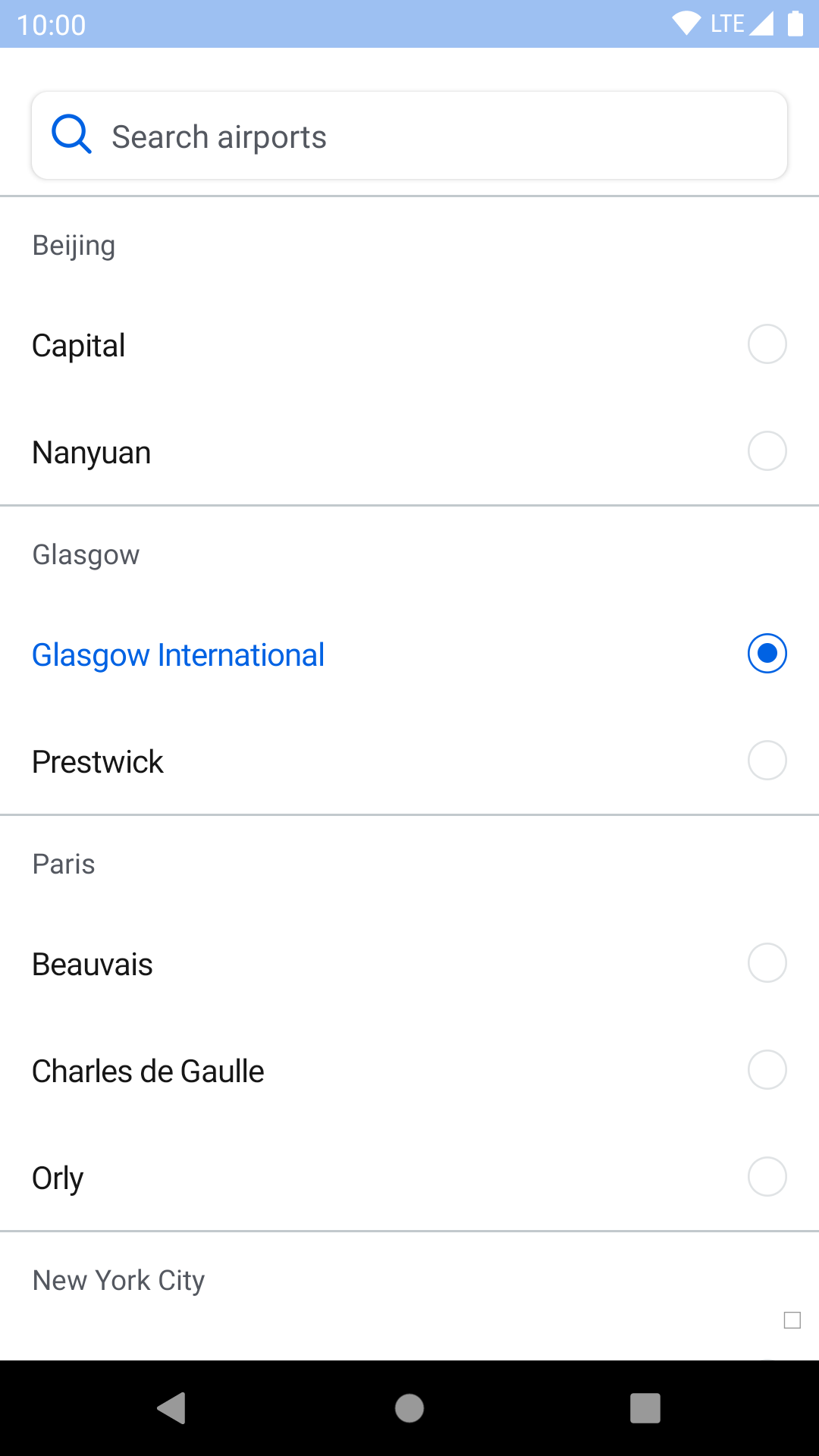 |
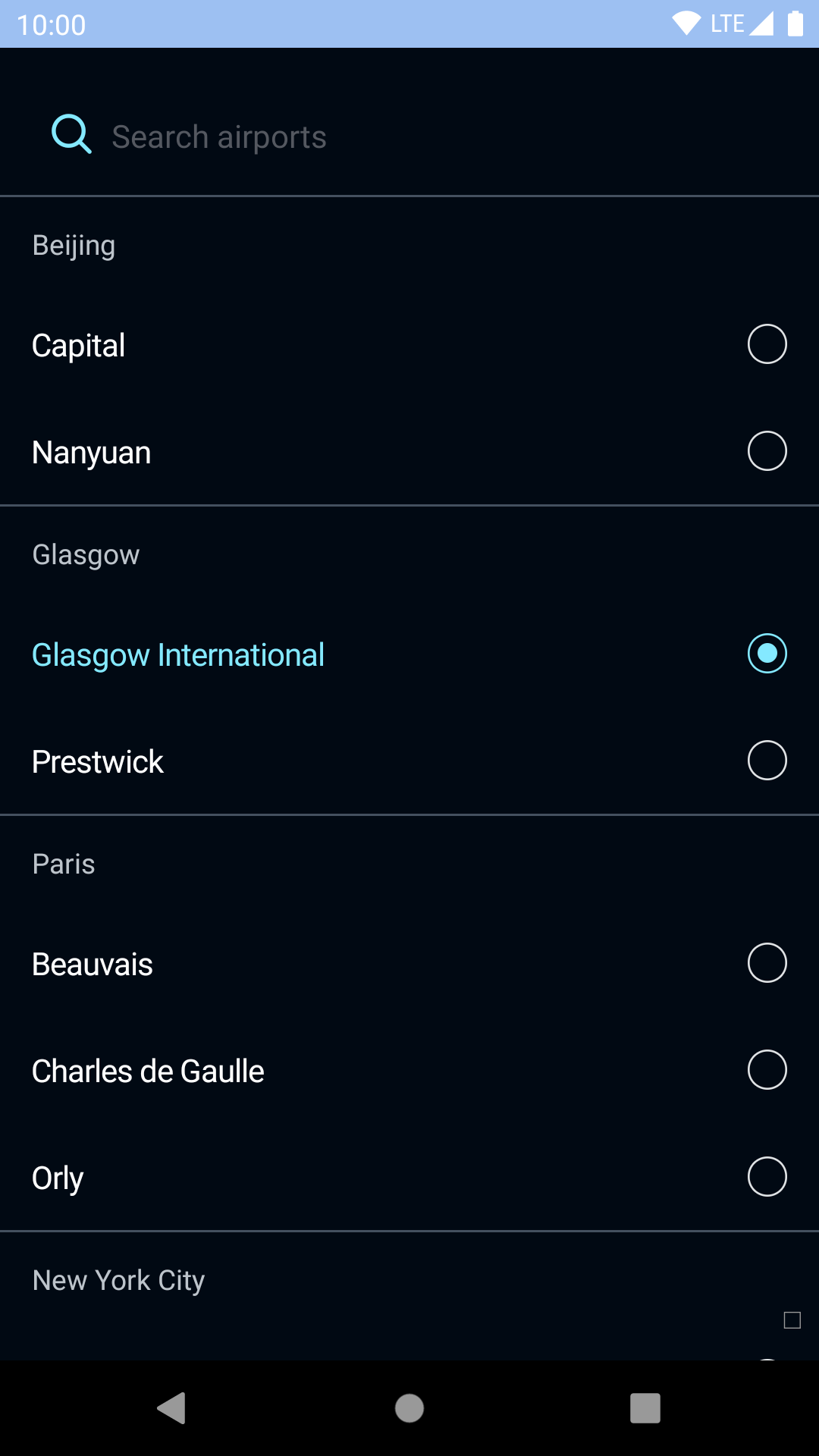 |
Check the main Readme for a complete installation guide.
import React, { Component } from 'react';
import { Image } from 'react-native';
import BpkSectionList, {
BpkSectionListHeader,
BpkSectionListItem,
BpkSectionListItemSeparator,
BpkSectionListSearchField,
BpkSectionListNoResultsText,
} from 'backpack-react-native/bpk-component-section-list';
const AIRPORTS = [
{
title: 'Beijing',
country: 'CN',
data: [{ id: 'PEK', name: 'Capital' }, { id: 'NAY', name: 'Nanyuan' }],
},
{
title: 'Glasgow',
country: 'UK',
data: [
{
id: 'GLA',
name: 'Glasgow International',
},
{ id: 'PIK', name: 'Prestwick' },
],
},
{
title: 'Paris',
country: 'FR',
data: [
{ id: 'BVA', name: 'Beauvais' },
{ id: 'CDG', name: 'Charles de Gaulle' },
{ id: 'ORY', name: 'Orly' },
],
},
{
title: 'New York City',
country: 'US',
data: [
{ id: 'JFK', name: 'John F. Kennedy' },
{ id: 'LGA', name: 'LaGuardia' },
{ id: 'EWR', name: 'Newark' },
],
},
];
const FLAG_IMAGES = {
'US': '/resources/usa.png',
'FR': '/resources/france.png',
'CN': '/resources/china.png',
'UK': '/resources/uk.png',
};
export default class App extends Component {
constructor() {
super();
this.itemOnPressCallbacks = {};
}
getItemOnPressCallback = airportId => {
this.itemOnPressCallbacks[airportId] =
this.itemOnPressCallbacks[airportId] ||
(() => console.log(airportId));
return this.itemOnPressCallbacks[airportId];
};
renderItem = ({ airport, section }) => (
<BpkSectionListItem
key={airport.id}
title={airport.name}
image={<Image source={require(FLAG_IMAGES[section.country])} />}
onPress={this.getItemOnPressCallback(airportId)}
titleProps={{ numberOfLines: 1 }}
/>
);
filterItems = text => {
// Logic to filter the data based on user input.
}
render() {
return (
<BpkSectionList
sections={AIRPORTS}
renderItem={this.renderItem}
renderSectionHeader={(section) => (
<BpkSectionListHeader title={section.title} />
)}
ItemSeparatorComponent={BpkSectionListItemSeparator}
ListHeaderComponent={
<BpkSectionListSearchField
placeholder="Search airports"
onChangeText={this.filterItems}
/>
}
ListEmptyComponent={
<BpkSectionListNoResultsText>No results</BpkFlatListNoResultsText>
}
/>
);
}
}Inherits all props from React Native's SectionList component.
| Property | PropType | Required | Default Value |
|---|---|---|---|
| onPress | func | true | - |
| title | string | true | - |
| image | instanceOf(Image) | false | null |
| selected | bool | false | false |
| titleProps | object | false | {} |
titleProps is passed down to the BpkText used for the title. It accepts anything that React Native's Text component does.
| Property | PropType | Required | Default Value |
|---|---|---|---|
| title | string | true | - |
Use this as the value for ItemSeparatorComponent.
No props.
This can be used as the value for ListHeaderComponent to allow users to search the list.
It's an instance of React Native's TextInput component and accepts the same props.
Use this as the value for ListEmptyComponent. It's generally only needed when the list can be searched.
| Property | PropType | Required | Default Value |
|---|---|---|---|
| children | Node | true | - |
Same as flat list.