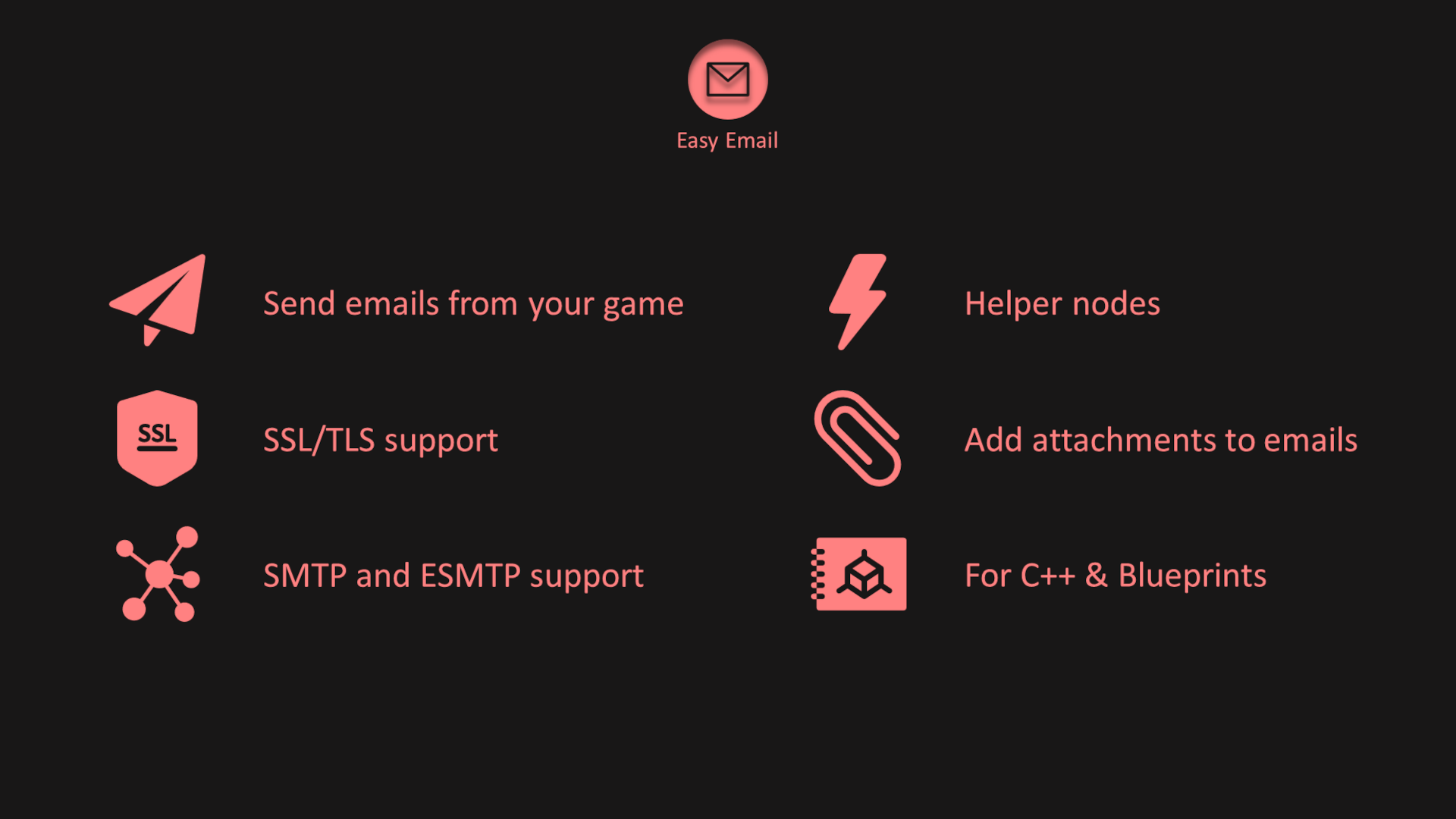Easy Email - Quick start.
Easy Email allows you to connect to an SMTP server to send emails. You must use the server corresponding to the email address you want to use to send the email. Here is a list of common SMTP servers:
| Email extension | Server Type | Server Address | Security | Port | Requires Authentication |
|---|---|---|---|---|---|
| @gmail.com | ESMTP | smtp.gmail.com | SSL/TLS | 465 | Yes |
| @gmail.com | ESMTP | smtp.gmail.com | StartTLS | 587 | Yes |
| @yahoo.com | ESMTP | smtp.mail.yahoo.com | SSL/TLS | 465 | Yes |
| @aol.com | ESMTP | smtp.aol.com | SSL/TLS | 465 | Yes |
| @hotmail.com | ESMTP | smtp.live.com | SSL/TLS | 465 | Yes |
| @outlook.com | ESMTP | smtp.live.com | StartTLS | 587 | Yes |
| ℹ️ | Gmail supports both SSL/TLS and StartTLS. You can just pick one of the two. |
|---|
| Some SMTP servers require you to enable less secure apps to successfully connect. For Gmail, it's Here. |
|---|
Easy Email has two files to include.
#include "Email.h" // Contains the UEmail class.
#include "EmailLibrary.h" // Not required to send emails.Email.h contains everything we need to send emails and EmailLibrary.h contains a few helper functions that you shouldn't need. They are used internally by Email.h for you but are available if needed.
The functions are the same for Blueprints and C++. C++ however doesn't have the helper nodes that are Blueprints only.
If you want additional logs, you have to enable Verbose and/or VeryVerbose logs.
To do so, open MyGame/Config/DefaultEngine.ini and add the following:
[Core.Log]
LogEasyEmail=VeryVerboseIf the SMTP server requires authentication, you should not send passwords without using an encrypted connection (SSL/TLS or StartTLS).
| ℹ️ | Passwords aren't printed to logs. |
|---|
If you add an attachment as a file to an email, the file is only loaded outside of the game thread just before sending the email and is then cached within the email. If you let the MIME-Type of the attachment empty, Easy Email will try to match the file's extension with its default MIME-Type and use application/octet-stream if none is found or the extension is unknown.
Sending an email is really easy and straightforward with the helper nodes:
An helper node for custom SMTP servers exists too:
| ℹ️ | All helper nodes use UTF-8 and text/plain for the content encoding. If you want to use another charset or MIME-Type, you can't use the helper node at the moment and have to customize your email as shown below. |
|---|
If you need to customize the email, the same functionalities are offered for Blueprints and C++. However, it is longer and more complicated than the helper nodes:
#pragma once
#include "Email.h"
#include "CoreMinimal.h"
#include "MyClass.generated.h"
UCLASS()
class UMyClass : public UObject
{
GENERATED_BODY()
public:
void SendEmail();
UFUNCTION()
void OnEmailError(const int32 ErrorCode)
{
// If the email failed to send, additional Error / Warning are available
// in the output log.
UE_LOG(LogTemp, Error, TEXT("Failed to send email. Code: %d."), ErrorCode);
}
UFUNCTION()
void OnEmailSent()
{
UE_LOG(LogTemp, Log, TEXT("Email sent.");
}
private:
UPROPERTY()
UEmail* Email;
};#include "MyClass.h"
void UMyClass::SendEmail()
{
Email = UEmail::CreateEmail();
// Server config.
Email->SetServerAddress (TEXT("smtp.gmail.com"));
Email->SetServerPort (465);
Email->SetConnectionType(ESmtpConnectionType::SSL);
Email->SetServerType (ESmtpServerType::ESMTP);
// Username is by default your account's email address.
// Note that storing your password in plain text is generally
// not a good idea and is used here as an example.
Email->SetCredentials(TEXT("MyUsername"), TEXT("MyPassword"));
// Email targets.
Email->SetSender (TEXT("[email protected]"));
Email->AddReceiver (TEXT("[email protected]"));
Email->AddBlindCopyCarbon(TEXT("[email protected]"));
Email->AddCopyCarbon (TEXT("[email protected]"));
// Email content.
Email->SetSubject (TEXT("Hello From Unreal"));
Email->SetContent (TEXT("Hello there, this is the Easy Email Plugin."));
Email->SetContentCharset(EEmailCharset::utf_8);
// Attachments.
Email->AddFileAsAttachment(TEXT("MyLogo.png"), TEXT("C:/Users/Me/Logo.png")); // Auto-detect MIME-Type
Email->AddFileAsAttachment(TEXT("MyRawData.bin"), TEXT("C:/Users/Me/binary.bin"), TEXT("application/octet-stream")); // Explicit MIME-Type
// Callbacks.
Email->OnEmailError.AddDynamic(this, &UMyClass::OnEmailError);
Email->OnEmailSent .AddDynamic(this, &UMyClass::OnEmailSent);
// Finally send the email
Email->Send();
}This error happens because the SSL certificate is not included in the packaged version of your game. To add the certificate to the packaged version, you need to do the following:
- Copy the .pem certificate file to the location
<Project>/Content/Certificates/cacert.pem. - Add the certificate to the files to copy into the packaged build into
Settings>Packaging>Packaging>Additional Non-Assets Directories To Copy.
If your password is not accepted by Gmail, you need to setup an app password. Instructions can be found here.
If you need help, have a feature request or experience troubles, please contact us at [email protected].