-
Notifications
You must be signed in to change notification settings - Fork 19
Home
MedTator is a serverless web tool that focuses on the core steps related to corpus annotation.
"Serverless" does not mean that you don't need to prepare a server for MedTator (although you certainly can by using other public services), nor does it mean that MedTator is lacking in some annotation functionality. The "serverless" means that MedTator can process data 100% within your web browser and it won't send any information to any server. MedTator won't hide any data or annotation out of your local environment, and it won't save any user operation (e.g., mouse click, key press, etc.).
Natural language processing (NLP) and machine learning techniques have been widely applied in practice and research, which usually need to rely on high-quality annotated datasets. Therefore, manual annotation is required to collect additional information from document, and a suitable tool is needed to reduce the intensive labor work. To address this need, many text annotation tools have been developed for a variety of tasks, such as text classification, named-entity recognition, and sequence prediction.
However, while existing tools provide many powerful features to cover various needs in text annotation, it is still challenging for non-expert users or annotators to leverage these tools in their own research task. Based on the feedbacks from our domain experts and experienced annotators, we propose and implement MedTator to address the challenges.
As MedTator is a serverless pure frontend web application, you could fork your own copy on GitHub and run it with your own domain name which is provided by GitHub.
- First, go to the homepage of the MedTator repository https://github.com/OHNLP/MedTator
- Secondly, you could find a “Fork” button in the top right, next to the star button. Click this “Fork” button and follow the instruction to fork MedTator repository to your own GitHub account.
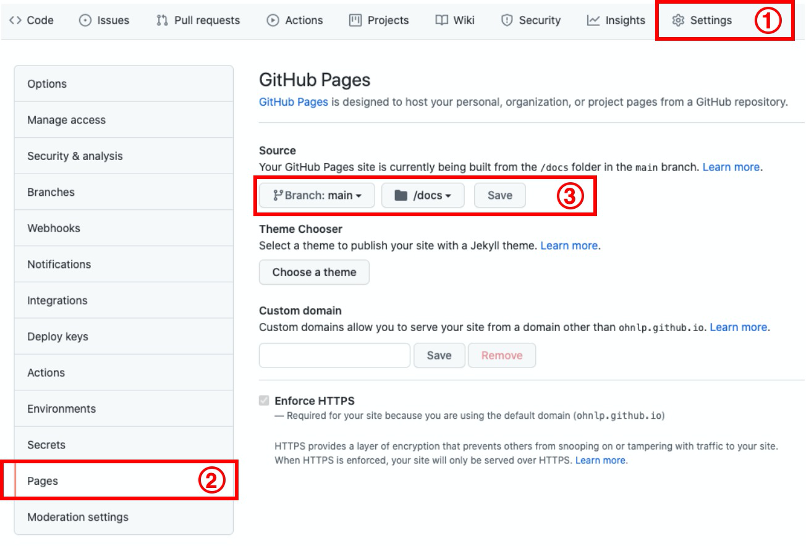
- Thirdly, go to the settings of your forked repo and switch the “Pages” section. Set the source to branch “main” and folder “docs”, then save.
Then, GitHub will assign a customized domain name for this forked MedTator. After a few minutes, you could access your own MedTator copy with that customized domain name. For example, if your GitHub account name is username123, you could find your forked MedTator in https://username123.github.io/MedTator by default.
In addition to the above default configurations, you could also specify different branch or folder to server as MedTator homepage according to your own situation. More details about forking a repo on GitHub could be found at https://docs.github.com/en/get-started/quickstart/fork-a-repo and more details about the GitHub pages could be found at https://docs.github.com/articles/configuring-a-publishing-source-for-github-pages/ .
MedTator 2021-2023