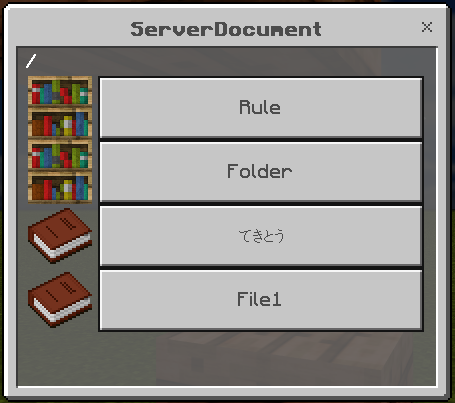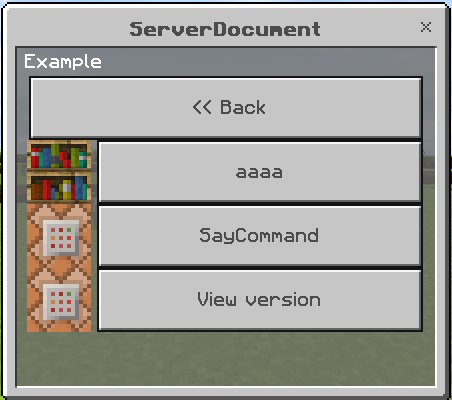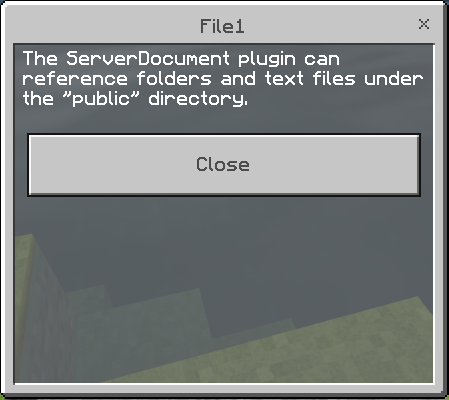PocketMine-MP plugin.
Join the server and enter the /sd command.
When you enter the command, the files and folders in the
"public" folder will be displayed.
Put the plugin in the plugin folder and place the files in the data folder.
Folders can store files.
It is also possible to store folders inside folders.
Files with the extension ".txt" output the text of the file contents.
Various settings can be made for files with the extension ".yml".
Currently, it supports command execution.
・Execute command
Example of executing "/say happy !!"
happy.yml ↓↓
type: command
cmd-body: say Happy!!📂plugin_data
┗ 📂ServerDocument
┗ 📂public
--------------------------
| ┣ 📜File1.txt
| ┣ 📜てきとう.txt
| ┣ 📂Folder
| ┃ ┗ 📜Hoge.txt
| ┗ 📂Rule ← Display on server
| ┣ 📜Example.yml
| ┣ 📜General.txt
| ┣ 📜Fuga.txt
| ┗ 📂Folder3
| ┗📜MyDeacy.txt
--------------------------