-
-
Notifications
You must be signed in to change notification settings - Fork 564
Network hosts
The bottom portion of the Overview page features interesting details about the network hosts your machine is exchanging data with.

A bunch of information can be obtained by carefully examining this section, and this is the reason why I think it's necessary to dedicate a whole Wiki page to this aspect.
Let's start by defining what Sniffnet qualifies as a network host.
A network host is intended as an entity participating in a data exchange with the monitored machine; such an entity is identified by 3 different parameters:
These 3 parameters, in the order, are displayed for each of the hosts, and are better described in the following.

The geolocation of a host has country-wide granularity and is represented by the corresponding flag.
Hovering over the flag will display the country code, in case you are having troubles to recognise it.
The geographical location is based on the host IP address, and it's retrieved performing a lookup against an MMDB database natively integrated in Sniffnet.
Note
The MMDB (MaxMind database) format has been developed especially for IP lookups.
It is optimized to perform lookups on data indexed by IP network ranges quickly and efficiently.
It permits the best performance on IP lookups, and it's suitable for use in a production environment.
This application includes GeoLite2 data created by MaxMind, available from https://www.maxmind.com/
This file format potentially allows Sniffnet to execute hundreds of different IP lookups in a matter of a few milliseconds.

Put in simple terms, the domain name can identify:
- the resource provided by a host through the Internet (such as a website or an email service) in case of a server host
- the name of the host itself in case of an individual host computer — this is typical for devices resident in the same local network we are monitoring
Domain names are determined by performing reverse DNS resolutions (rDNS), that are querying techniques to obtain a name starting from an IP address.
In the event a rDNS fails, the IP address itself will be used as domain name for the corresponding host.
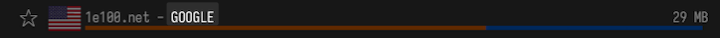
An Autonomous System (AS) is an administrative entity that has control over a very large network or group of networks characterised by a common routing policy.
Typically Autonomous System Names (ASN) are written all caps, and they are retrieved by Sniffnet via MMDB lookups, in a similar way to what was already discussed for geographical locations.
Now that you have a more solid background about what a network host is, you should have all the ingredients necessary to better understand the nature of the Internet activity of your machine: who it's contacting, where your data are directed to, and how much traffic is each source generating.
Note
As you may have already noticed, for each host it's also reported a horizontal row whose length is directly proportional to the amount of data exchanged by the host, and whose colours represent the traffic direction (incoming or outgoing).
Tip
By default, hosts are sorted according to most recent timestamp they were last seen, but you can decide to change their order by clicking on the double arrows icon; in this way, you can set the hosts to be ordered according to most or least amount of data exchanged.
Tip
You can also tag as favourites the hosts you are most interested in: you can do it by clicking on the star icon (⭐) of the corresponding entry.
The reasons why marking a host as favourite can be useful will be discussed later in the Traffic inspection and Notifications sections.