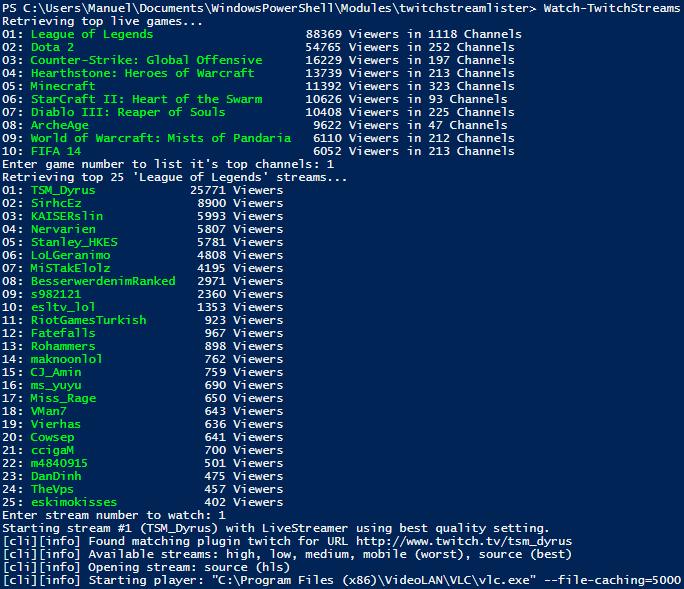There are no plans to migrate to the Twitch Helix API, sorry.
This is a small PowerShell module to list the top 25 live streams on Twitch.tv to a given game. Afterwards you're able to launch a stream just using it's number using an installed LiveStreamer instance. Perfect for your bedside notebook :D
This script requires at least PowerShell 4.0 (due to the usage of Invoke-RestMethod).
Make sure you sign the script or enable unrestricted script access. To do this, start PowerShell as Administrator and execute Set-ExecutionPolicy Unrestricted -Scope CurrentUser -Confirm.
Open PowerShell and execute (new-object Net.WebClient).DownloadString("https://raw.githubusercontent.com/ElectronicWar/twitchstreamlister/master/Install.ps1") | iex.
This will automatically download TwitchStreamLister as module into your profile in a few seconds.
Clone this repository and copy TwitchListStreams.psm1 somewhere in %UserProfile%\Documents\WindowsPowerShell\Modules\. Or directly clone it into your Modules folder.
Just type Watch-TwitchStreams and enjoy (be lazy and just type "Watch" and auto-complete with Tab). Quality is hard-coded to "best" at the moment.
If you make substantial changes or want to fork and develop your own version, please register your program with Twitch.tv to retrieve your own Client ID for use with Twitch.tv API. To do this, go to http://www.twitch.tv/settings/connections and click on "Register your application" at the botton. It's fast and free :)
Automatic install script blatantly copied from the wonderful PSget, go check it out!
Written with Sublime Text and Microsoft PowerShell ISE. Docs made with the free MarkdownPad 2. Source code management done with the great SourceTree App. Project hosted by GitHub. <3