-
Notifications
You must be signed in to change notification settings - Fork 77
2 scrollers appear #55
Comments
<style>
::-webkit-scrollbar {
display: none;
}
</style>as a temp workaround |
|
same here |
|
Hi @trandaison @acupofspirt @goors could anyone of you provide minimal repro (on JSFiddle, CodeSandbox, or similar), so I can look into this issue? Thanks! |
|
Hi @DominikSerafin, This appear sometimes, and on some pc. |
|
@trandaison minimal repro on jsfiddle would be awesome. On which OSes/browsers does it happen? |
|
Hey @williamabbott thanks for the image and info. GGather uses older version of Vuebar (0.0.18) - I didn't have yet chance to update. Have you seen this behavior with the newer versions of Vuebar? |
|
Oh ok, no I haven't even used it yet. This was the first hurdle.
Sent from mobile
On Thu, Feb 21, 2019 at 7:00 PM +0100, "Dominik Serafin" <[email protected]> wrote:
Hey @williamabbott thanks for the image and info. GGather uses older version of Vuebar (0.0.18), didn't have yet chance to update. Have you seen this behavior with the newer versions of Vuebar?
—
You are receiving this because you were mentioned.
Reply to this email directly, view it on GitHub, or mute the thread.
|
|
Got the same problem but with a mouse in latest Chrome\Opera on MacOS, as the tester reported. Vuebar version is 0.0.20 It helped: .vb > .vb-content::-webkit-scrollbar {
-webkit-appearance: none;
} |
|
Hi @DominikSerafin I was able to come up with a minimal repro ... here's the fiddle: https://jsfiddle.net/thiagobrandam/tfhnygcj/26/ It seems that a position: relative in child elements causes chrome and possibly other browsers to add a scrollbar. I still don't understand why though but will take a look and maybe come up with a fix. Just posting in case you might know right away the problem ... |

When using the trackpad, there're 2 scrollers. This doesn't happen when I plug a mouse.
!
Here're my HTML and CSS:
The text was updated successfully, but these errors were encountered: