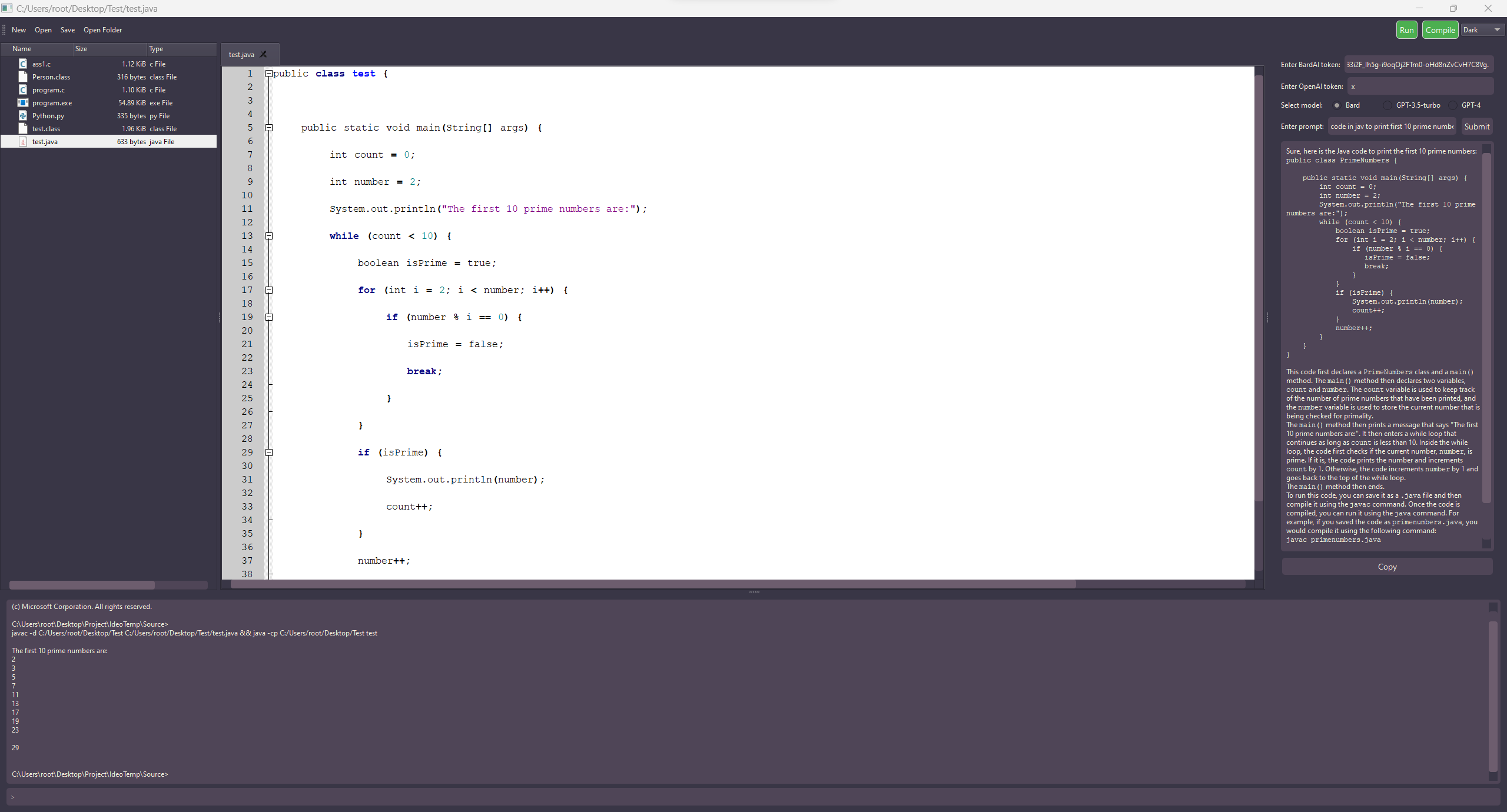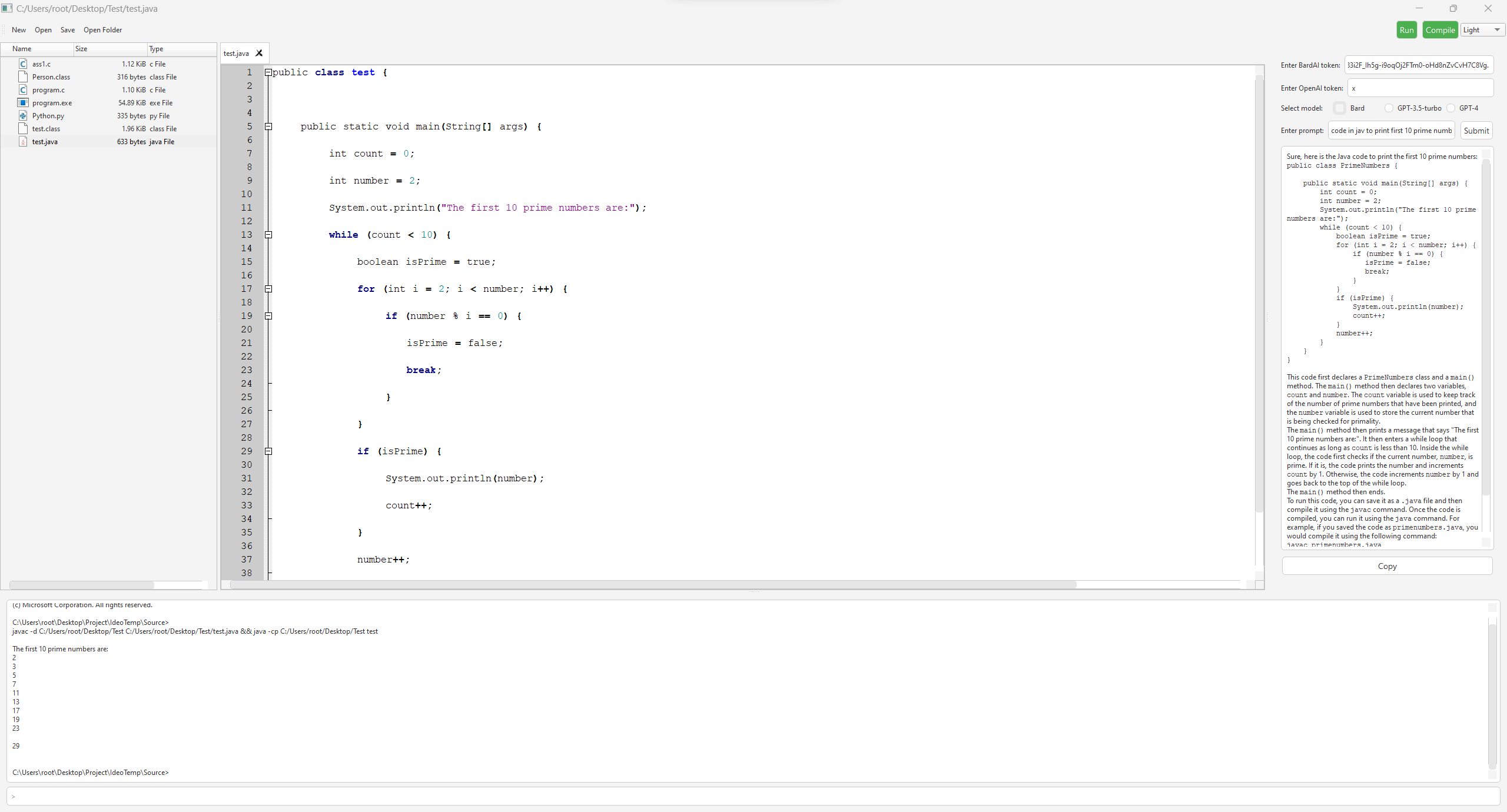This is a simple Integrated Development Environment (IDE) built using PyQt5 in Python. It provides a code editor with syntax highlighting, line numbers, auto-indentation, brace matching, and other features. It also includes a terminal emulator for executing commands and running code.
- Code editor with syntax highlighting for Python code
- Line numbers and auto-indentation
- Brace matching and current line highlighting
- Auto-completion and folding
- Multiline editing and command key customization
- Terminal emulator for executing commands
- Ability to compile and run Python, C++, Java, and C code
- File tree view for navigating and opening files
- Ability to save and open files
- Dark and light themes
- AI Chatbot BARD and ChatGPT integration.
- Run the script using Python.
- The IDE window will open with an empty code editor tab.
- To create a new file, click on the "New" button in the toolbar or press "Ctrl+N".
- To open an existing file, click on the "Open" button in the toolbar or press "Ctrl+O".
- To save the current file, click on the "Save" button in the toolbar or press "Ctrl+S".
- To open a folder, click on the "Open Folder" button in the toolbar.
- The file tree view will show the files and folders in the selected folder.
- Double-click on a file in the file tree view to open it in a new tab.
- To compile and run code, click on the "Compile" or "Run" button in the toolbar.
- The output of the code will be displayed in the terminal emulator at the bottom of the window.
- Python 3.6 or above
- PyQt5 library
This project is licensed under the MIT License. See the LICENSE file for details.